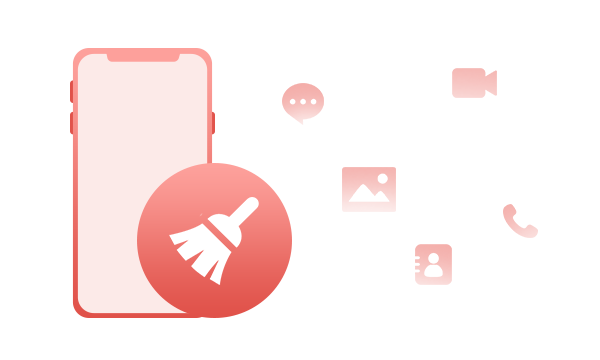
Whenever you need to give away, donate or sell your iOS device, you may not want to leak your personal information. With this iOS data eraser, you can permanently erase all data and those already deleted files, including photos, messages, contacts, call history, notes, bookmarks, calendars, reminders, etc from iPhone/iPad/iPod with no chance of recovery.
Erase all data on iOS device without zero opportunity of recovery;
Erase private data and deleted files to secure your privacy;
Erase all private fragments generated by 3rd-party apps;
Allow you to preview and select certain files before erasing them.
Is your iPhone running slowly? 1-click to speed up your device by this iPhone data eraser. It helps you to wipe useless temp files, system junk files, cache and compress photos losslessly to free up lots of space for your iPhone, iPad and iPod touch.
Clean up junk files, temporary files, and cache in one click;
Compress photos losslessly, back up and delete the photos;
Delete large files and remove unused apps.
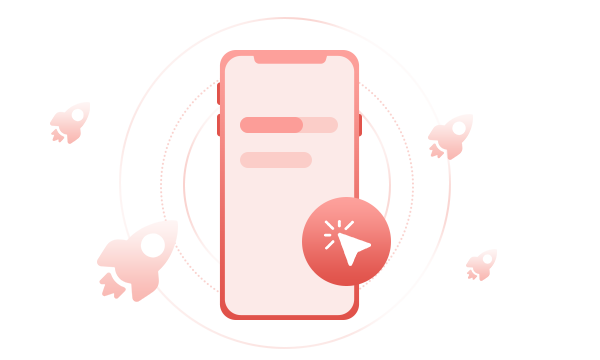

Ther are many private chat logs on your WhatsApp, WeChat, Kik, Instagram, Facebook and other social apps. To protect your personal chats from leakage, you can scan and view your 3rd party App data and select private data to erase permanently using PanFone iOS Eraser. And the erased conversations can not be recovered by any means.

Preview and selectively erase personal data like it never existed. No one can retrieve it.

Wipe 3rd-party App data like WhatsApp, LINE, Kik, Viber, Wechat, Snapchat messages history.

Free upgrades as well as customer service and technical support via email.
Step 1. Connect your iOS device to computer via a USB cable
Run the program and connect your iOS device (iPhone, iPad and iPod touch) to your computer via a USB cable.
Step 2. Select "Erase All Data" mode on the main interface
Step 3. Type the word "Eraser" manually for verification
Syncios Data transfer is a one-click phone to phone data transfer solution for transferring contacts, SMS, photos between Android and iOS.
The best solution to backup, restore, and transfer iOS/Android WhatsApp data, and export WhatsApp messages to HTML and CSV files.