Best 4K Upscaling Software: How to Upscale Videos from HD to 4K
4K was introduced in digital cinemas, on-demand streaming services like Netflix, Amazon Prime Video, Disney +, and commonly available in the home television. It is divided into two resolutions: 3840 x 2160 which is referred as Ultra High Definition or UHD, and 4096 x 2160 are officially 4K. Compared with 1080p and 720p, 4K is best for big-screen displays and offers gamers, movies, and TV lovers a better viewing experience.

 4K vs 1080P
4K vs 1080P
Resolution is the measure of pixels of the image (the number of pixels in each dimension that can be displayed), quoted traditionally as width x height, and the number refers to the pixel height of the image in a 16:9 aspect ratio, so 1080p is a 1920 x 1080, or 2560x1080 resolution, while 4K also is called 2160p, actually 3840 x 2160, or 4096 x 2160 resolution. In technology, 4K is capable of displaying 4 times pixels than 1080p, and it means a huge increase in display quality. The higher the resolution, the sharper image will be.
In our viewing and recording experiences, 4K means greater detail, contrast, and color.
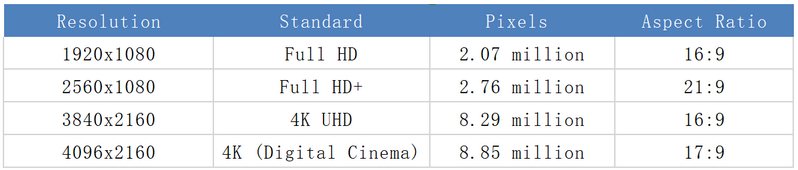
 Why 4K Is Significant?
Why 4K Is Significant?
With 4K cameras, 4K games consoles, broadcast TV, 4K displays, and smart TVs more and more affordable and popular, 4K becomes the mainstream in our media life. The streaming video services and cable providers are moving to 4K. Netflix, Amazon Prime Video, Disney Plus, HBO, YouTube already offer a wide range of content such as 4K movies and TV series. Likewise, the game consoles are also 4K supported nowadays.
Recently, more and more people enjoy recording or filming videos using 4K cameras, or smartphones with 4K cameras built-in and share the content with other users by uploading 4K videos to YouTube and Vimeo.
 Why Do We Need 4K Upscaling?
Why Do We Need 4K Upscaling?
"If you've got a full HD picture coming into the TV and if you didn't upscale it, it would take up just a quarter of the screen. It would be then surrounded by an empty screen. What the upscaling process does it to ensure that the picture fills the 4K resolution of the screen." -- Gavin McCarron
With the 4K resolution going deep in our media life, many recorded videos were filmed in 4K, however, there are still a lot of lower resolution content, like old movies, commercials, home videos, recorded videos, etc. When you want to watch lower-quality HD (1080p or 720p) videos on the displays that support 4K, upscaling is the solution. Upscaling is done by smart TV and some media players, as well as the video enhancement software.
 Best AI Video Upscaler that Upscale Videos from HD to 4K
Best AI Video Upscaler that Upscale Videos from HD to 4K
With the AI Video upscaling software, you can upscale the HD (1080p or 720p) videos to 4K, and up to 8K resolution. In the process of upscaling, the low-resolution image will be enlarged to fit on a 4K display or large screen, without destroying the details and degrading the quality.
These Video Enhancement software that use machine learning can be much smarter: they can use the previous & next frames to see what's actually there, then improve the output result.
1. AVCLabs Video Enhancer AI
AVCLabs Video Enhancer AI is an AI-based video enhancement software to upscale video from 480p to 1080p, 1080p to 4K, and up to 8K. Given the low-resolution videos, AVCLabs Video Enhancer AI can be trained by using the neural network-based deep learning model, then predicts the missing coefficients, and recomposes the same frames with enhanced quality. In the video restoration and quality upscaling tasks, AVCLabs Video Enhancer AI automatically processes the video by deblurring, super-resolution, denoising, deinterlacing, sharpening, color enhancement, frame insertion, scratch removal, etc.
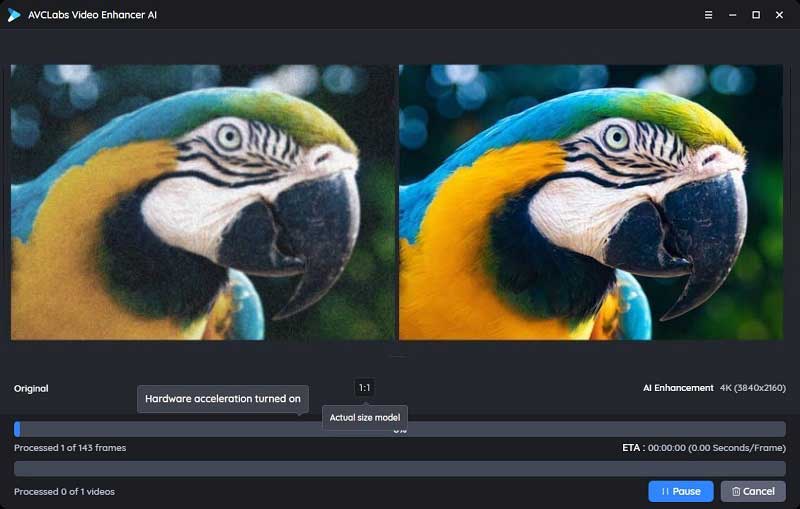
2. Topaz Video Enhance AI
Topaz Video Enhance AI is a video enhancement software produced by Topaz Labs. Video Enhance AI uses machine learning to upscale video. By training on thousands of videos and combining information from multiple input video frames, Topaz Video Enhance AI can upscale videos to 8K resolution and provide true details and motion consistency.
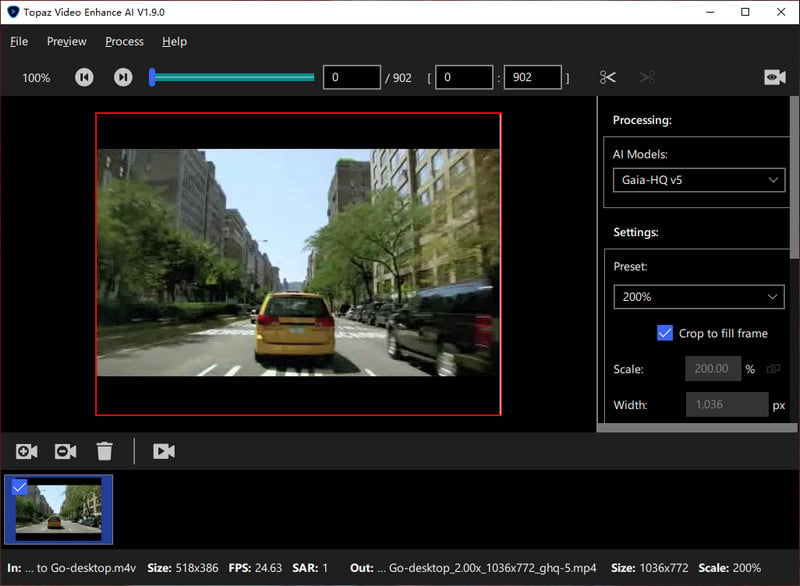
3. DVDFab Enlarger AI
Using Deep learning-based Super-Resolution technology, DVDFab Enlarger AI can upscale old DVDs and other low-res videos from SD (480p) to Full HD (1080p Blu-ray standard), or from 1080p to 4K. After increasing the resolution, the video sharpness and quality also get significantly improved. DVDFab Enlarger AI also features with DVD/Blue-ray ripper and a video converter. It is the perfect choice to upscale your old DVD collections.
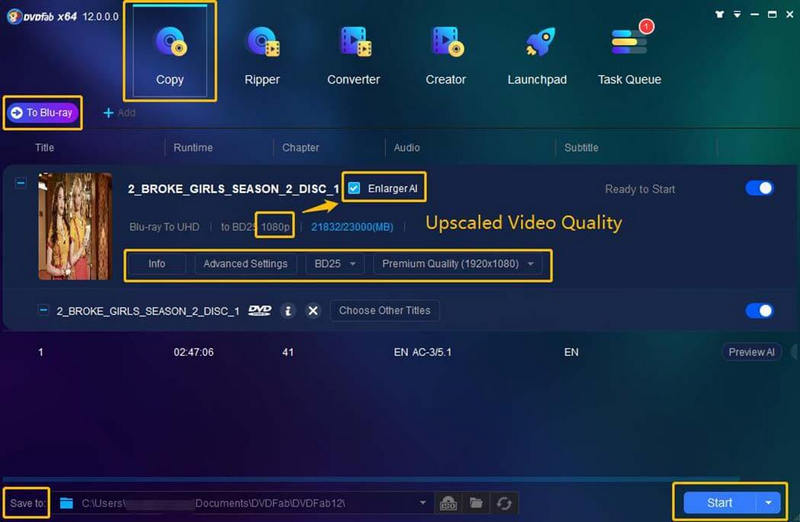
Conclusion:
The AI-based video enhancement software is so powerful that gives the old videos a second life. If you have low-res home videos, movies, TV shows and want to watch them on 4K displays, you can upscale these videos from low resolution to 4K with the help of AI-powered video enhancement software, on condition that your computer has high-end CPU and graphic cards.
Try AVCLabs Video Enhancer AI to AI upscale your footage to 4K.
Video Tutorial: How to Easily AI Upscale Video Resolution to 4K
Related Articles & Tips
- • How to Watch Movies in 4K in Different Ways
- • AI Video Colorizing | How to Colorize Videos with AI
- • Old Movie Restoration: How to Upscale Old Movies to 4K
- • TikTok Video Quality Enhancer | How to Make TikTok Videos Clearer
- • AI Anime Video Upscaler | How to Upscale Anime Videos to 4K
- • 4K Upscaling | Turn Old Videos into Crispy 4K
- • Top 3 Best 4K Video Converters to Convert Low-res Videos from 720p, 1080p to 4K
- • 4K Upscaling | Upscale Videos from SD to 4K
- • How to Convert VHS to Digital High Quality, 4K Using AI
- • Best 10 Video Enhancers Apps to Improve Video Quality on iPhone, Android, PC, Mac And Online
- • The Ultimate Guide on How to Unblur A Video Easily
- • Best 5 Video Quality Enhancers Online to Improve Video Quality Online
- • How to Fix Instagram Story Video Blurry Problem
- • Easily AI Upscale Videos from 1080p to 4K
 Video Converter
Video Converter
- MP4 Converters
- MKV to MP4 Converters
- AVI To MP4 Converters
- MOV to MP4 Converter
- Best Free AV1 Converters
- HEVC/H.265 Converter
- H.264 Video Converter
- Android Video Converter
- Samsung Video Converter
- Sony PS4 Video Converter
- Nokia Video Converter
- MPEG Video Converter
- Convert 4K to 1080P
- Convert MP4 to MP3
- Convert M2TS to MP4
- Convert MVI to MP4
- Convert WebM to MP4
- Convert Videos to MP3
- Convert MP4 to 3GP
- Convert M4V to MP4
 DVD Converter
DVD Converter
 Video Editor
Video Editor
- Best AI Video Editors
- Free AI Video Generators
- Best AI Slideshow Makers
- Replace Face in Video
- AI Cartoon Video Generators
- Text-to-Video AI Generators
- Best Free Voice Changers
- Text-to-Video AI Generators
- Sites to Download Subtitles
- Add Subtitles to Video
- Free Online Video Compressor
- Convert Your Videos to GIFs
- Blur Video Backgrounds
- Video Editing Apps for YouTube
 Video Enhancer
Video Enhancer
- Best 10 Video Enhancer
- Improve Video Quality
- Fix Blurry Videos
- Remove Noise from Footage
- Upscale Video from HD to 4K
- Upscale Video from 480P to 1080P
- Best AI Video Upscaling Tools
- Make a Blurry Video Clear
- Best Old Video Restorer
- How to Sharpen Video
- Fix Bad Quality Videos
- Increase Video Resolution
- Convert Videos to 4K
- Upscale Anime Videos to 4K
 Photo Enhancer
Photo Enhancer
- Fix Blurry Pictures Online
- Make Blurrys Picture Clear
- Increase Image Resolution Online
- Remove Blur from Images
- AI Image Sharpener Online
- Topaz Gigapixel AI Alternatives
- Fix Low-resolution Photos
- Colorize Historical Photos
- Remove Noise from Photos
- AI Image Sharpener
- AI Face Retoucher
- AI Image Enlargers
 Mobile & PC
Mobile & PC










