AI Video Colorizing | How to Colorize Videos with AI
"Can you colorize a video?" - Scott Danzig
In today’s world of multimedia, video is king. And thanks to recent advances in artificial intelligence (AI), it’s now possible to add a whole new dimension of life to those videos with AI-powered colorization. Colorization is the process of adding color to any black-and-white video footage, and it’s a great way to create a more engaging, immersive experience for viewers. With AI-powered colorization software like AVCLabs Video Enhancer AI, you can quickly and easily add vibrant colors to your videos, bringing them to life and creating a visually stunning effect. In this article, we’ll go over the basics of AI-powered colorization and how it helps you colorize videos and bring your videos to life.
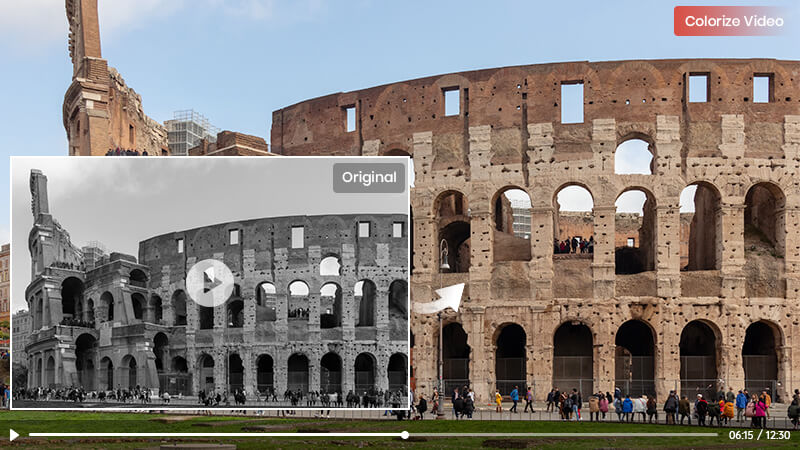
 Part 1: How to Colorize Videos with AVCLabs Video Enhancer AI
Part 1: How to Colorize Videos with AVCLabs Video Enhancer AI
If you are looking for an easy way to convert b&w videos to vibrant, modern-looking videos, an AI-based video colorizing tool - AVCLabs Video Enhancer AI is highly recommended. You can use it to quickly and easily colorize videos, making it the perfect choice for anyone looking to add a bit of extra color to their video projects.
Moreover, this AI Video Colorizer App can turn old videos to 4K quality by upscaling the video resolution, optimizing the video’s quality, removing noise or blur, and adjusting the video’s color, contrast, and brightness.
AVCLabs Video Enhancer AI uses deep learning and artificial intelligence algorithm to turn old videos to color automatically and does not require any advanced skills.
Video Enhancer AI
- Enhance the video quality to make them more aesthetically pleasing.
- Upscale videos from SD to HD, HD to 4K.
- Sharpen faces from blurry video and enhance facial details.
- Support denoising and deinterlacing videos as well as cropping videos to fill frame.
- Support GPU & TensorRT acceleration.
Steps to colorize videos with AI.
Install and Run AVCLabs Video Enhancer AI
Warm reminder: Before turning old videos to color, simply click here to get more detailed information about the system requirements and check whether your CPU or GPU is capable of colorizing videos with AI.
Download and install the AVCLabs Video Enhancer AI on your computer according to your need. Then launch it to start using this amazing video colorizing tool.
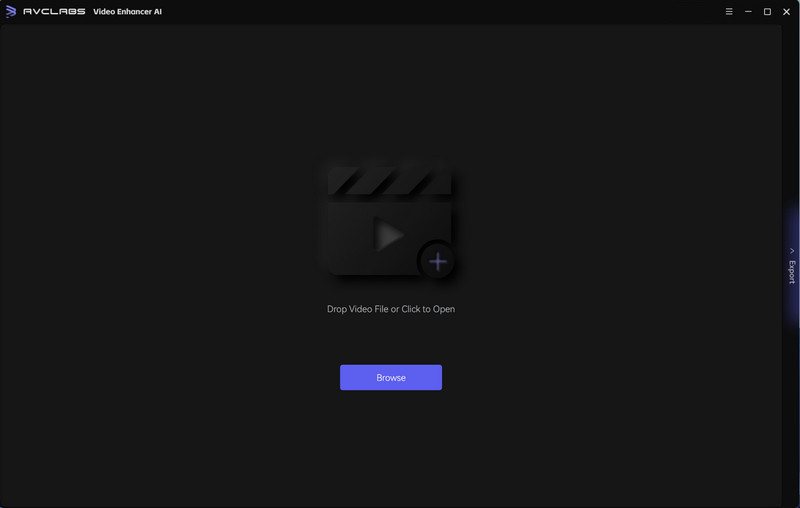
Import Old Black&White Videos to This Video Colorizing Software
Directly drag & drop one or multiple old black-and-white videos from your computer or simply click on the Browse button to add old videos to this video colorizing tool.
Note: The common input video formats like 3G2, 3GP, AVI, DIVX, FLV, F4V, M2TS, MTS, MOV, MP4, M4V, MKV, etc are all supported.
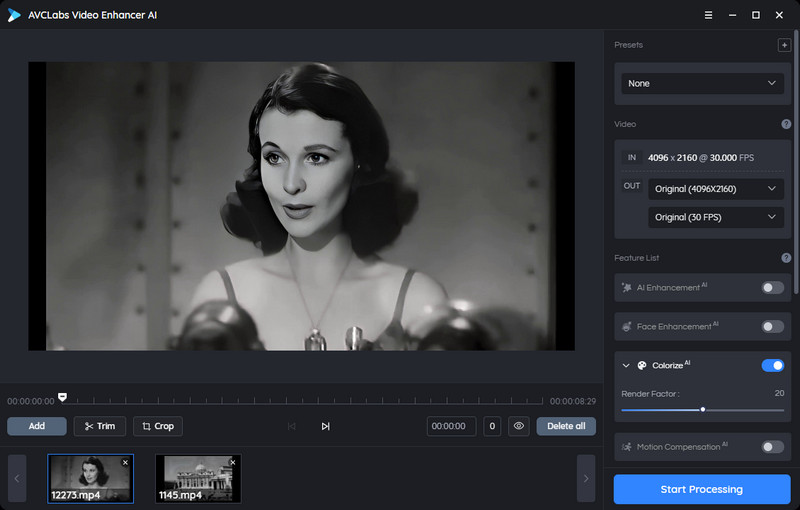
Select the AI Model and Set the Output Parameters
Now you can select the AI model, output resolution, output format, output path, brightness, contrast, and saturation you desire.
Simply go to the Feature List section and turn on the Colorize option. You are able to adjust the Render Factor option to change the colorizing effect till you find the most suitable color.
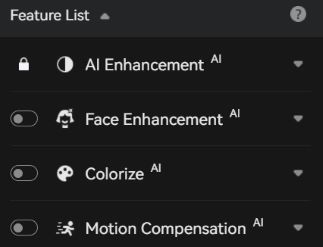
Start Colorizing Videos Automatically
After all the settings are ready, just click on the Export button to convert old and black videos to color automatically and smartly. You can view the original video and the colorized one side by side during the whole video colorizing process.
Once the old video colorizing process is done, simply check and enjoy the colorful videos by clicking on the Open output video button.
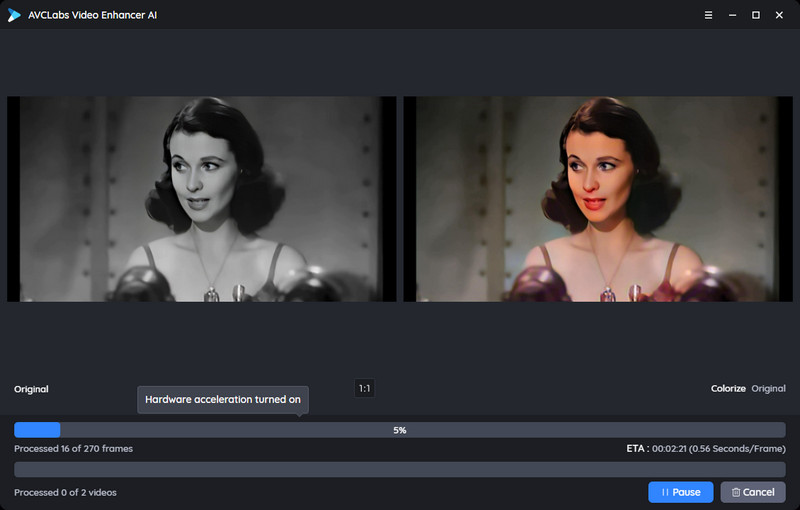
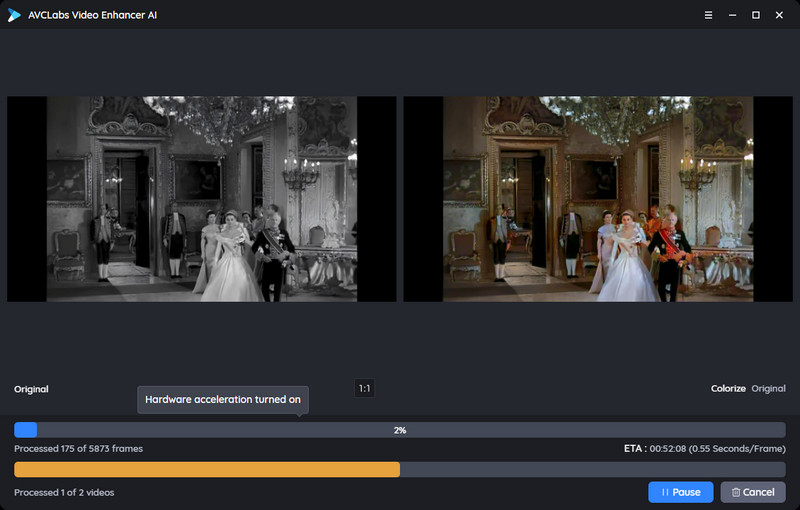
 Part 2:Benefits of Colorizing Videos
Part 2:Benefits of Colorizing Videos
Colorization videos is a great way to breathe new life into old video footage, making it ideal for bringing new life to historical content, or using rare archive footage in modern productions. With an AI-powered colorization tool, you can quickly and easily add vibrant colors to your video footage, bringing it to life and creating a more immersive, engaging experience for viewers. Colorization videos is also a great way to add a bit of extra branding or branding consistency to your content. For example, using a certain color palette to colorize certain types of content, such as educational videos, gives you a way to create a consistent and recognizable look for your brand. Colorization is also a great way to highlight certain information in your video, such as text on a whiteboard, creating a more visual impact than black and white.
 Part 3: FAQs about Colorizing Videos
Part 3: FAQs about Colorizing Videos
1. When is the best time to colorize a video?
There’s no hard and fast rule for when you should use colorization, but it’s often ideal for historical videos, or videos with a specific theme, such as a sports event or concert.
2. How do I know what colorization style to use?
The best way to decide is to select a few different styles and see which one looks best with your video. You can adjust the render factor slider bar to find the most suitable color effect.
3. Does video colorizing affect the quality?
Yes, but in a nice way. A video that is colorized usually gains a higher quality. Because when you colorize the video, it turns to have a higher color depth, making your video better in quality.
Conclusion:
Colorization is a great way to add a new dimension of life to your videos, and with AI-powered colorization, you don’t have to be an expert colorist to get professional results. By uploading your video footage to the AVCLabs Video Enhancer AI, you can quickly and easily add vibrant colors to your video, bringing it to life and creating a visually stunning effect.
Try AVCLabs Video Enhancer AI to breathe new life into your footage!
Related Articles & Tips
- • 4K Upscaling | Turn Old Videos into Crispy 4K
- • AI Anime Video Upscaler | How to Upscale Anime Videos to 4K
- • Old Movie Restoration: How to Upscale Old Movies to 4K
- • How to Convert Horizontal Video to Vertical for TikTok, Instagram, YouTube Shorts
- • How to Convert VHS to Digital High Quality, 4K Using AI
- • 4K Upscaling | Upscale Videos from SD to 4K
- • TikTok Video Quality Enhancer | How to Make TikTok Videos Clearer
- • How to Increase Video Quality Automatically Using AI Video Enhancer
- • How to Restore Old Videos Automatically and Intelligently Like A Pro
- • Restore Old Home Movies to HD
- • How to Upscale Videos from HD to 4K
 Video Converter
Video Converter
- MP4 Converters
- MKV to MP4 Converters
- AVI To MP4 Converters
- MOV to MP4 Converter
- Best Free AV1 Converters
- HEVC/H.265 Converter
- H.264 Video Converter
- Android Video Converter
- Samsung Video Converter
- Sony PS4 Video Converter
- Nokia Video Converter
- MPEG Video Converter
- Convert 4K to 1080P
- Convert MP4 to MP3
- Convert M2TS to MP4
- Convert MVI to MP4
- Convert WebM to MP4
- Convert Videos to MP3
- Convert MP4 to 3GP
- Convert M4V to MP4
 DVD Converter
DVD Converter
 Video Editor
Video Editor
- Best AI Video Editors
- Free AI Video Generators
- Best AI Slideshow Makers
- Replace Face in Video
- AI Cartoon Video Generators
- Text-to-Video AI Generators
- Best Free Voice Changers
- Text-to-Video AI Generators
- Sites to Download Subtitles
- Add Subtitles to Video
- Free Online Video Compressor
- Convert Your Videos to GIFs
- Blur Video Backgrounds
- Video Editing Apps for YouTube
 Video Enhancer
Video Enhancer
- Best 10 Video Enhancer
- Improve Video Quality
- Fix Blurry Videos
- Remove Noise from Footage
- Upscale Video from HD to 4K
- Upscale Video from 480P to 1080P
- Best AI Video Upscaling Tools
- Make a Blurry Video Clear
- Best Old Video Restorer
- How to Sharpen Video
- Fix Bad Quality Videos
- Increase Video Resolution
- Convert Videos to 4K
- Upscale Anime Videos to 4K
 Photo Enhancer
Photo Enhancer
- Fix Blurry Pictures Online
- Make Blurrys Picture Clear
- Increase Image Resolution Online
- Remove Blur from Images
- AI Image Sharpener Online
- Topaz Gigapixel AI Alternatives
- Fix Low-resolution Photos
- Colorize Historical Photos
- Remove Noise from Photos
- AI Image Sharpener
- AI Face Retoucher
- AI Image Enlargers
 Mobile & PC
Mobile & PC










