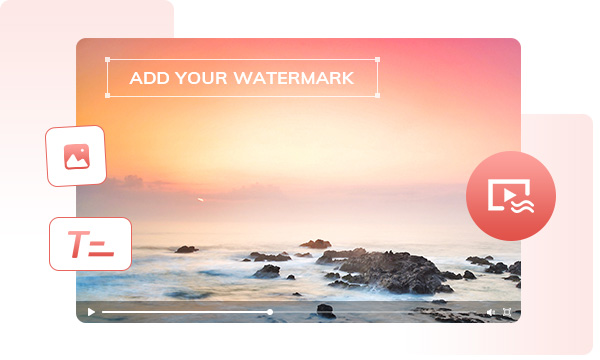
Adding Text Watermarks: Text watermarks serve multiple functions in videos. They enable branding by incorporating company names, website URLs, or slogans, bolstering recognition.
Adding Image Watermarks: Image watermark often showcasing your company logo, symbol, or icon, reinforces brand identity and aids in viewer association.
By incorporating a watermark into your videos, you can clearly indicate ownership and protect your content from unauthorized use. This visible mark serves as a deterrent to potential infringers, making them think twice before using your videos without permission. It's a proactive step that reinforces your rights as a content creator and helps maintain the integrity of your work, even when shared or distributed without your consent.

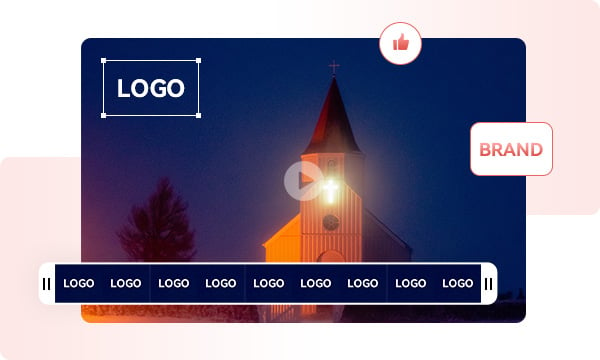
By incorporating your company's logo, name, or slogan as a watermark, you ensure that your brand identity is consistently displayed throughout the video. This visibility not only reinforces your brand recognition but also establishes a professional and cohesive image. Maintaining a consistent image watermark across videos fosters a unified and recognizable brand presence.
Select from an expansive assortment of fonts, thereby enabling the alignment of your watermark's visual style with the distinctive identity of your brand. Opt for colors that harmonize with your artistic vision, and finely calibrate the watermark dimensions to attain an optimal complement for your content.

Step 1. Run Any Video Converter
Launch Any Video Converter after you intalled it on your computer.
Step 2. Select The Watermark Video Tool
Step 3. Upload A Video to the Program
Step 4. Add Watermark to the Video
Effortlessly Safeguard Your Video's Copyright and Features with Watermark Integration in Seconds!
1. Why should I watermark my videos??
2. Can I use my logo as a watermark?
3. Can I adjust the position of the watermark on the video?
4. Are there any legal benefits to watermarking videos?
AI-based video enhancement software to upscale video from 480p to 1080p, 1080p to 4K, and up to 8K, and bring your old videos a new look.
The best video blur app and face blur app to blur multiple moving faces or any part of a video (background, foreground, and any objects) with AI.