Top 5 MP4 Converters of 2026: Online Solutions for Effortless Video Conversion
"How can I convert videos to MP4 online? " - Richard
In the dynamic world of digital media, video conversion has become a critical task for both professionals and casual users. Whether it's for compatibility across various platforms, reducing file sizes, or editing purposes, the need for reliable video conversion tools has never been greater. This article delves into the solutions offered by the top 5 online MP4 converters of 2026, promising a seamless viewing experience free from format restrictions.

- • Part 1: The Rise of Online MP4 Converters
- • Part 2: Top 5 Online MP4 Converters of 2026
- 1. Cloudconvert
- 2. VIDEO2EDIT
- 3. ONLINE-CONVERT
- 4. 9xbuddy
- 5. FreeConvert
- • Part 3: Comparison of the 5 MP4 Converters Online
- • Recommended: Best Alternative to MP4 Converters Online: Any Video Converter
- • Part 5: How to Choose the Right MP4 Converter for You
- • Part 6: FAQs about MP4 Converters Online
Part 1: The Rise of Online MP4 Converters
Online MP4 converters have emerged as indispensable tools, offering a blend of convenience and efficiency. Unlike downloadable software, these online converters require no installation and are accessible from any device with an internet connection, offering significant advantages in flexibility and usability.
Part 2: Top 5 MP4 Converters of 2026
Here is a comprehensive list of the top 5 MP4 converter of 2026. Hopefully, you can find a right one suits your needs.
1. Cloudconvert
Cloudconvert is a versatile online file conversion tool that supports the conversion of more than 200 different file formats, including documents, images, videos, audio, eBooks, and archives. One of its famous tools is MP4 converter, focusing on the conversion of various video formats from and to MP4. This service supports a wide range of video formats, including AVI, MKV, MOV, and more. The process is done online through their website, where users can upload videos directly from their computer, cloud storage services like Google Drive, OneDrive, Dropbox, or by URL.
Limitations: Basic video editing options are available, lack advanced video editing features.
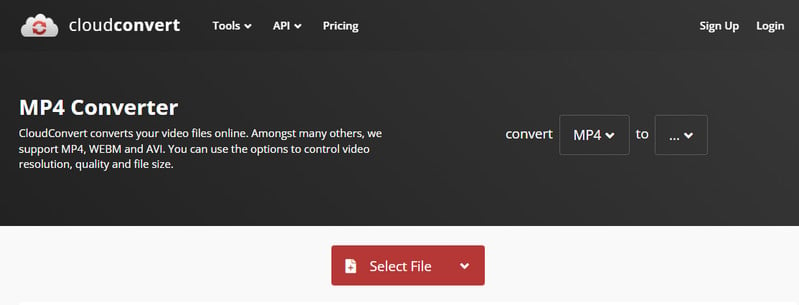
2. VIDEO2EDIT
VIDEO2EDIT is an online video editing tool that offers a range of services aimed at simplifying the process of editing and converting videos. These services include converting all kinds of video formats to MP4, cutting or trimming videos, changing video formats, compressing video files for easier sharing, and adjusting video settings such as resolution and frame rate. Like many modern online tools, VIDEO2EDIT operates directly from your web browser, eliminating the need for software downloads or installations, and is designed to be user-friendly to accommodate users with varying levels of editing skills.
Limitations: Video editing features like cutting, compressing, rotating videos are only available in paid version.
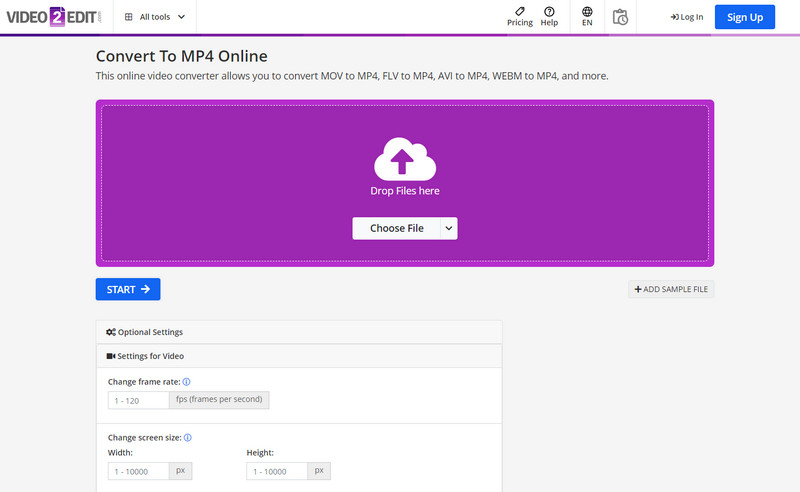
3. ONLINE-COHNVERT
ONLINE-COHNVERT is a comprehensive web-based converter service that allows users to convert files across a wide array of formats. This platform supports a variety of file types, including audio, video, image, document, eBook, and archive formats. It supports various output video formats, including MP4, MOV, FLV, MPG, AVI, OGV, 3GP, etc. It also offers additional features such as setting quality parameters, deinterlacing video and more.
Limitations: Batch conversion is not supported in the free version, you need to upgrade to the premium version.
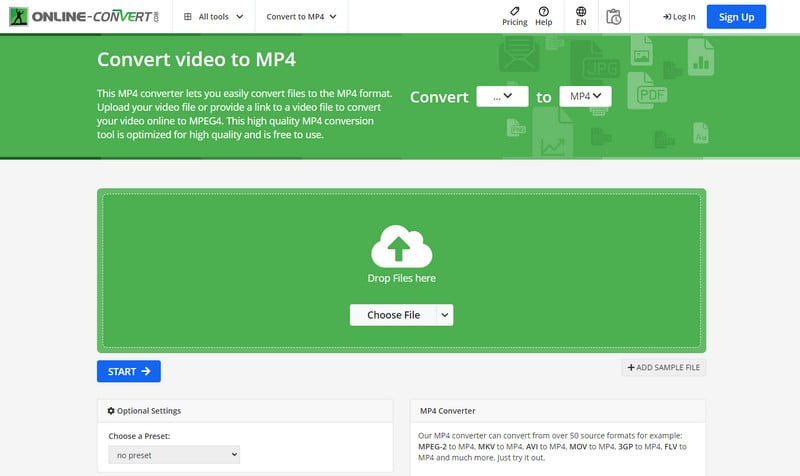
4. 9xbuddy
9xbuddy allows users to convert various video URLs into MP4 quickly and easily. The service is accessible directly from a web browser, requiring no software downloads or installations.
Limitations: Specialize in converting videos, no additional video editing functions.
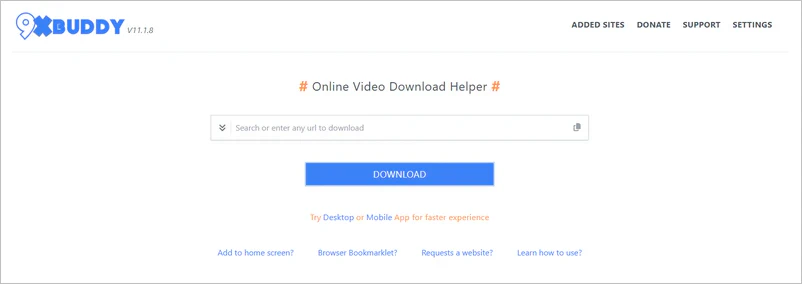
5. FreeConvert
FreeConvert is a versatile online tool designed to help users convert files across a wide range of formats. It supports a variety of file types, including documents, images, videos, audio, and more. MP4 converter is part of its array of converter tools, allowing users to convert files to MP4 or convert MP4 files to other formats. Additionally, the platform offers options to customize output settings like resolution, codec, and bitrate, providing some level of control over the converted file's quality and size.
Limitations:
Need to upgrade to the paid version to get rid of ads.
There is a limit of 5 conversion minutes per file for free usage.
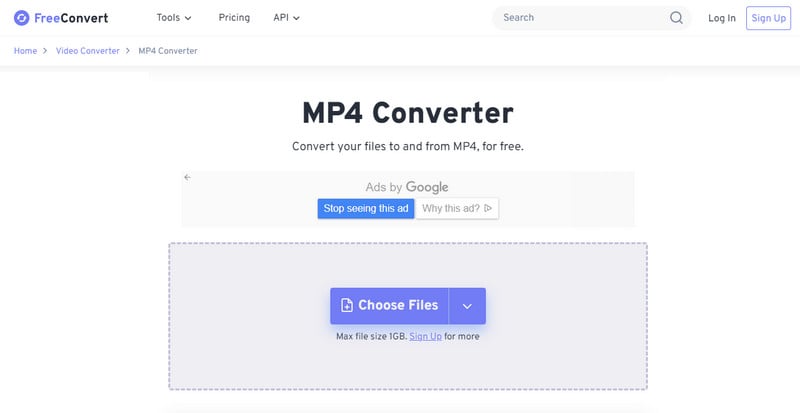
Part 3: Comparison of the 5 MP4 Converters Online
Now, let's check out the brief comparison of the 5 MP4 converters online listed.
| Tool | Conversion Speed | Supported Output Video Formats | Ease of Use | Batch Conversion | Unique Features |
| Cloudconvert | Fast | MP4, WEBM, AVI, FLV, MOV, MKV, WMV | User-friendly | Yes | Convert multiple videos to different formats at a time, API access |
| VIDEO2EDIT | Fast | MP4 only | User-friendly | Yes | Allow users to customize the output video bitrate, frame rate, codec |
| ONLINE-COHNVERT | Fast | MP4, MOV, FLV, MPG, AVI, OGV, 3GP, etc | User-friendly | Yes | Convert videos up to 8K, deinterlace video |
| 9xbuddy | Slow | MP4 only | User-friendly | No | Convert MP4 videos by simply copying the link |
| FreeConvert | Fast | MP4, MOV, FLV, AVI, OGV, 3GP, MKV, WMV, WEBM | User-friendly | Yes | Dedicated output options for Android, iPhone, iPad, Xbox, Kindle, PSP |
Recommended: Best Alternative to MP4 Converters Online: Any Video Converter
If you are looking for some alternatives to online MP4 converters, Any Video Converter is a great choice. As a desktop-based MP4 converter, it enables users to batch convert videos from MOV, MKV, M2TS, M4V, MPEG, AVI, WMV, ASF, OGV, WEBM, and more to MP4 at fast speed. Apart from video conversion, it is rich in video editing functions, including cropping, trimming, merging videos, adding audio track, watermark, subtitles to videos, video to text transcriber, etc.
Features of Any Video Converter
- Convert videos to MP4 format
- Convert videos from and to HEVC/H.265
- Cut or trim a video into segments
- Crop video file to delete unwanted portions
- Adjust audio volume and add audio effects
- Download videos and music from 100+ sites
Steps to Convert Videos to MP4 with Any Video Converter
Install and Run Any Video Converter
Firstly, download and install Any Video Converter on your computer, then open it.
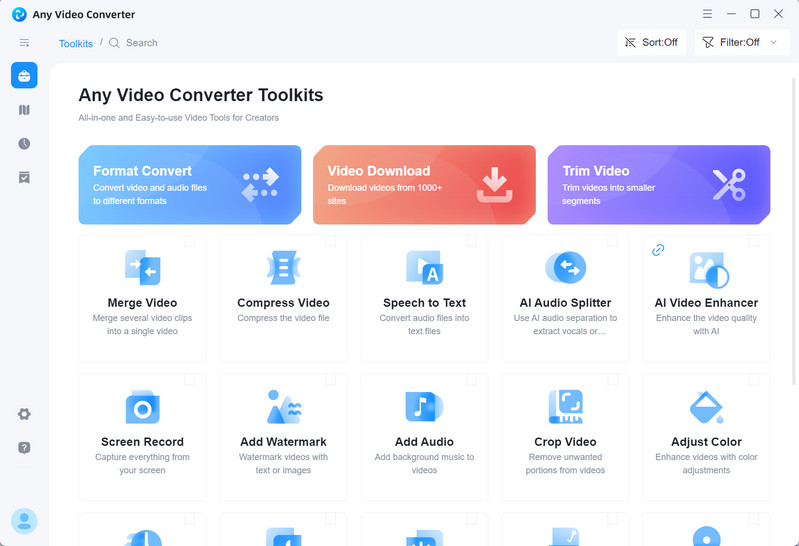
Add One or Multiple Videos
Select the Format Convert tool from the Toolkits and then import one or multiple videos to it.
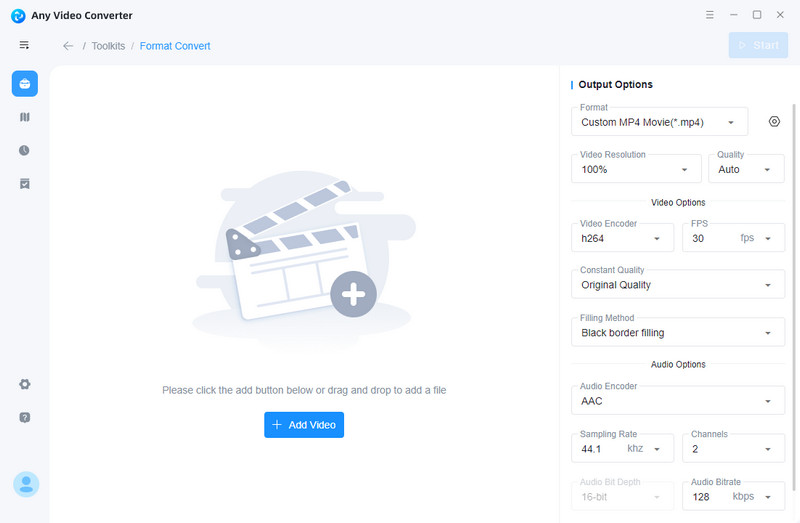
Set MP4 as the Output Format
Navigate to the Output Options at the right panel of the program, scroll down the menu under the Video Format, then select Custom MP4 Movie(*.mp4).
Tips: you are also allowed to select the output video quality and resolution.
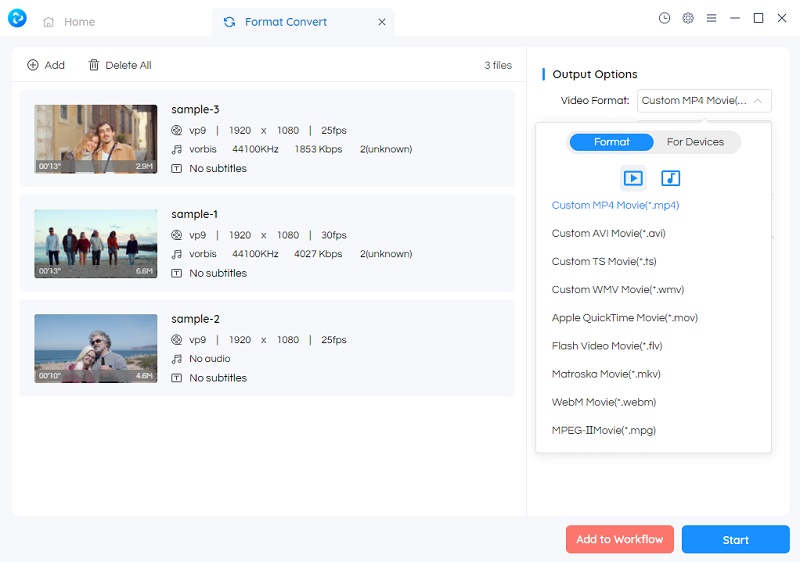
Start Converting Videos to MP4
Now, click the Start button to convert videos to MP4.
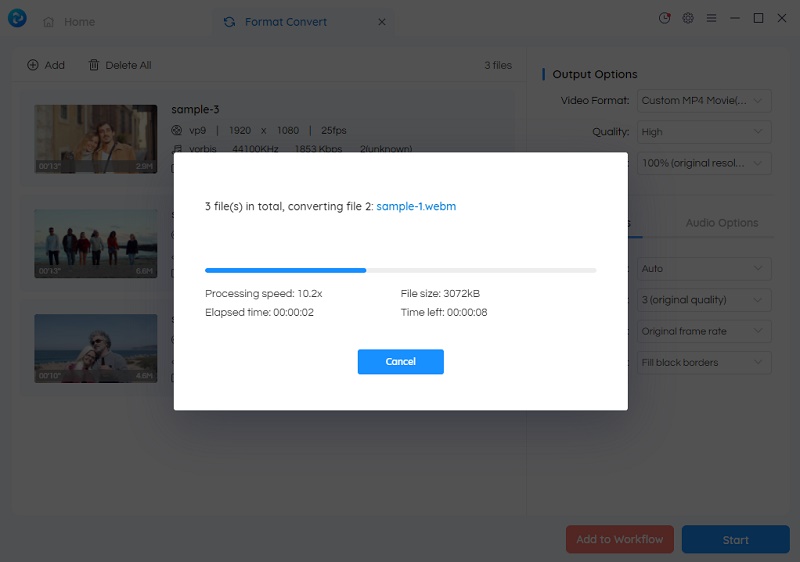
Part 5: How to Choose the Right MP4 Converter for You
Choosing the right MP4 converter is crucial for anyone looking to convert videos without compromising on quality, speed, or usability. Here's how to evaluate and choose the right MP4 converter based on several key factors:
Conversion Speed: A good MP4 converter should offer a balance between speed and quality, ensuring that your conversions are completed quickly without sacrificing the video's integrity.
Supported Video Formats: The ideal MP4 converter should support a wide range of video formats beyond just MP4, including AVI, MKV, MOV, and more.
Ease of Use: A user-friendly interface is key to a smooth conversion process, especially for those who may not be technically inclined. The best MP4 converters offer a straightforward, intuitive user experience, minimizing the learning curve and allowing you to start converting your files right away. Features like drag-and-drop functionality, clear format selection, and simple setting adjustments contribute significantly to ease of use.
Unique Features: Beyond the basics, some MP4 converters offer unique features that can enhance your conversion process or final video quality. These might include video editing tools (like trimming, cropping, or adding watermarks), the ability to download and convert online videos directly, or options for adjusting video resolution and compression settings. If you have specific needs or want more control over your conversions, look for a converter that offers these extra capabilities.
Part 6: FAQs about MP4 Converters Online
Let's take a look at some frequently asked questions about MP4 Converters Online:
Q: What is an MP4 Converter?
A: An MP4 converter is a software tool or online tool that allows you to convert multimedia files into the MP4 format, which is widely supported across various devices and platforms. It can also convert MP4 files into other formats.
Q: Are online MP4 converters free to use?
A: Many online MP4 converters offer free services with basic features, such as file conversion with limitations on file size or the number of conversions per day. Advanced features may require a subscription or payment.
Q: How do I choose the best MP4 converter online?
A: When choosing an MP4 converter, consider factors like supported video formats, conversion speed, ease of use, file size limitations, and any unique features that meet your specific needs.
Q: Is it safe to use online MP4 converters?
A: While many online MP4 converters are safe, there's always a risk when uploading files to an unknown website. Look for services that specify data protection policies, including encryption and the automatic deletion of your files after conversion.
Q: Can I convert videos to MP4 without losing quality?
A: Many MP4 converters let you choose the resolution and bitrate for the output file, which can help maintain quality. However, converting between significantly different formats or compressing files may lead to some quality loss.
Q: Do online MP4 converters support batch conversions?
A: Some online MP4 converters support batch conversion, allowing you to convert multiple files at once. This feature might be limited or available only in paid versions.
Q: How long does it take to convert a video to MP4 online?
A: Conversion time depends on the file size, the original and target formats, and the current server load of the service. While some conversions are almost instantaneous, larger files can take longer.
Q: Can I convert a video from YouTube to MP4?
A: Yes, there are specific online converters that allow you to convert YouTube videos to MP4 by entering the video's URL. Note that downloading copyrighted content without permission may violate YouTube's terms of service or copyright laws.
Q: Do I need to install any software to use an online MP4 converter?
A: Most online MP4 converters do not require you to download or install any software. They work directly in your web browser or add-on extension.
Conclusion
In conclusion, the use of online MP4 converters has become increasingly popular with the rise of digital content consumption. We have discussed the top 5 online MP4 converters of 2026, including Cloudconvert, VIDEO2EDIT, ONLINE-CONVERT, 9xbuddy and FreeConvert. Each of these converters offers unique features and advantages that cater to different needs and preferences.
When comparing these converters, we can see that Cloudconvert stands out for its wide range of supported file formats and drag-and-drop capability. VIDEO2EDIT is known for its user-friendly interface and quick conversion speed. ONLINE-CONVERT boasts a high-quality output and frequent updates to keep up with technology advancements. Lastly, FreeConvert sets itself apart with its abundant output video formats. With all this information in mind, it may seem overwhelming to choose the right MP4 converter for your specific needs. That's why we recommend one of the best alternative to MP4 converters online – Any Video Converter. This powerful software combines the best features of each converter we discussed, providing a comprehensive solution for professional users.
Try Any Video Converter to edit your videos with ease!
Related Articles & Tips
- • The Truth About 9xbuddy: All Your Questions Answered
- • [2026 Top Picks] The 10 Best MP3 Converters: Online, Windows, and Mac
- • How to Freely Convert MP4 to 3GP on PC, Phone, Online
- • [Updated 2026] 10 Best HEVC/H.265 Converters for Windows, Mac, Online
- • Convert M4V to MP4: Top 6 Free Tools for Video Conversion
- • 10 Best AVI To MP4 Converters You Can't Miss [Desktop & Online]
- • How to Convert MP4 to 3GP Freely
- • Best Speech to Text Transcription Software for Different Needs
 Video Converter
Video Converter
- MP4 Converters
- MKV to MP4 Converters
- AVI To MP4 Converters
- MOV to MP4 Converter
- Best Free AV1 Converters
- HEVC/H.265 Converter
- H.264 Video Converter
- Android Video Converter
- Samsung Video Converter
- Sony PS4 Video Converter
- Nokia Video Converter
- MPEG Video Converter
- Convert 4K to 1080P
- Convert MP4 to MP3
- Convert M2TS to MP4
- Convert MVI to MP4
- Convert WebM to MP4
- Convert Videos to MP3
- Convert MP4 to 3GP
- Convert M4V to MP4
 DVD Converter
DVD Converter
 Video Editor
Video Editor
- Best AI Video Editors
- Free AI Video Generators
- Best AI Slideshow Makers
- Replace Face in Video
- AI Cartoon Video Generators
- Text-to-Video AI Generators
- Best Free Voice Changers
- Text-to-Video AI Generators
- Sites to Download Subtitles
- Add Subtitles to Video
- Free Online Video Compressor
- Convert Your Videos to GIFs
- Blur Video Backgrounds
- Video Editing Apps for YouTube
 Video Enhancer
Video Enhancer
- Best 10 Video Enhancer
- Improve Video Quality
- Fix Blurry Videos
- Remove Noise from Footage
- Upscale Video from HD to 4K
- Upscale Video from 480P to 1080P
- Best AI Video Upscaling Tools
- Make a Blurry Video Clear
- Best Old Video Restorer
- How to Sharpen Video
- Fix Bad Quality Videos
- Increase Video Resolution
- Convert Videos to 4K
- Upscale Anime Videos to 4K
 Photo Enhancer
Photo Enhancer
- Fix Blurry Pictures Online
- Make Blurrys Picture Clear
- Increase Image Resolution Online
- Remove Blur from Images
- AI Image Sharpener Online
- Topaz Gigapixel AI Alternatives
- Fix Low-resolution Photos
- Colorize Historical Photos
- Remove Noise from Photos
- AI Image Sharpener
- AI Face Retoucher
- AI Image Enlargers
 Mobile & PC
Mobile & PC










