Best 5 Apps Like Remini to Enhance Any Images
Currently, photo-taking has become a prevailing approach for numerous people to capture impressive scenery and share precious moments with the popularity of smart phones and social medias. However, it's rare to take perfect pictures as issues like resolution, brightness, and overexposure can arise. Thankfully, user-friendly AI photo enhancement software has emerged, making it easier to improve and optimize photos. In this post, we have compiled a list of 5 outstanding alternatives to Remini, each offering powerful features to help you effortlessly enhance and optimize photos. With these tools at your disposal, you can take your photography to new heights without any hassle.
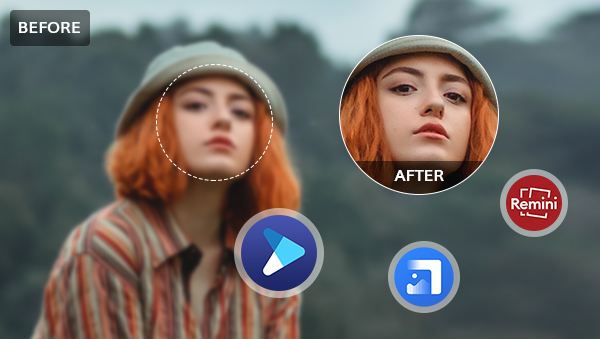
Part 1: Reasons for Choosing Alternative Apps Like Remini
Remini is a feature-rich mobile application and online web app renowned for its ability to enhance and restore the quality of photos and videos. Its powerful AI algorithms analyze and process images to bring out fine details, reduce noise, and enhance overall clarity. The app excels at restoring old or low-resolution photos, making them sharper and more vibrant.
While Remini can be incredibly useful in improving the quality of your images, it does have certain limitations that may be bothersome. It is important to consider the pros and cons of using Remini before relying solely on it to enhance your photos. If you are unfazed by these limitations, Remini can be a valuable tool for you. However, if these restrictions are a concern, it becomes necessary to explore alternative apps to Remini and find a solution that better suits your needs.
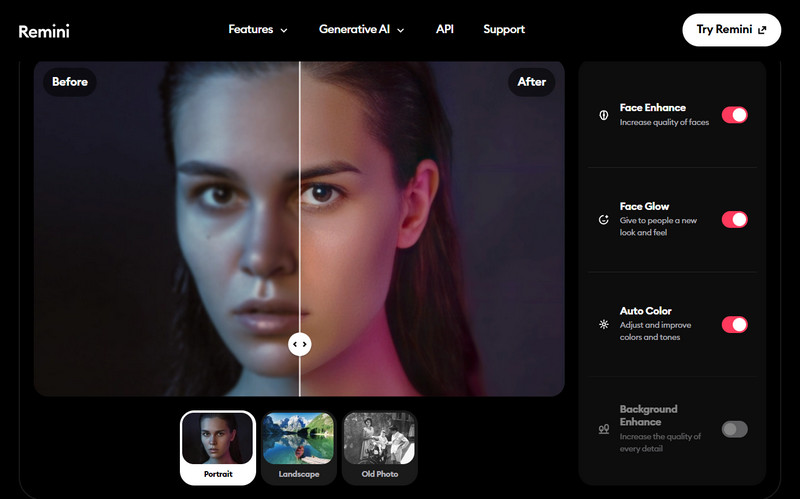
Pros:
• Works well to improve low-quality images.
• The operation process is simple and fast.
• There are more functions in the application.
Cons:
• Lack of a desktop version, limiting its usability for users who need to enhance large-scale images.
• Presence of annoying ads in the free version of the app, which can disrupt the user experience.
• The export limitation of a maximum size of 2080 x 2080 pixels makes it unsuitable for professionals or high-end users seeking high-resolution outputs.
Part 2: Best Alternative to Remini Photo Enhancer- AVCLabs PhotoPro AI
While Remini has gained recognition in image enhancement, exploring alternative apps can offer unique features and capabilities that suit your preferences.
AVCLabs PhotoPro AI is an excellent alternative specially designed for desktop, utilizing AI and advanced algorithms for precise enhancements like noise reduction, remove objects, sharpening, colorize, remove background, color correction, and facial enhancement resulting in stunning and lifelike visual improvements. The software is designed to be user-friendly, providing an intuitive interface and a range of tools and features that cater to both professional photographers and enthusiasts. AVCLabs PhotoPro AI is a powerful tool for taking your images to the next level and achieving outstanding results with ease.
Major Features of AVCLabs PhotoPro AI:
• Image Enhancement: Enhance your image quality by removing noise, grain, artifacts, and blur and sharpening to make your photos clearer and crisp.
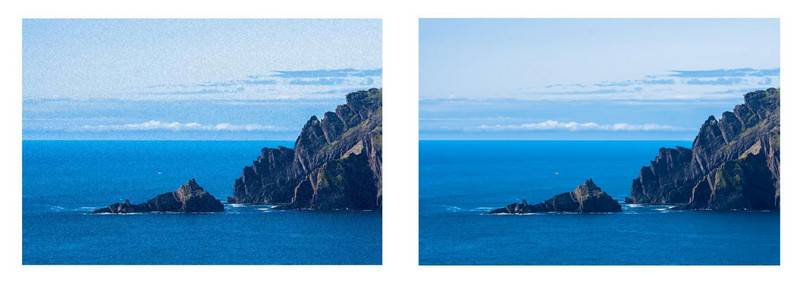
• Face Enhancement: Recognize the face details from low-resolution images and restoring extremely blurred faces.
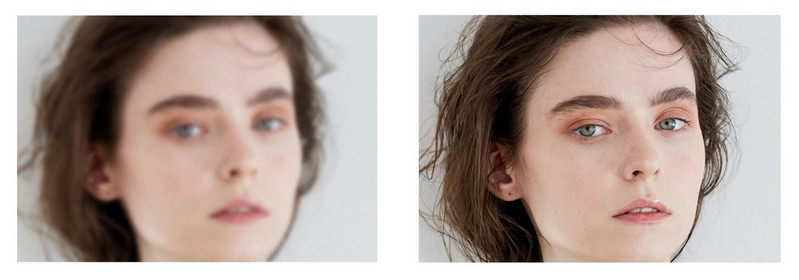
• Objects Removement: Remove unwanted objects so that all of your photos are clean and tidy.
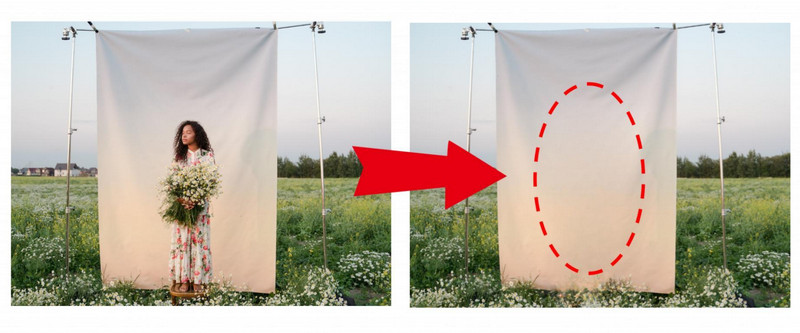
• Colorize: Colorize Old Black & White Photo to Make it Come to Life.
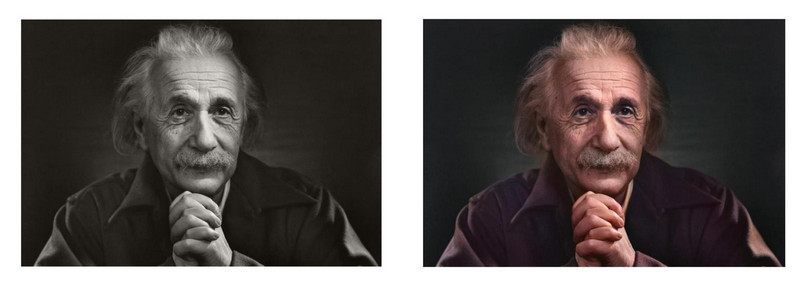
• Upscale: Increase Image Resolution by 2x, 3x, 4x without Losing any Quality.
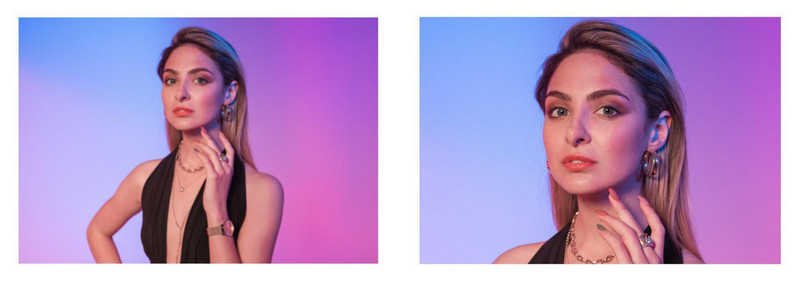
• Style Transfer: Change the Style of Image to Create Stunning and Unique Look.
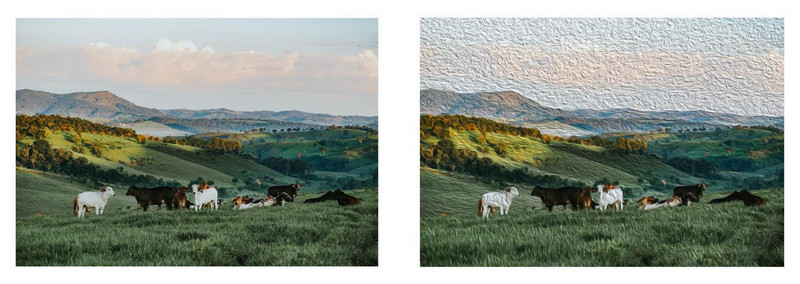
Steps to Enhance Images With AVCLabs PhotoPro AI
Install AVCLabs PhotoPro AI and Launch it
Download AVCLabs PhotoPro AI from the link given above and then simply open it after it has been installed on your computer.
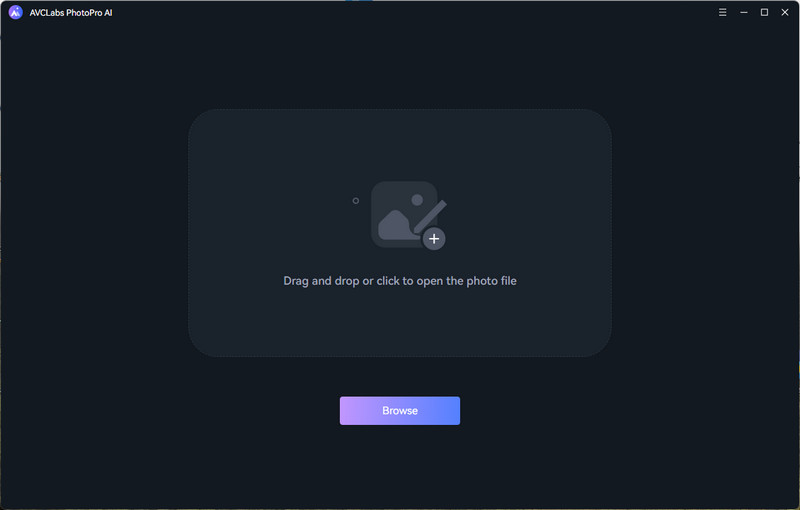
Import the Image to the Program
You can drag and drop the image to the program or you can also click the "Browse" button to explore and open the photo in the program.
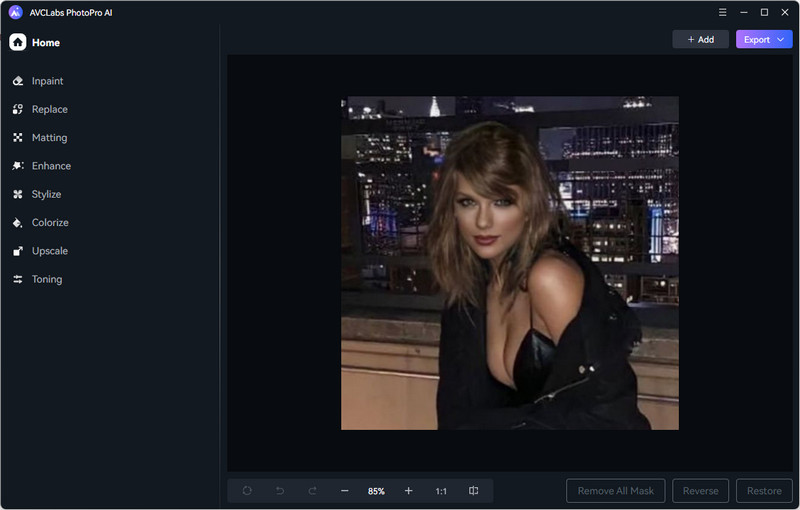
Choose the AI model
On the left side of the AVCLabs PhotoPro AI, you can choose the "Enhance". Then select Standard or HD on the right side of the program to enhance image quality. After the selection is complete, just click "Apply".
Tips: If needed, you are able to turn on the Face Refinement option to depixelate portrait photos.
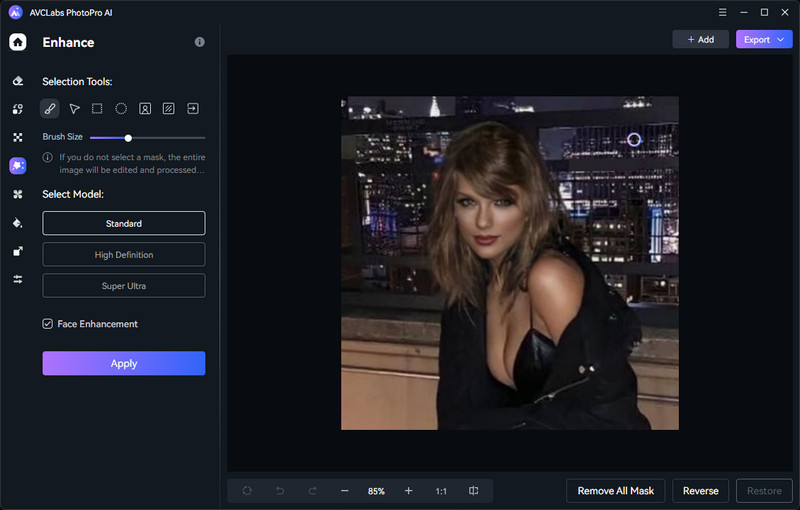
Preview AI Enhancement Effect and Save the Image
Now you can drag the vertical bar to see the before and after effect of enhance. If you are satisfied with the result, click the "Export" button to save the photo to your defined folder.
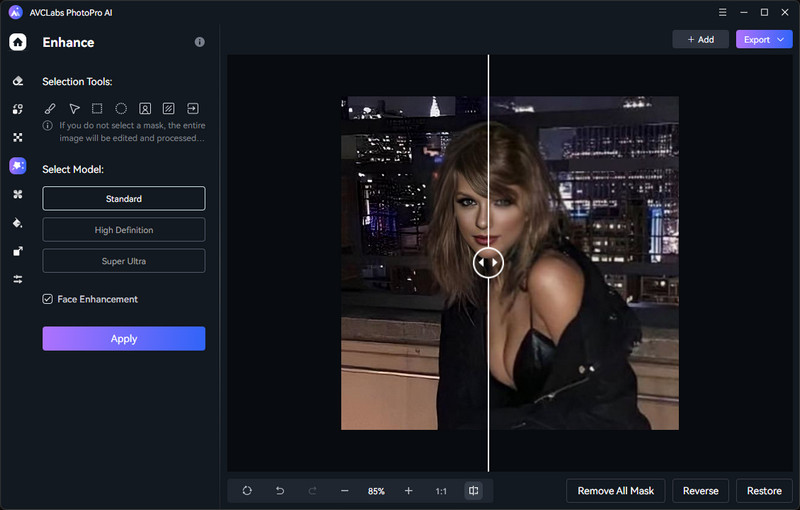
Part 3: Other 4 Apps like Remini Photo Enhancer
1. AVC AI
AVC AI is a novice-friendly online image enhancer that uses AI algorithms to enhance photos, improve clarity, reduce noise and improve image quality. It provides various functions such as color enhancement, detail recovery, etc. The entire program's interface is so simple that you can often achieve image enhancement with just a few clicks.
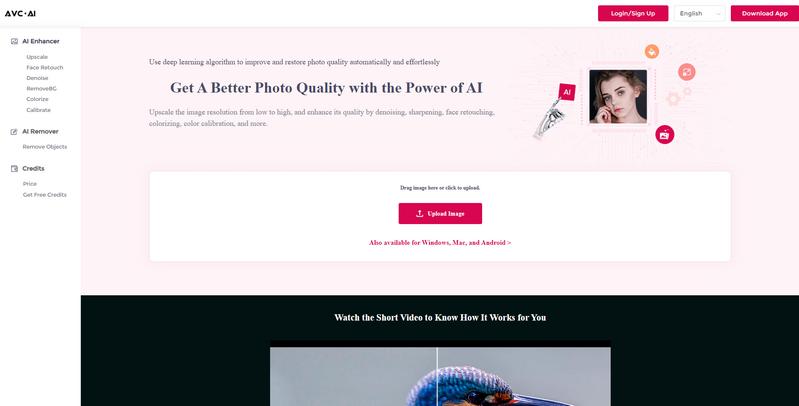
2. Snapseed
Developed by Google, Snapseed offers a comprehensive set of editing tools and filters. Its precise control over different aspects of your photos, along with advanced features like selective adjustments and healing brushes, makes it a standout choice.
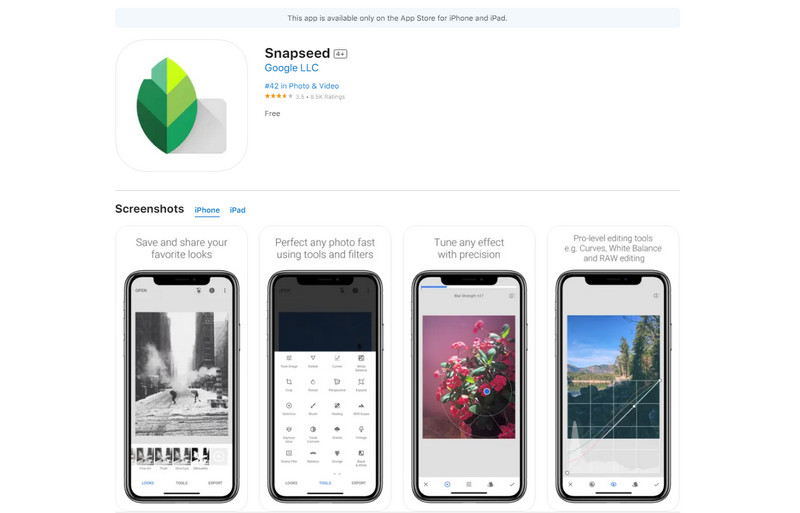
3. VSCO
VSCO is a popular app known for its collection of filters and editing tools. With VSCO, you can fine-tune exposure, temperature, and tint, while applying artistic filters to achieve stunning results. It also features a vibrant community for sharing your creations.
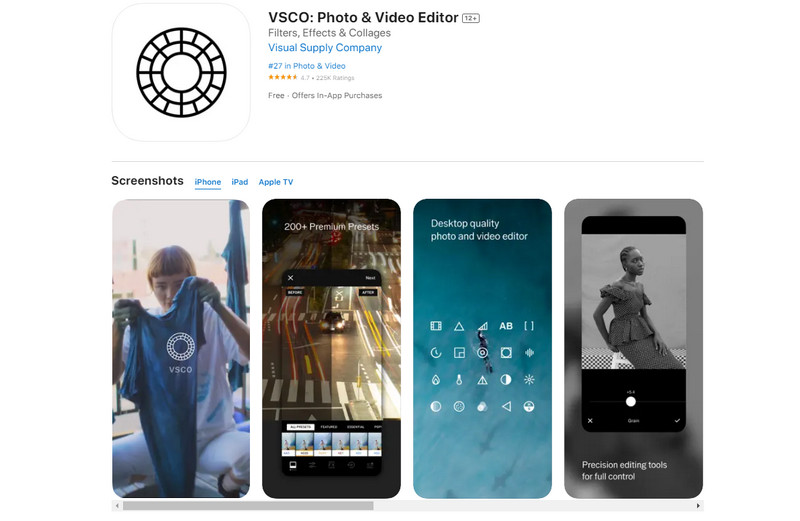
4. Adobe Photoshop Express
As a renowned name in image editing, Adobe Photoshop Express provides an extensive toolkit for enhancing your photos. It offers various adjustment options, filters, and effects to elevate your images to a professional level.
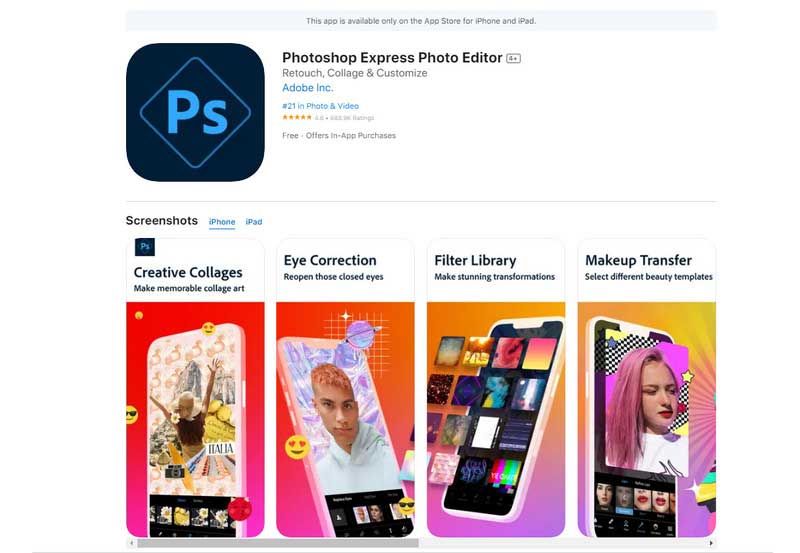
Conclusion
In summary, while Remini has become a popular choice for image enhancement, it doesn't have a desktop version and thus won't satisfy the needs of most professional photographers. Exploring alternatives like AVCLabs PhotoPro AI can give you advanced AI algorithms, powerful tools, and an intuitive interface to precisely enhance your images. By considering these alternative apps, you can broaden your horizons, discover new features, and take your photography to new heights. Whether you're a professional photographer or a hobbyist, these apps offer a range of features to optimize your photos and unleash your creativity.
Related Articles & Tips
- • Craft Your Disney Adventure: 6 Best AI Disney Character Generators Online
- • 3 Different Ways to Erase Text from Images without Affecting Background
- • Exploring the Top 5 AI Photo Restoration Software and Online Tools
- • Enhancing Image Quality: How to Make Picture HD Online for Free
- • Best Adobe Lightroom Alternatives in 2026
 Highly Recommended
Highly Recommended

AVCLabs Video Enhancer AI
AVCLabs Video Enhancer AI is an AI-based video enhancement software to upscale video from 480p to 1080p, 1080p to 4K, and up to 8K. With AVCLabs Video Enhancer AI, you can upscale low-res videos to high resolution and bring your old videos a stunningly new look.
Read More






