Top 5 Free Instagram to MP3 Converters You Can't Miss in 2026
When you come across a perfect Instagram video, do you want to save it immediately to prevent it from being deleted by the creator?
Any Video Converter can fully meet your needs. Simply copy and paste the Instagram video link into the software, and you can instantly obtain the Instagram video to MP3. Additionally, this article shares 4 other free online websites that can help you quickly download and convert Instagram to MP3. Read on for more details.

1. 5 Free Instagram to MP3 Converters For You
As we all know, Instagram does not provide a download button, making it impossible to download and convert Instagram video to MP3 directly from the platform. To address this issue, this section introduces 5 Instagram to MP3 converters that allow you to download and convert Instagram videos to MP3 for free.
Looking to watch Instagram unblocked at school? This guide is for you: 9 Ways to Watch Instagram Unblocked At School.
1. Any Video Converter
As a professional conversion software, Any Video Converter offers advanced video download and conversion tools. If you want to convert an Instagram video to MP3, you can use the free video download tool. Simply copy and paste the Instagram video link, then select "Download Audio Only" to successfully convert Instagram video to MP3.
In addition to the video download tool, Any Video Converter offers a variety of toolkits, including format conversion, screen recording, video compression, and more. It allows you to convert Instagram videos to MP4, record Instagram videos on your computer, and compress downloaded original Instagram videos.
Moreover, all the tools in Any Video Converter provide straightforward and user-friendly operations. You only need to drag and drop the video from your computer into the software or paste the Instagram video link. Then, you can easily adjust the output options to get your desired video format.
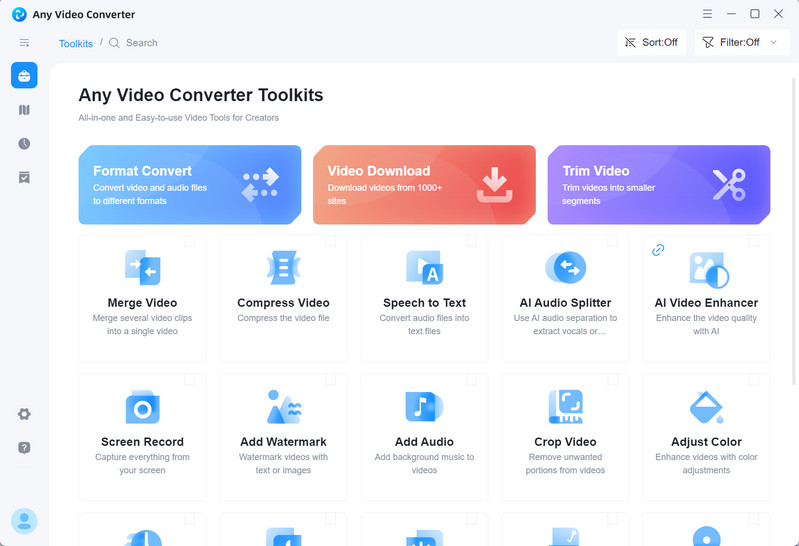
Pros:
- Supports Links from Popular Websites: Platforms like Instagram, YouTube, Facebook, and more.
- Variety of Free Tools: Toolkits like video download, format conversion, and compress video.
- Supports multiple video and audio output formats: MP4, AVI, TS, MP3, M4A, OGG, and more.
- Professional Speech-to-Text tool: This tool can convert video files into various file formats, such as TXT, SRT, CSV, etc.
- Ultra-fast processing speed: Support for NVIDIA NVENC, AMD AMF, and Intel QSV acceleration technologies.
- No ads or malicious pop-ups, and absolutely Safe.
Cons:
- Unable to analyze Instagram reels and story links.
2. FastVideoSave.Net
FastVideoSave.Net is a highly popular free Instagram to MP3 converter. You can easily access this website on PC or mobile phone. Just copy the Instagram link directly into the blank box, and convert Instagram videos and Instagram reels to MP3 online.
Currently, this website only supports downloading and converting Instagram reels, videos, and Facebook videos. Videos from other popular platforms, such as YouTube and TikTok, cannot be downloaded.
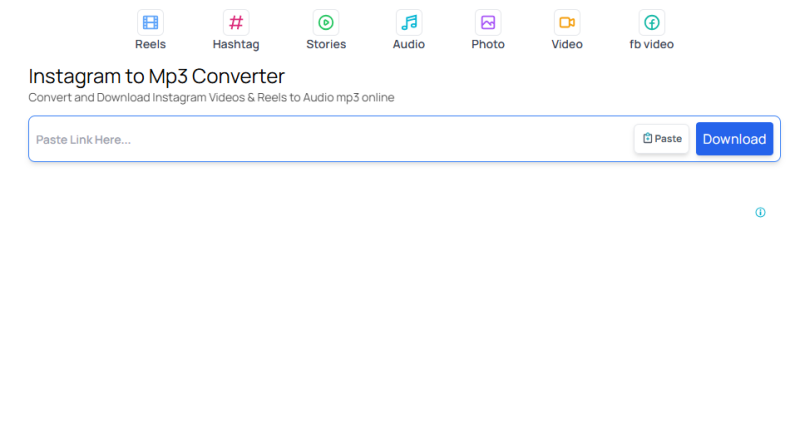
Pros:
- No Registration Required: You can use the service without creating an account or downloading any software.
- Supports Various Formats: Allows downloading of Instagram reels, stories, videos, and photos.
- Facebook Video Support: This also enables downloading of videos from Facebook.
Cons:
- Ads are included.
- Limited Platform Support: Supports only a few platforms for downloading; popular sites like YouTube and TikTok are not supported.
- Security Concerns.
3. INDownloader
INDownloader is a free video downloader specifically designed for Instagram. The platform simplifies the process of converting Instagram to MP3, allowing you to save Instagram videos and reels as MP3 files. Additionally, this website offers a variety of Instagram tools, including a photo downloader, video downloader, reels downloader, private downloader, and more.
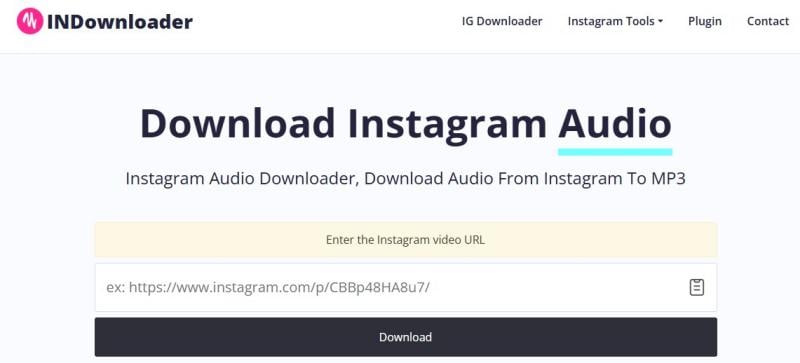
Pros:
- Various Instagram tools.
- Easy to use.
- Browser plug-ins are available.
Cons:
- Only available for Instagram links.
- Ads on the Webpage.
4. Insta Downloader
Similar to INDownloader, Insta Downloader is another website specifically designed for downloading and converting Instagram to MP3. Its tools are similar to those of INDownloader, allowing you to convert Instagram links to MP3 without any download limits. One of the outstanding features is its dedicated 4K Instagram video downloader. If you need to download 4K Instagram videos, this website is worth considering.

Pros:
- Free to use, with no registration or subscription required.
- No watermark on the output.
Cons:
- Only available for Instagram links.
- Ads may appear during use.
5. ReelSave.App
ReelSave.App primarily offers two tools: downloading Instagram reels and converting audio. The website features a simple layout, making it easy to use. If you only need to download Instagram reels and convert Instagram to MP3, this site can adequately meet these basic requirements. However, if you’re looking for a wider range of Instagram tools, this website may not provide sufficient options.

Pros:
- Simple page layout, easy to operate.
- Supports multiple devices.
Cons:
- Limited tools: only offers an Instagram reels downloader and an Instagram audio downloader.
2. How to Convert Instagram to MP3?
Free online websites often have malicious pop-ups during use, making them less secure. In contrast, Any Video Converter provides a safe and reliable method for downloading and converting Instagram to MP3 without any ads. This software also supports downloading Instagram to MP3 in high audio bitrate, ensuring better sound quality.
Features of Any Video Converter
- All-in-one and easy-to-use video tools for creators
- Download links from Instagram, and 100+ sites
- Free converting and downloading tools
- Trim a long video into different parts
- Burn video files into DVD5 and DVD9
- Add subtitles into videos and change fonts
- Regular upgrades and no ads
To convert Instagram video to MP3, you only need to use the video download tool to complete the task easily. Here are three simple steps:
Open Any Video Converter and Choose Video Download Tool
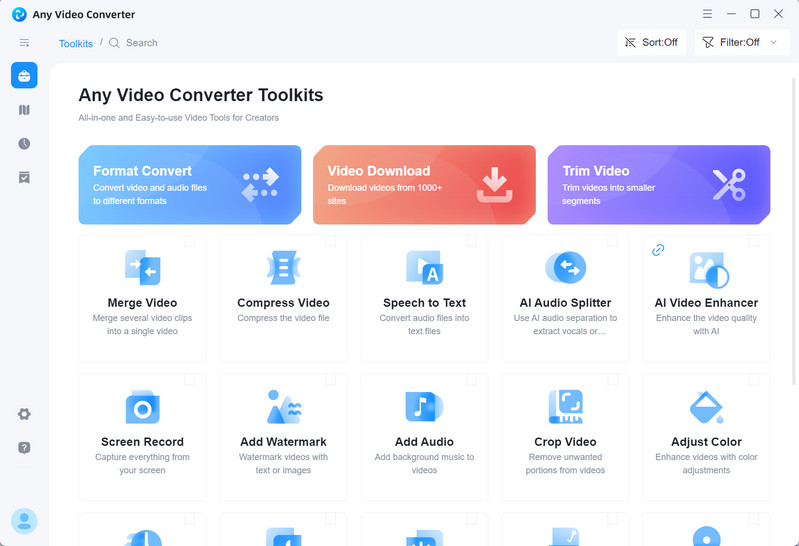
Paste the Instagram Video Link and Click “Download Audio Only”
Paste the Instagram video link directly and the software will start analyzing the link. After completing analyzing, you just need to select “download audio only”. Then, open the preset button, select MP3 audio format, and check “force conversion of downloaded video to a specified format.”
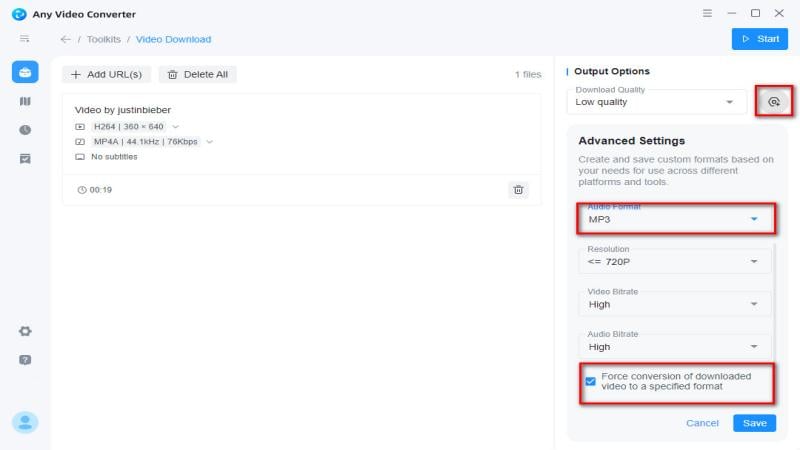
Start Downloading Instagram Video to MP3
Wait for a few minutes. Once the download is successful, the software will automatically open a folder where you can find the Instagram to MP3 file.
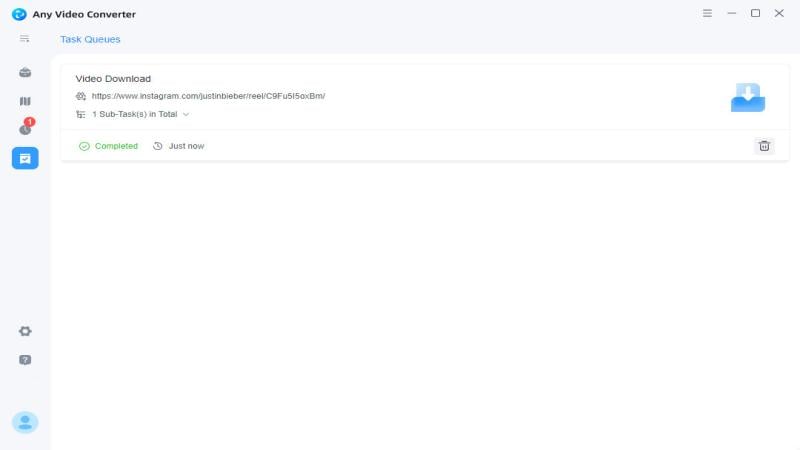
3. FAQ About Instagram to MP3
1. What is the best and safest Instagram to MP3 converter?
The best and safest Instagram to MP3 converter is typically computer software like Any Video Converter. Compare to online websites, it offers a user-friendly interface, supports high-quality conversions, and is free of ads. Additionally, it regularly updates its tools to ensure downloading and converting.
2. How to save Instagram audio reels?
You can’t save audio reels directly from Instagram, but you can use third-party websites such as INDownloader, Insta Downloader, and ReelSave.App. These online tools support saving Instagram reels. Simply copy and paste the reel link, then look for buttons like "download" and "convert" to save the audio file directly.
Conclusion
All 5 Instagram to MP3 converters mentioned in this article are worth trying. However, I believe Any Video Converter is definitely the best among them. It doesn't take you much time. Click the link below to download the software and follow the three steps outlined in the article to begin converting Instagram to MP3.
Related Articles & Tips
- • 10 Lesbian Christmas Movies You Can Not Miss
- • 9 Best YouTube Downloader Extensions for Chrome, Firefox, Edge, Opera in 2025
- • 13 Best KissCartoon Alternatives | Watch Cartoons Safely
- • Top 10 Websites to Watch Cartoons Online Free
- • Top 6 Unblocked YouTube Sites to Access Blocked Content
- • 5 Best Safe Sites to Free Download YouTube to MP3
 Highly Recommended
Highly Recommended

AVCLabs Video Enhancer AI
AVCLabs Video Enhancer AI is an AI-based video enhancement software to upscale video from 480p to 1080p, 1080p to 4K, and up to 8K. With AVCLabs Video Enhancer AI, you can upscale low-res videos to high resolution and bring your old videos a stunningly new look.
Learn More
 Video Converter
Video Converter
- MP4 Converters
- MKV to MP4 Converters
- AVI To MP4 Converters
- MOV to MP4 Converter
- Best Free AV1 Converters
- HEVC/H.265 Converter
- H.264 Video Converter
- Android Video Converter
- Samsung Video Converter
- Sony PS4 Video Converter
- Nokia Video Converter
- MPEG Video Converter
- Convert 4K to 1080P
- Convert MP4 to MP3
- Convert M2TS to MP4
- Convert MVI to MP4
- Convert WebM to MP4
- Convert Videos to MP3
- Convert MP4 to 3GP
- Convert M4V to MP4
 DVD Converter
DVD Converter
 Video Editor
Video Editor
- Best AI Video Editors
- Free AI Video Generators
- Best AI Slideshow Makers
- Replace Face in Video
- AI Cartoon Video Generators
- Text-to-Video AI Generators
- Best Free Voice Changers
- Text-to-Video AI Generators
- Sites to Download Subtitles
- Add Subtitles to Video
- Free Online Video Compressor
- Convert Your Videos to GIFs
- Blur Video Backgrounds
- Video Editing Apps for YouTube
 Video Enhancer
Video Enhancer
- Best 10 Video Enhancer
- Improve Video Quality
- Fix Blurry Videos
- Remove Noise from Footage
- Upscale Video from HD to 4K
- Upscale Video from 480P to 1080P
- Best AI Video Upscaling Tools
- Make a Blurry Video Clear
- Best Old Video Restorer
- How to Sharpen Video
- Fix Bad Quality Videos
- Increase Video Resolution
- Convert Videos to 4K
- Upscale Anime Videos to 4K
 Photo Enhancer
Photo Enhancer
- Fix Blurry Pictures Online
- Make Blurrys Picture Clear
- Increase Image Resolution Online
- Remove Blur from Images
- AI Image Sharpener Online
- Topaz Gigapixel AI Alternatives
- Fix Low-resolution Photos
- Colorize Historical Photos
- Remove Noise from Photos
- AI Image Sharpener
- AI Face Retoucher
- AI Image Enlargers
 Mobile & PC
Mobile & PC










