Free WEBM to MP4 Converter: How to Convert WEBM to MP4 for Free
WEBM (WebM) is an open-source video format that is designed for web playback. While it has become increasingly popular in recent years, it still does not have the same wide range of support as MP4. It can also be difficult to play WEBM files on some devices and programs, making the conversion from WEBM to MP4 a good option. If you have WEBM video files that you need to convert to MP4, there are some free WEBM to MP4 converters available that can help you do so easily and quickly. In this article, we'll explore some of the best ways of converting WEBM to MP4 for free online and on your computer without losing any quality.
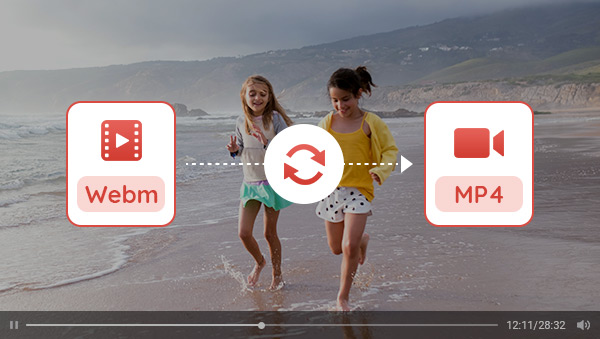
Part 1: Understanding WEBM and MP4 Formats
WEBM is a video format developed by Google. It’s based on the Matroska media container, which compresses videos using the VP8 or VP9 video codec, as well as Vorbis audio compression. It was designed to be used on web pages and has become an open-source format for easy streaming capabilities. MP4 (MPEG-4) is a digital multimedia container format most commonly used to store audio and video, although it can also contain other data such as subtitles and still images. It uses various compression algorithms for file sizes of different file types like music, movies, etc.
Converting WEBM to MP4 offers several benefits, including improved compatibility with media players across multiple platforms. By converting WEBM to MP4, users can ensure their videos are accessible to more people and can be played on a wider range of devices and programs. And also since MP4 files are much more compatible with popular video editing software, making it is possible to make creative changes to your videos quickly and easily.
Part 2: Convert WEBM to MP4 with Desktop Free WEBM to MP4 Converter
Any Video Converter is a comprehensive, free WebM to mp4 converter. It supports a wide range of video formats and provides fast conversion speeds with quality output. The program has a simple user interface that makes it easy to get started quickly. It allows users to convert videos from one format to another in just a few clicks. Additionally, Any Video Converter offers options such as merging multiple video clips into one file and adding subtitles or watermarks to finished products.
The program also gives users access to online video-sharing services like YouTube and Vimeo, which allow them to download videos directly from within the software and then convert them into their desired format.
Features of Any Video Converter
- Convert videos or images to GIFs
- Convert videos between any formats freely
- Download videos and music from 100+ sites
- Cut or trim a video into segments
- Crop video file to delete unwanted portions
- Merge multiple clips into one video
- Adjust audio volume and add audio effects
Step-by-step Guide to Convert WEBM to MP4
Install Any Video Converter
Download and install Any Video Converter following the instruction. Lunch it and you will see the interface with 10 different tools, all of which are free to use and there will be more useful tools in the future.
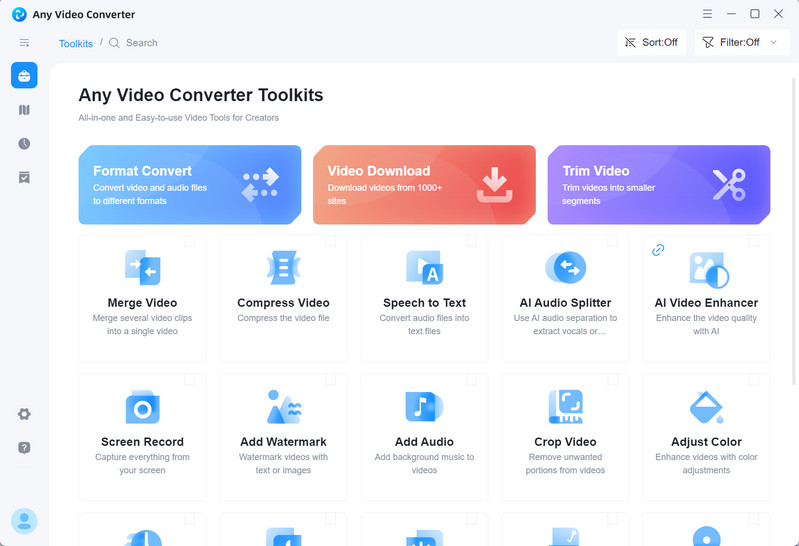
Upload WEBM Videos
Click the video converter option on the homepage and upload the WEBM videos.
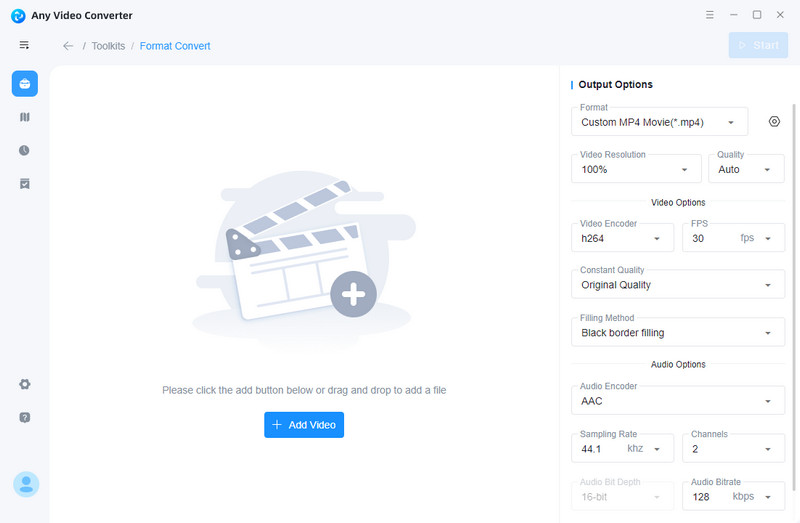
Set Output Video Format to MP4
There are four sections in the right penal that enable you to adjust the settings of the output format, resolution, and the parameters of video, audio, and subtitle, such as the bitrate, encoder, etc. Go to the Basic Options part, and click the drop-down menu, then select Custom MP4 Movie(*.mp4).
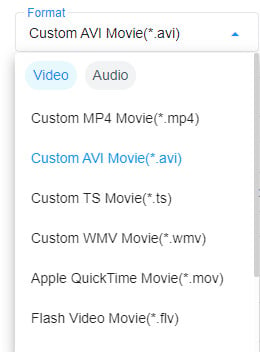
Set Output Video Format to MP4
After configuring all the settings, click the Start button to convert WEBM to MP4.
If you want to continue to edit the videos like adjusting colors, cropping and trimming it, in addition to saving the converted MP4 videos to the computer and then back into the homepage to work with other tools, you can directly click Add to Workflow and go on to edit with other tools.
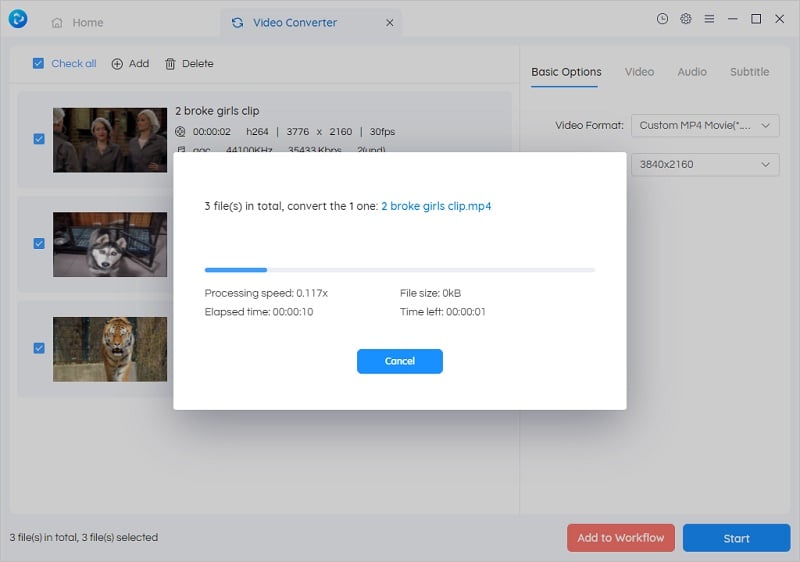
Part 3: Convert WEBM to MP4 Online
There are so many online video converters, and Zamzar is one of the most popular free file converters that can easily handle a range of different formats, including video formats, image formats, document formats, and compressed formats. It is truly an all-in-one tool for people who need to work with videos quickly and easily. While the cons of this online free WEBM to MP4 converter is that it has a file size limit of 50 MB.
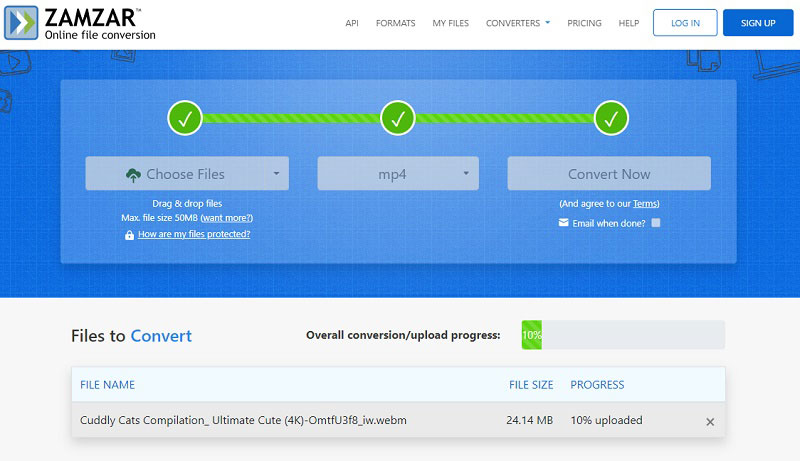
Conclusion
With the simple steps outlined in this guide, you now know how to convert WEBM to MP4 for free. Whether using a web-based converter or installing software on your desktop, both tools provide users great value. If you do not want to be limited to 50 MB, then Any Video Converter is your best choice. With this free desktop WEBM to MP4 converter, you will further benefit from its amazingly simple user interface and useful features that assuredly make converting WEBM to MP4 easier than ever before and do more edits over your videos with just one software.
Related Articles & Tips
- • How to Freely Convert MP4 to 3GP on PC, Phone, Online
- • 5 Best Safe Sites to Free Download YouTube to MP3
- • How to Convert Video to GIF Online for Free
- • How to Easily Convert MP4 Files into Stunning Animated GIFs
- • Learn How to Convert Video to GIF Now!
- • Free MP4 to GIF Converters Recommendations
- • 10 Best Free YouTube to MP3 Converters
- • How to Convert Videos to MP4 for Free
- • MP4 to MP3 Converters Recommendations
- • How to Convert Videos Files to H.265
- • How to Upscale Videos from HD to 4K
- • Best 10 Video Enhancement Software
 Highly Recommended
Highly Recommended

AVCLabs Video Enhancer AI
AVCLabs Video Enhancer AI is an AI-based video enhancement software to upscale video from 480p to 1080p, 1080p to 4K, and up to 8K. With AVCLabs Video Enhancer AI, you can upscale low-res videos to high resolution and bring your old videos a stunningly new look.
Learn More
 Video Converter
Video Converter
- MP4 Converters
- MKV to MP4 Converters
- AVI To MP4 Converters
- MOV to MP4 Converter
- Best Free AV1 Converters
- HEVC/H.265 Converter
- H.264 Video Converter
- Android Video Converter
- Samsung Video Converter
- Sony PS4 Video Converter
- Nokia Video Converter
- MPEG Video Converter
- Convert 4K to 1080P
- Convert MP4 to MP3
- Convert M2TS to MP4
- Convert MVI to MP4
- Convert WebM to MP4
- Convert Videos to MP3
- Convert MP4 to 3GP
- Convert M4V to MP4
 DVD Converter
DVD Converter
 Video Editor
Video Editor
- Best AI Video Editors
- Free AI Video Generators
- Best AI Slideshow Makers
- Replace Face in Video
- AI Cartoon Video Generators
- Text-to-Video AI Generators
- Best Free Voice Changers
- Text-to-Video AI Generators
- Sites to Download Subtitles
- Add Subtitles to Video
- Free Online Video Compressor
- Convert Your Videos to GIFs
- Blur Video Backgrounds
- Video Editing Apps for YouTube
 Video Enhancer
Video Enhancer
- Best 10 Video Enhancer
- Improve Video Quality
- Fix Blurry Videos
- Remove Noise from Footage
- Upscale Video from HD to 4K
- Upscale Video from 480P to 1080P
- Best AI Video Upscaling Tools
- Make a Blurry Video Clear
- Best Old Video Restorer
- How to Sharpen Video
- Fix Bad Quality Videos
- Increase Video Resolution
- Convert Videos to 4K
- Upscale Anime Videos to 4K
 Photo Enhancer
Photo Enhancer
- Fix Blurry Pictures Online
- Make Blurrys Picture Clear
- Increase Image Resolution Online
- Remove Blur from Images
- AI Image Sharpener Online
- Topaz Gigapixel AI Alternatives
- Fix Low-resolution Photos
- Colorize Historical Photos
- Remove Noise from Photos
- AI Image Sharpener
- AI Face Retoucher
- AI Image Enlargers
 Mobile & PC
Mobile & PC










