Top 3 YouTube to MP3 Downloaders: How to Download YouTube Videos to MP3 Safely
YouTube is one of the most popular video-sharing platforms in the world. With millions of videos uploaded every day, it's a treasure trove of information, entertainment, and educational content. However, while YouTube is great for watching videos, it doesn't provide an option to download them. This is where YouTube to MP3 downloader comes in handy. This article will introduce some YouTube to MP3 downloaders and discuss how to download YouTube videos to MP3 safely using a YouTube to MP3 downloader.

Part 1: Best Desktop YouTube to MP3 Downloader
Desktop YouTube to MP3 downloader is a good choice for video downloading. Any Video Converter Free is an efficient and popular video conversion tool that enables users to quickly convert videos between various formats. It offers many useful features, such as downloading online videos to MP4, MP3, OGG, or MKV files; converting video and photo files into GIFs; inserting subtitles; cutting a video into segments; cropping videos to remove unwanted portions; merging multiple clips into a single video with transitions and audio effects, etc. With Any Video Converter Free, users can easily customize their videos in a variety of ways to meet their needs.
Features of Any Video Converter
- Convert videos or images to GIFs
- Convert videos between any formats freely
- Download videos and music from 100+ sites
- Cut or trim a video into segments
- Crop video file to delete unwanted portions
- Merge multiple clips into one video
- Adjust audio volume and add audio effects
How to Download YouTube to MP3 with Any Video Converter Free
Download and Launch Any Video Converter
Launch Any Video Converter and click "Video Download".
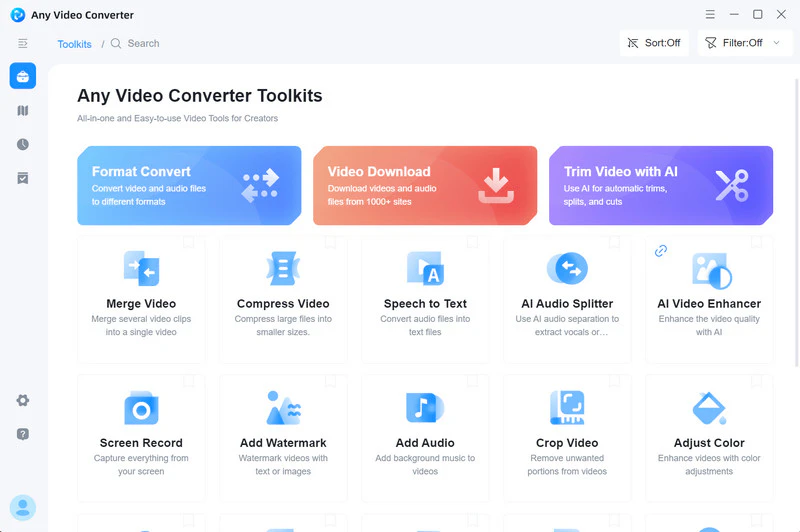
Open Built-in YouTube Browser
First, click the "![]() " icon, then open the built-in YouTube browser and search for the YouTube videos you want to download to MP3.
" icon, then open the built-in YouTube browser and search for the YouTube videos you want to download to MP3.
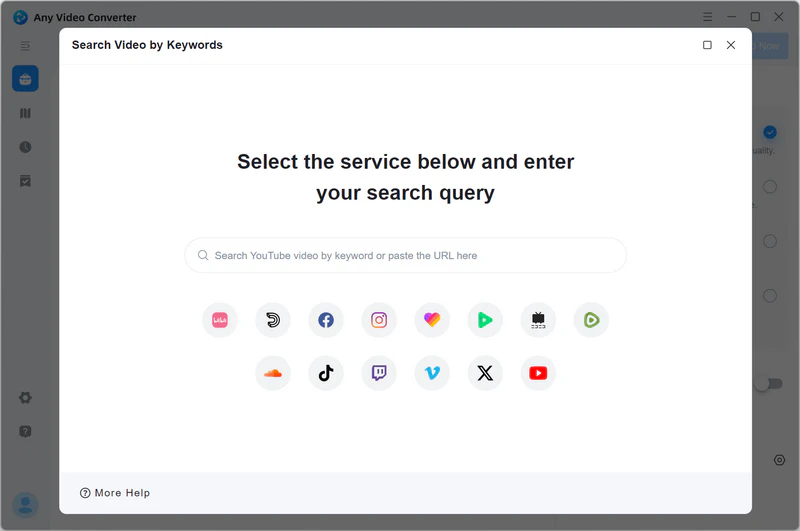
Second, adding them into the parsing list. You can parse multiple videos at the same time. Then click the "Parse Now" button to analyze video files.
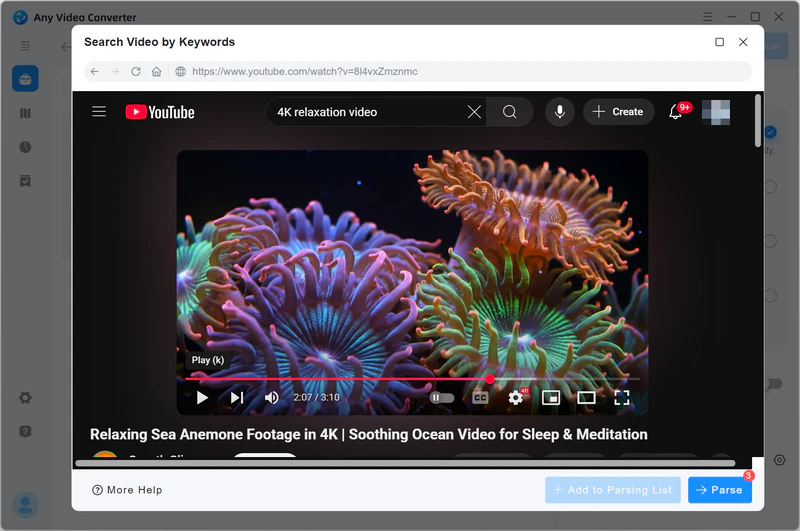
Configure Downloading Settings
Any Video Converter supports directly downloading to MP4, MKV, MP3, FLAC, and WAV. You only need to click the "![]() " button and choose MP3 format. Next, choose the audio quality (best, balanced, compact).
" button and choose MP3 format. Next, choose the audio quality (best, balanced, compact).
If you want to specify the desired audio track, please enable the "Manual Configuration".
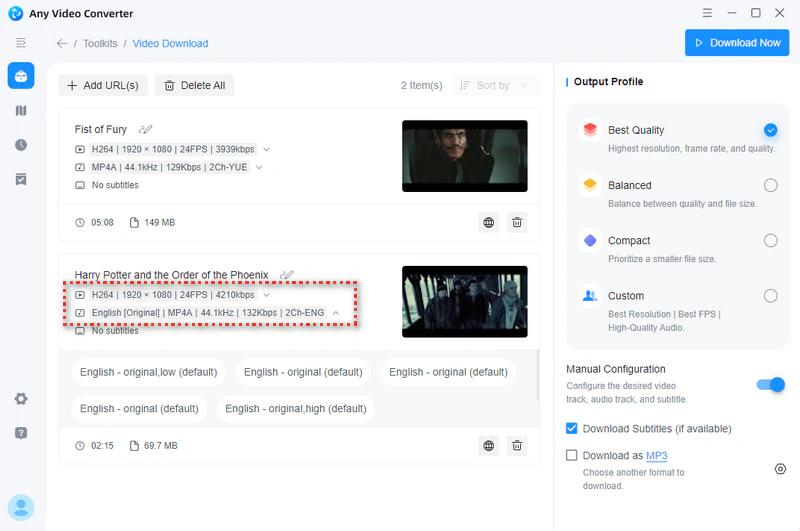
Start Downloading YouTube to MP3
Once all the settings are complete, click the "Download Now" button to download YouTube to MP3.
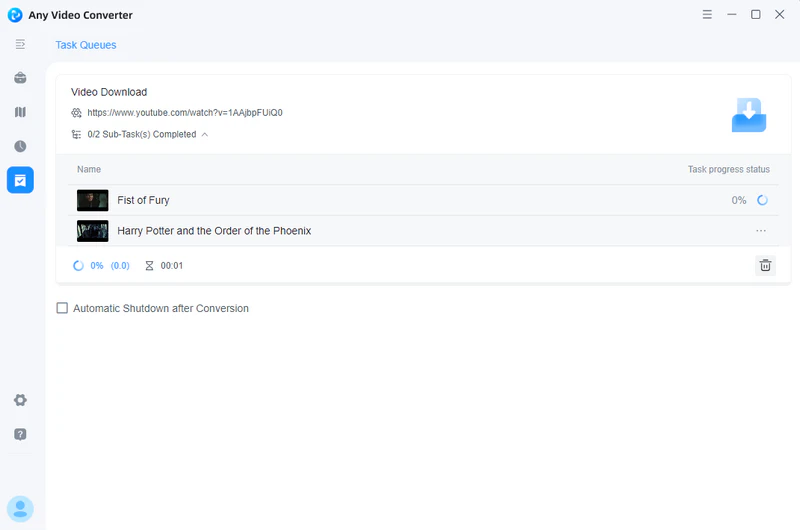
Part 2: Desktop YouTube to MP3 Downloader that Worth a Try
ClipGrab is another a free and open-source software application designed to download and convert online videos from various websites, including YouTube, Vimeo, and Dailymotion. It is available for Windows, macOS, and Linux operating systems.
ClipGrab allows users to download videos in various formats and resolutions, including MP4, WMV, OGG, and MPEG-4. The software also has a built-in converter that can convert downloaded videos to various formats, such as MP3, MPEG4, and OGG Vorbis. In addition to downloading videos, ClipGrab also has a search function that allows users to search for videos directly from the application. It also has a feature that can automatically detect and download videos playing in the user's web browser.
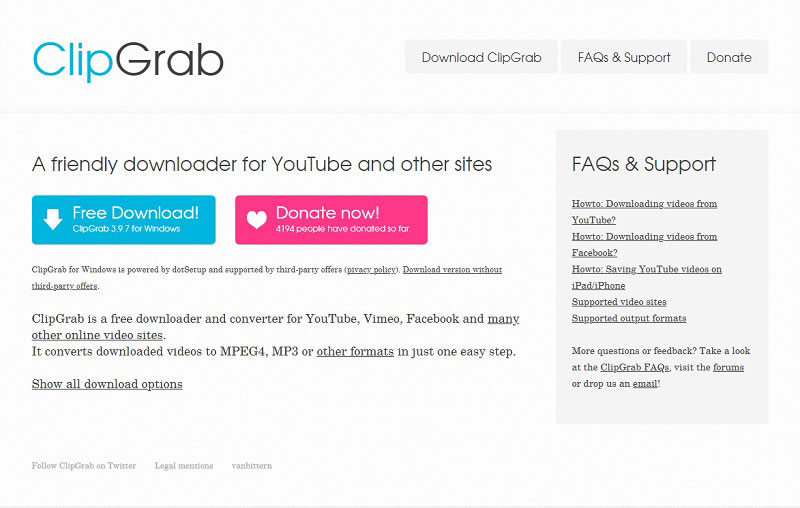
While there are also some disadvantages and potential risks to downloading YouTube videos with Clip Grab.
1. It is flagged as malware by security software.
2. There is no control over the audio quality of output files.
3. A slower download speed can be irritating, especially when the user is dealing with larger files.
4. The built-in search option of this program only provides 12 results, which is quite limited.
Part 3: Top Online YouTube to MP3 Downloader
There are thousands of sites that provide the services of downloading YouTube to MP3, MP4, MKV, or other formats. But one thing that people always worry about is the security of those online YouTube to MP3 downloaders, for they may pose a security risk to your device or personal information. Well, not all of them are malicious. There are still some safe and reliable YouTube to MP3 downloaders available.
ToMP3.cc is one of the top online YouTube to MP3 downloaders after testing. In fact, most online YouTube to MP3 downloaders are similar in terms of their ability to help users easily download videos from YouTube, Vimeo, or other streaming media platforms and convert them to MP3 or other formats. The difference between a good downloader and other downloaders is whether there are any worrisome pop-up ads in the interface, the quality of the audio downloaded and whether it charges a fee for the download and is cost-effective. And ToMP3.cc meets most requirements. It is ads-free and supports HD download quality for video and 320kbps for MP3.
 YouTube to MP3 Downloader - ToMP3.cc Alternative >>
YouTube to MP3 Downloader - ToMP3.cc Alternative >>
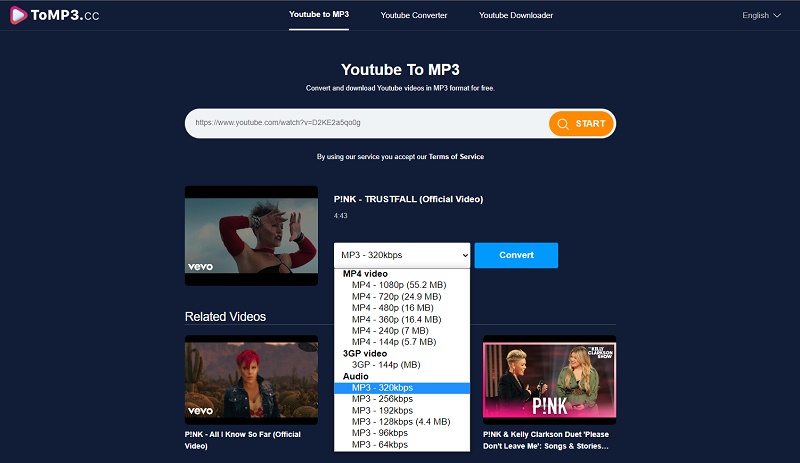
To download YouTube videos to MP3, simply paste YouTube video URL into the search box, then click the "START" button. Select the quality for the conversion and click the "CONVERT" button. After the conversion is completed, finally click on "DOWNLAND" to start the process. One interesting thing is that when you paste a link to a music video, it will bring up not only the video you want to download to MP3 but also other recommendations related to the content of that video.
Click to check more online YouTube to MP3 downloaders.
Part 4: Convenient YouTube to MP3 Extensions
Addoncrop YouTube to MP3 Converter is a browser extension that allows users to download YouTube videos and convert them to MP3 and other formats. It is available for free on the Chrome Web Store, Firefox Add-ons, and other browsers. It is the most direct and convenient way to download YouTube videos to MP3 using extensions. However, there are also some problems like it may not work all the time or with all YouTube videos, especially those with restrictions or copyright issues. And some users have reported issues with the quality of the downloaded videos or audio files.
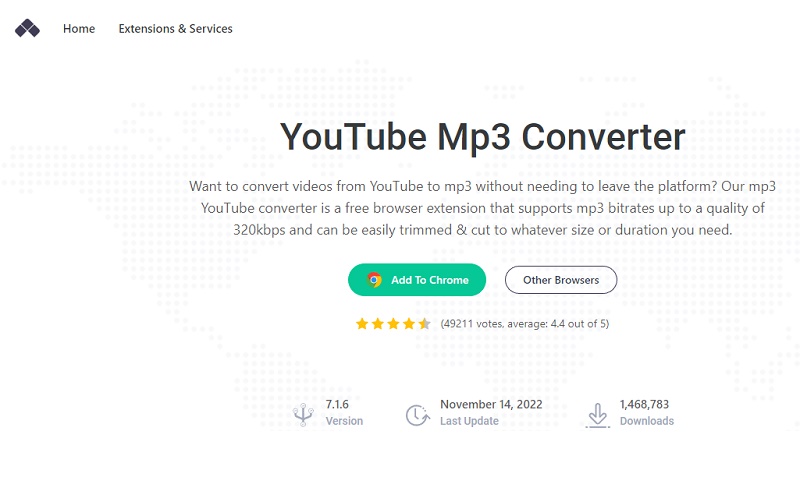
Here are the steps to download YouTube Videos to MP3:
1. Install the extension on your browser.
2. Go to YouTube and find the video you want to download.
3. Click on the Addoncrop YouTube to MP3 Converter icon on your browser's toolbar.
4. Choose the MP3 format and the quality of the file.
5. Click on the "Download" button to start the download process.
Part 5: Cautions of Downloading Videos with YouTube to MP3 Downloaders
It is important to note that YouTube may take action against users who download copyrighted material without permission. Therefore, be aware of what content you are downloading and make sure that you have the appropriate permissions before doing so. It is better to download videos with the permission of owners and remember not to use the downloaded videos or audio for any profit activities. Furthermore, be sure to review any website’s terms of use and privacy policy before downloading content as these policies may vary from site to site.
Conclusion
Now you have known some of the good YouTube to MP3 downloaders. Each of them can help you download YouTube videos easily, but of course, they all have some pros and cons. Select one to try by yourself. And remember that the downloaded videos and audios are for personal enjoyment only.
Free YouTube to MP3 Downloader
Related Articles & Tips
- • The Ultimate YouTube to OGG Converters that Are 100% Working
- • 9 Best MP3 Downloader Sites and Apps You Can't Miss [100% Legal]
- • 4 Best Ways to Convert WMV to MP4: Fast & Easy, Free or Online
- • 5 Best Safe Sites to Free Download YouTube to MP3
- • How to Convert Video to GIF Online for Free
- • How to Download YouTube Videos to MKV Format
 Highly Recommended
Highly Recommended

AVCLabs Video Enhancer AI
AVCLabs Video Enhancer AI is an AI-based video enhancement software to upscale video from 480p to 1080p, 1080p to 4K, and up to 8K. With AVCLabs Video Enhancer AI, you can upscale low-res videos to high resolution and bring your old videos a stunningly new look.
Learn More
 Video Converter
Video Converter
- MP4 Converters
- MKV to MP4 Converters
- AVI To MP4 Converters
- MOV to MP4 Converter
- Best Free AV1 Converters
- HEVC/H.265 Converter
- H.264 Video Converter
- Android Video Converter
- Samsung Video Converter
- Sony PS4 Video Converter
- Nokia Video Converter
- MPEG Video Converter
- Convert 4K to 1080P
- Convert MP4 to MP3
- Convert M2TS to MP4
- Convert MVI to MP4
- Convert WebM to MP4
- Convert Videos to MP3
- Convert MP4 to 3GP
- Convert M4V to MP4
 DVD Converter
DVD Converter
 Video Editor
Video Editor
- Best AI Video Editors
- Free AI Video Generators
- Best AI Slideshow Makers
- Replace Face in Video
- AI Cartoon Video Generators
- Text-to-Video AI Generators
- Best Free Voice Changers
- Text-to-Video AI Generators
- Sites to Download Subtitles
- Add Subtitles to Video
- Free Online Video Compressor
- Convert Your Videos to GIFs
- Blur Video Backgrounds
- Video Editing Apps for YouTube
 Video Enhancer
Video Enhancer
- Best 10 Video Enhancer
- Improve Video Quality
- Fix Blurry Videos
- Remove Noise from Footage
- Upscale Video from HD to 4K
- Upscale Video from 480P to 1080P
- Best AI Video Upscaling Tools
- Make a Blurry Video Clear
- Best Old Video Restorer
- How to Sharpen Video
- Fix Bad Quality Videos
- Increase Video Resolution
- Convert Videos to 4K
- Upscale Anime Videos to 4K
 Photo Enhancer
Photo Enhancer
- Fix Blurry Pictures Online
- Make Blurrys Picture Clear
- Increase Image Resolution Online
- Remove Blur from Images
- AI Image Sharpener Online
- Topaz Gigapixel AI Alternatives
- Fix Low-resolution Photos
- Colorize Historical Photos
- Remove Noise from Photos
- AI Image Sharpener
- AI Face Retoucher
- AI Image Enlargers
 Mobile & PC
Mobile & PC










