AI Image Sharpener Online | How to Deblur Images Online for Free
"Can I unblur an image online for free?" - Tom
In today's digital age, images play a crucial role in various aspects of our lives. Whether for personal use, social media, or professional purposes, having clear and visually appealing images is essential. However, sometimes images can suffer from blurring, compromising their quality and impact. This is where an AI image sharpener online - AVC.AI comes to the rescue. This article explores the significance of image enhancement and introduces AVC.AI as a convenient tool to deblur images online for free.
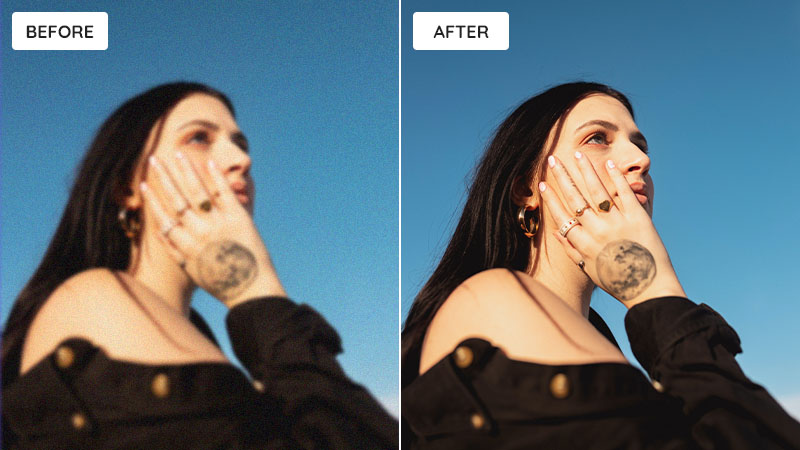
 Part 1: Understanding Image Deblurring
Part 1: Understanding Image Deblurring
Image blurring occurs due to various factors such as motion, focus issues, or camera shake. Blurred images can significantly diminish their quality and aesthetics. Deblurring techniques aim to restore clarity and sharpness to these images. This section provides an overview of image blurring causes and its effects, along with an introduction to different deblurring techniques.
 Part 2: How to Deblur Images Online for Free via AVC.AI
Part 2: How to Deblur Images Online for Free via AVC.AI
AVC.AI is a groundbreaking tool designed to tackle image blur. Its features extend beyond simple sharpening techniques, using advanced AI technology to analyze and correct image blur in a more sophisticated manner. The AI algorithms work by recognizing patterns in the blur and intelligently enhancing the picture to restore sharpness and detail. No photo editing skills are required.
Key Features of AVC.AI
- Remove any unwanted objects from photos.
- Upscale image by 400%.
- Instantly retouch portrait to make it stunning.
- Reduce or remove noise from a noisy image.
- Remove the background from the photo.
- Colorize black&white pictures.
- Fix color casts in your digital photos.
Using AVC.AI is a straightforward process. Here's a step-by-step guide on how to utilize AVC.AI Online for image deblurring. Let's check them out.
Visit Image Deblurring Tool Online Free - AVC.AI
Access the AI image deblurring tool with any browser like Google Chrome, Firefox, or Safari. Ensure a consistent and reliable network connection throughout the entire process.
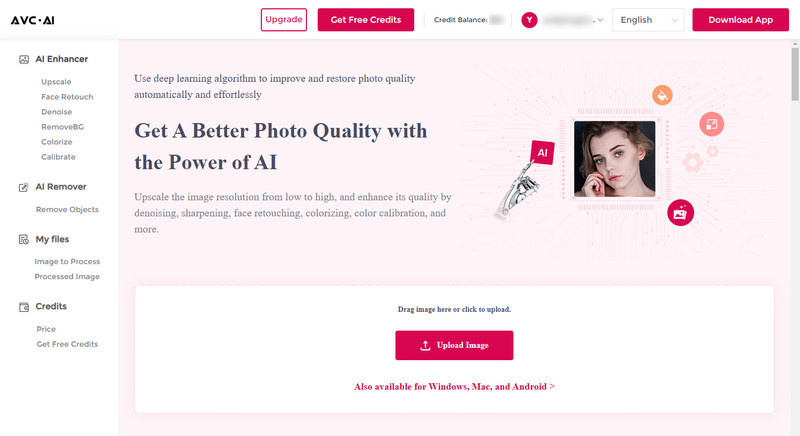
Upload One or Multiple Blurry Images to AVC.AI
Simply drag and drop one or multiple blurry images to the online image deblurring tool or click on the Upload Image button, browse, and choose the images you need to deblur from your computer.
Note: The supported input formats are: *.png, *.jpg, *.jpeg, *.bmp, *.jfif and *.webp.
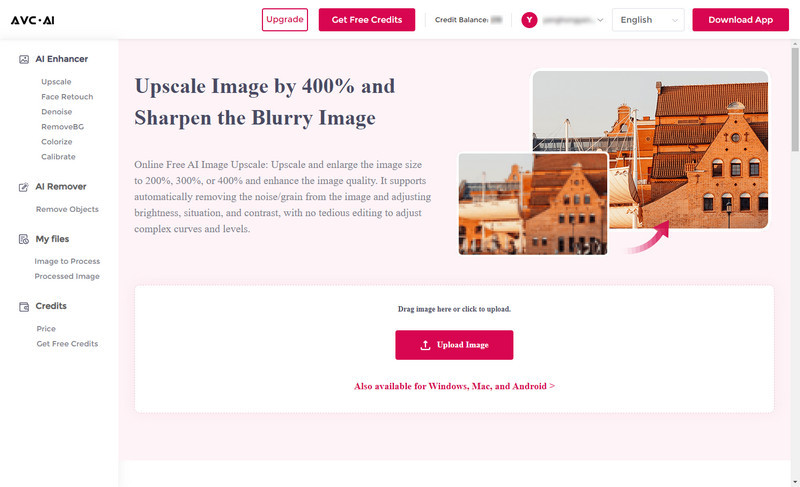
Choose the AI Model to Start Deblurring Images Online
Now switch on the Upscale model. There are four upscaling options available, from 100% to 400%, just select the option according to your need. In addition, you are able to tick off the Face Refinement option to retouch and sharpen portrait photos.
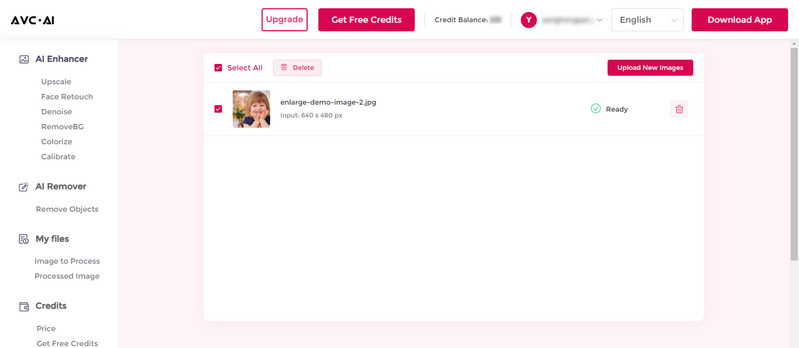
Once all the settings are done, click on the Start Processing button to start deblurring images.
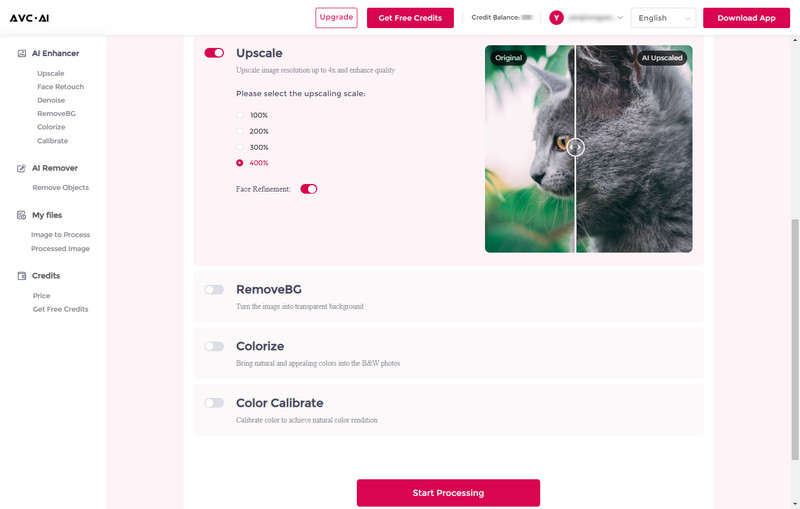
Preview the Result And Download the Deblurred Images
After the image deblurring process is completed, navigate to the Processed Image tab to preview the original and sharpened image by using the Eye icon and dragging the slider bar.
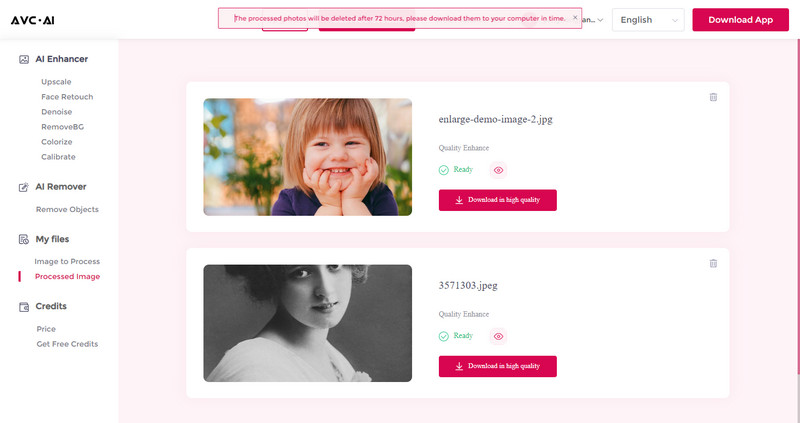
If you are happy with the result, simply click on the Download Image button to save the sharpened image to your computer. The image will be saved in the *.jpg format.
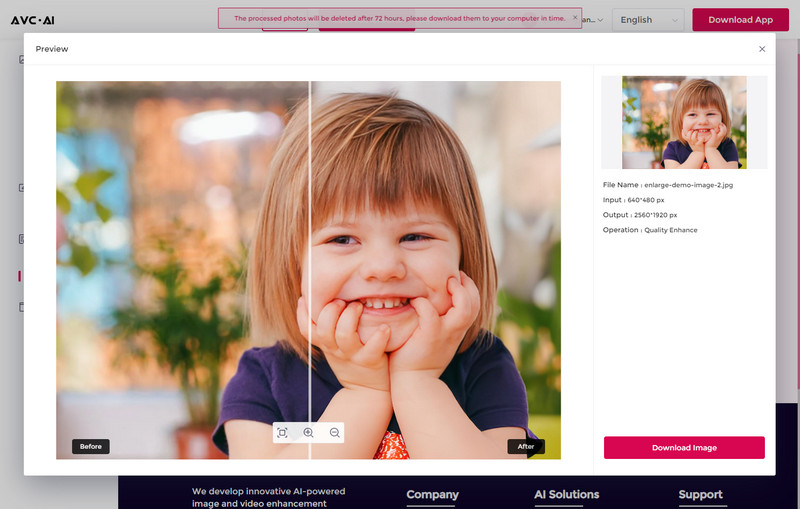
Note: The processed photos will be deleted after 72 hours, please download them to your computer in time.
 Part 3: Benefits of Using AVC.AI
Part 3: Benefits of Using AVC.AI
AVC.AI offers several advantages for users seeking to deblur their images. Here are some of the benefits of using AVC.AI:
1: Fast and convenient online image deblurring without the need for software installation.
2: Quality results achieved through the utilization of advanced AI algorithms and techniques.
3: User-friendly interface and intuitive operation layout, making it accessible to users who are with varying levels of technical expertise.
4: Cost-effective solution, offering high-quality deblurring without any financial burden.
 Bonus: Desktop Image Deblurring Tool - AVCLabs PhotoPro AI
Bonus: Desktop Image Deblurring Tool - AVCLabs PhotoPro AI
For those who prefer working on a desktop environment, AVCLabs offers an excellent image deblurring tool called AVCLabs PhotoPro AI. This software brings the power of AI to your desktop, providing an effective solution for restoring blurred and low-quality images.
Key Features of AVCLabs PhotoPro AI
- Enhance photo quality with advanced technology.
- Remove unwanted objects, people, watermarks.
- Colorize B&W photos to make it come to life again.
- Change the style of image to create unique look.
- Upscale photos up to 3x, 4x without losing quality.
- Automatically replace existing objects in photos.
AVCLabs PhotoPro AI is a comprehensive photo enhancement tool that uses advanced AI algorithms to analyze and correct various types of blur. Whether it's motion blur, out-of-focus blur, or just general softness, AVCLabs PhotoPro AI can effectively enhance the image and sharpen details.
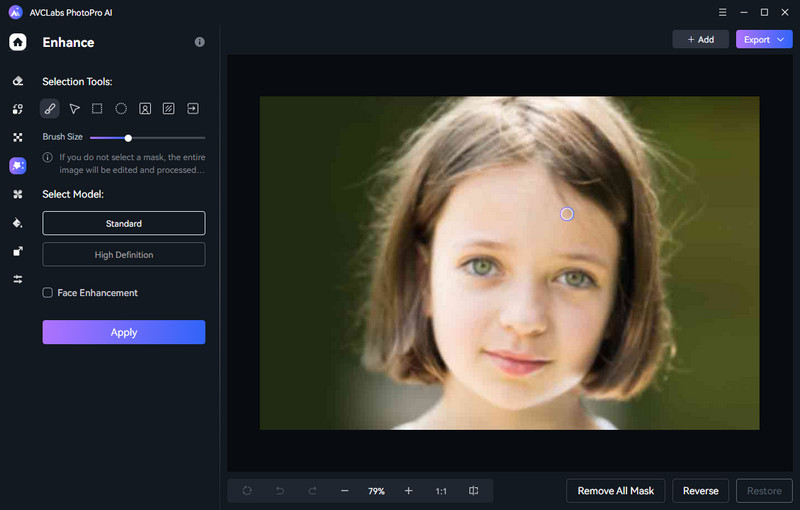
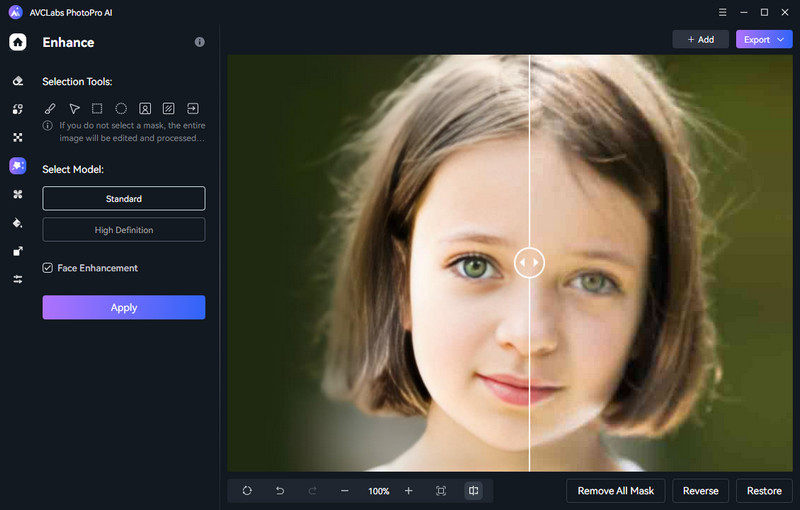
Conclusion:
In conclusion, image deblurring is an important technique used to restore pictures that have become blurred. Although it can be a difficult and complicated process, there are many tools available online that provide free deblurring solutions such as AVC.AI. This platform provides numerous advantages, including its easy-to-use interface, quick processing times, and the ability to work with almost any image type. Plus, if more of an in-depth approach is needed, AVCLabs PhotoPro AI by AVCLabs is an ideal choice for desktop deblurring. All things considered, whether you’re a professional or just trying to salvage some family photos from the past fewer words give the reader a sense of closure without overwhelming them, using these tools simplifies the process of deblurring images and can help you get better quality images in no time at all!
Photo Editing Software Free Download
Related Articles & Tips
- • 6 Best AI Photo Editing Services for Instant Photo Editing in 2026
- • AI Real Estate Photo Editor to Edit Real Estate Photos Automatically
- • 5 Best Free Online AI Photo Editors
- • Free Alternatives to Topaz Gigapixel AI for Upscaling Images
- • How to Fix Old Photos Online & Offline for Free
- • How to Restore Old Photos Online for Free
 Video Converter
Video Converter
- MP4 Converters
- MKV to MP4 Converters
- AVI To MP4 Converters
- MOV to MP4 Converter
- Best Free AV1 Converters
- HEVC/H.265 Converter
- H.264 Video Converter
- Android Video Converter
- Samsung Video Converter
- Sony PS4 Video Converter
- Nokia Video Converter
- MPEG Video Converter
- Convert 4K to 1080P
- Convert MP4 to MP3
- Convert M2TS to MP4
- Convert MVI to MP4
- Convert WebM to MP4
- Convert Videos to MP3
- Convert MP4 to 3GP
- Convert M4V to MP4
 DVD Converter
DVD Converter
 Video Editor
Video Editor
- Best AI Video Editors
- Free AI Video Generators
- Best AI Slideshow Makers
- Replace Face in Video
- AI Cartoon Video Generators
- Text-to-Video AI Generators
- Best Free Voice Changers
- Text-to-Video AI Generators
- Sites to Download Subtitles
- Add Subtitles to Video
- Free Online Video Compressor
- Convert Your Videos to GIFs
- Blur Video Backgrounds
- Video Editing Apps for YouTube
 Video Enhancer
Video Enhancer
- Best 10 Video Enhancer
- Improve Video Quality
- Fix Blurry Videos
- Remove Noise from Footage
- Upscale Video from HD to 4K
- Upscale Video from 480P to 1080P
- Best AI Video Upscaling Tools
- Make a Blurry Video Clear
- Best Old Video Restorer
- How to Sharpen Video
- Fix Bad Quality Videos
- Increase Video Resolution
- Convert Videos to 4K
- Upscale Anime Videos to 4K
 Photo Enhancer
Photo Enhancer
- Fix Blurry Pictures Online
- Make Blurrys Picture Clear
- Increase Image Resolution Online
- Remove Blur from Images
- AI Image Sharpener Online
- Topaz Gigapixel AI Alternatives
- Fix Low-resolution Photos
- Colorize Historical Photos
- Remove Noise from Photos
- AI Image Sharpener
- AI Face Retoucher
- AI Image Enlargers
 Mobile & PC
Mobile & PC










