How to Convert Black and White Videos to Color Online [Fast & Free]
Black and white videos offer us a glimpse into history, but with colorization, we can breathe new life into them and see the past in a vibrant new way. Colorization is the process of adding color to black-and-white footage, a technique that has been used for decades to give historical footage a modern-day feel. While in the past, colorization required extensive manual labor, today, with the power of technology, one can easily and quickly convert black and white videos to color online. This article will explore the process of video colorization, compare popular online tools, and provide a step-by-step guide to assist you in converting your black-and-white videos to color.
Tips: To colorize black and white photos, try AVCLabs PhotoPro AI to automatically colorize them with realistic tones and natural-looking results—no editing skills needed.
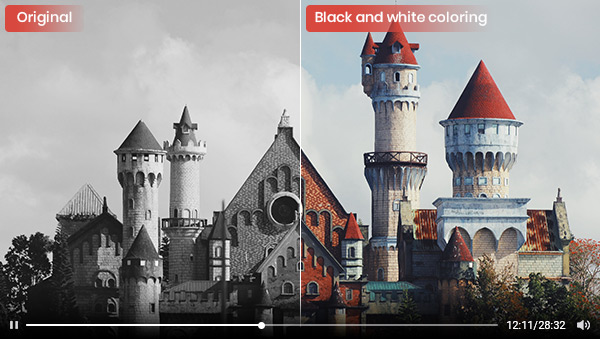
Part 1: Top 3 Online Tools to Convert Black and White Video to Color
1.1 HDconvert
HDconvert.com offers a range of video conversion solutions, including the ability to convert black and white videos to color. The platform is designed with user-friendliness in mind. To get started, just click on the "Colorize Video" button, upload your old black and white video, and select the desired output format and quality. Additionally, you have the option to adjust advanced settings such as codec, video, and audio bitrate. Once everything is set, you can initiate the conversion process. However, it's important to note that the free version of HDconvert.com is limited to converting only the first 5 seconds of the video.
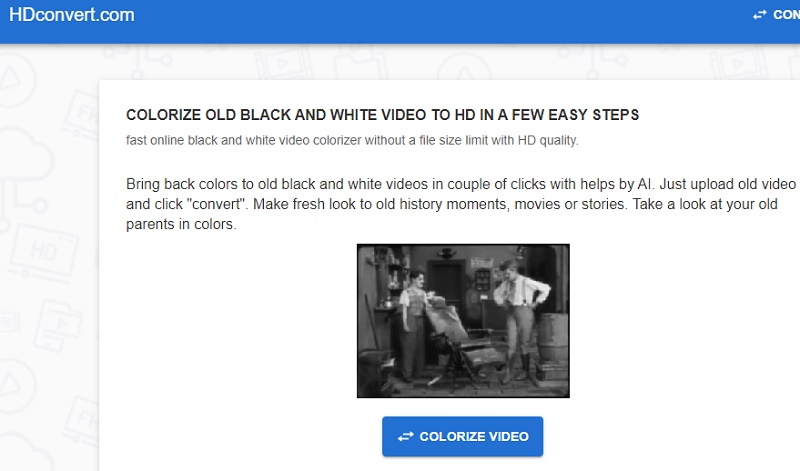
1.2 Neural Love
Neural Love is a well-known online AI tool that offers a wide range of functionalities, including converting black and white videos to color, as well as enhancing the quality of various file types such as videos, audio, and images.
To convert black and white videos to color using Neural Love, you simply need to access the Video Enhance option on the left side of the interface. From there, you can upload your videos and enable the Colorization feature. Once you've made the necessary selections, you can initiate the processing. It's worth noting that this process may require 30 credits to complete.
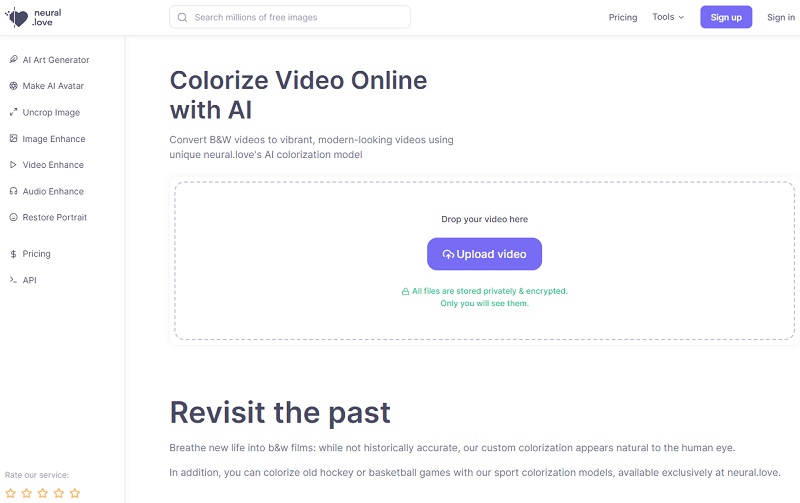
1.3 Editingtools.io
EditingTools.io is another web-based tool that supports colorizing both videos and pictures utilizing AI. With its advanced capabilities, it can transform black-and-white media into vibrant, colored versions within seconds. The steps to convert black and white video to color are similar to the above tools. While each user has to log in to use it and the processing speed is a bit slow.
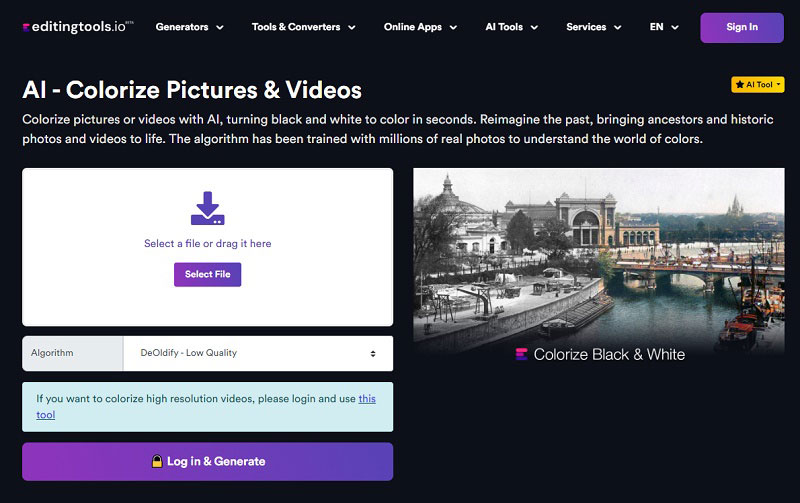
Part 2: Best AI Colorizer to Convert Black and White Video to Color for Windows and Mac
AVCLabs Video Enhancer AI is a feature-rich and convenient solution to fix kinds of video quality issues. It employs advanced algorithms and deep learning techniques to analyze video content and intelligently enhance various aspects such as resolution, sharpness, fixing blurry videos, converting videos to higher frame rates, etc. With a few clicks, users can convert black-and-white videos to vibrant colors. Whether you’re looking to optimize home videos, restore old footage, or enhance professional recordings, AVCLabs Video Enhancer AI provides a user-friendly solution that unlocks the full potential of your video content.
AVCLabs Video Enhancer AI
- Colorize B&W videos to make revive again.
- Fix blurry videos with AI.
- Convert video to 60, 90 and even 120 FPS.
- Upscale videos from SD to HD, HD to 4K.
- Support GPU & TensorRT acceleration.
How to Colorize Black and White Videos with AVCLabs Video Enhancer AI
Install AVCLabs Video Enhancer AI
Download and install AVCLabs Video Enhancer AI with the provided links, and launch it.
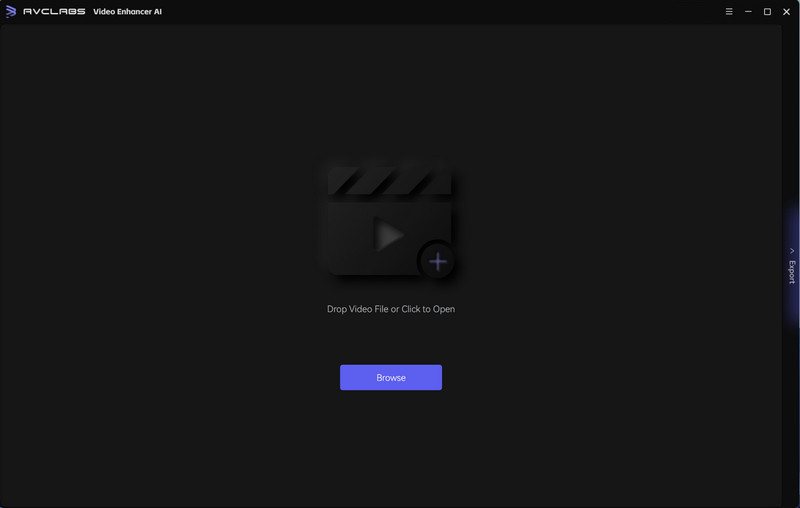
Upload Black and White Videos
To begin the process, you can either click the "Browse" button and select the black and white videos you want to upload or simply drag and drop them directly into the designated workspace.
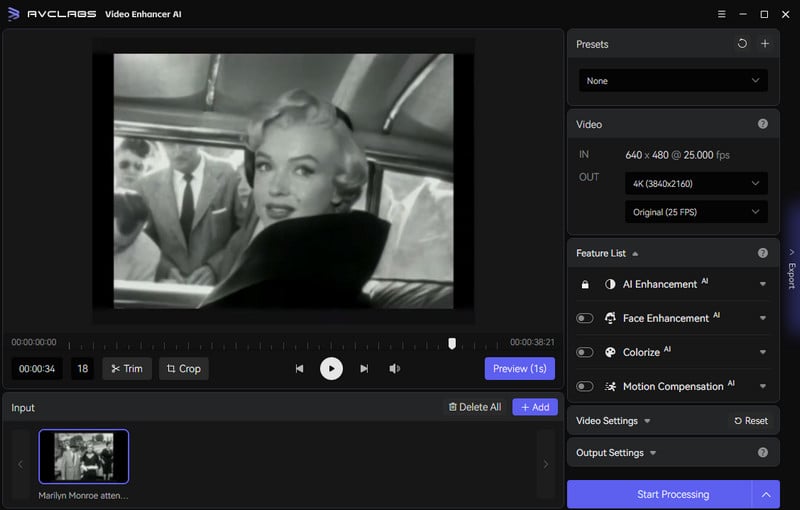
Enable AI Colorize Feature
Navigate to the Feature List section and activate the AI Colorize option. You have the flexibility to adjust the render factor according to your preferences.
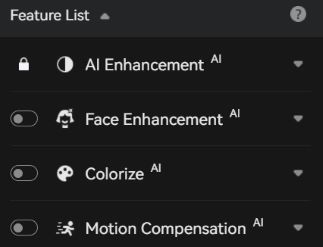
Alternatively, you can choose the Presets section and select the Upscale to 4K and Colorize options. By enabling these presets, the corresponding AI Colorize and AI Enhancement features will be automatically activated.
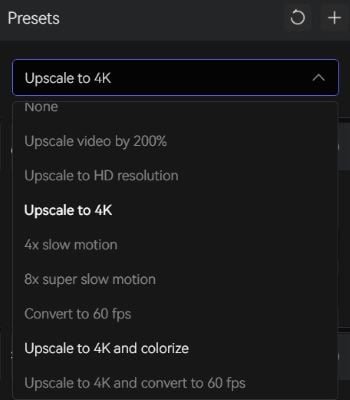
Configure Other Settings
Before starting to convert black-and-white videos to color, you can configure the video setting and output settings.
Video Settings: It offers sliders for adjusting the video brightness, saturation, contrast, and level of sharpening. There are also options for cropping to fill the frame and deinterlacing.
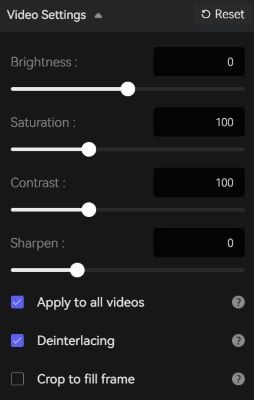
Output Settings: Choose the output video format (MKV, MP4, AVI, MOV, WEBM), encoder (H.264, H.265, VP9 Good, VP9 Best, AV1), bitrate, audio settings, and output path.

Start Converting Black and White Videos to Color
Once all the settings are complete, click the Eye button to preview 30 frames to make sure the final result is what you want, or you can go back to make some adjustments. Finally, click the Export button to convert black and white videos to color.
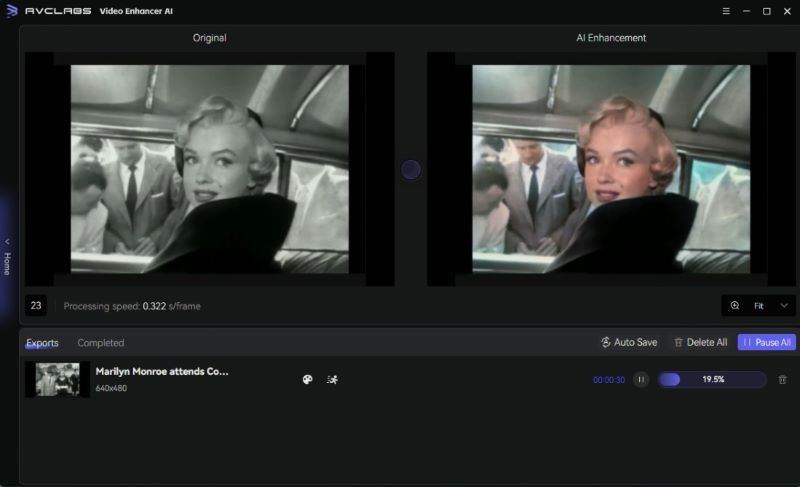
You can click the Home button on the left side of the interface to return to the main interface and continue adding videos for processing.
Video Presentation: Colorized Videos Processed with AVCLabs Video Enhancer AI
Part 3: FAQs about Converting Black and White Videos to Color
1. Is it possible to colorize black and white video?
Yes, it is indeed possible to colorize black-and-white videos using advanced technologies such as artificial intelligence. AI algorithms can analyze the grayscale information in the original footage and intelligently assign appropriate colors, bringing the black-and-white video to life with vibrant and realistic colors.
2. What software converts black and white video to color?
AVCLabs Video Enhancer AI can convert black and white video to color. It is available to both Mac and Windows, and each user is allowed to colorize 3 black and white videos for free.
3. Is there a free tool to auto colorize black & white photos?
AVC.AI is a free online tool that automatically colorizes black-and-white photos as well as enhances other photo-quality issues. New users receive free credits to try its AI features, and promotions offer additional credits for colorizing photos at no cost.
Conclusion
Converting black and white videos to color online opens up a world of possibilities, allowing us to rediscover history with a vibrant twist. This article explored 3 online tools and AVCLabs Video Enhancer AI, a colorizer for Windows and Mac. So just choose one that you prefer and try to convert black and white videos to color right now.
Related Articles & Tips
- • Transform Your Ideas into Animation: 10 Best AI Cartoon Video Generators
- • Top 10 HD Video Converters: How to Convert SD Videos to HD Quality
- • How to Convert Video to 60FPS for Free in 3 Totally Different Ways
- • 4K Upscaling | Turn Old Videos into Crispy 4K
- • Old Movie Restoration: How to Upscale Old Movies to 4K
- • How to Restore Old Home Movies to HD
 Video Converter
Video Converter
- MP4 Converters
- MKV to MP4 Converters
- AVI To MP4 Converters
- MOV to MP4 Converter
- Best Free AV1 Converters
- HEVC/H.265 Converter
- H.264 Video Converter
- Android Video Converter
- Samsung Video Converter
- Sony PS4 Video Converter
- Nokia Video Converter
- MPEG Video Converter
- Convert 4K to 1080P
- Convert MP4 to MP3
- Convert M2TS to MP4
- Convert MVI to MP4
- Convert WebM to MP4
- Convert Videos to MP3
- Convert MP4 to 3GP
- Convert M4V to MP4
 DVD Converter
DVD Converter
 Video Editor
Video Editor
- Best AI Video Editors
- Free AI Video Generators
- Best AI Slideshow Makers
- Replace Face in Video
- AI Cartoon Video Generators
- Text-to-Video AI Generators
- Best Free Voice Changers
- Text-to-Video AI Generators
- Sites to Download Subtitles
- Add Subtitles to Video
- Free Online Video Compressor
- Convert Your Videos to GIFs
- Blur Video Backgrounds
- Video Editing Apps for YouTube
 Video Enhancer
Video Enhancer
- Best 10 Video Enhancer
- Improve Video Quality
- Fix Blurry Videos
- Remove Noise from Footage
- Upscale Video from HD to 4K
- Upscale Video from 480P to 1080P
- Best AI Video Upscaling Tools
- Make a Blurry Video Clear
- Best Old Video Restorer
- How to Sharpen Video
- Fix Bad Quality Videos
- Increase Video Resolution
- Convert Videos to 4K
- Upscale Anime Videos to 4K
 Photo Enhancer
Photo Enhancer
- Fix Blurry Pictures Online
- Make Blurrys Picture Clear
- Increase Image Resolution Online
- Remove Blur from Images
- AI Image Sharpener Online
- Topaz Gigapixel AI Alternatives
- Fix Low-resolution Photos
- Colorize Historical Photos
- Remove Noise from Photos
- AI Image Sharpener
- AI Face Retoucher
- AI Image Enlargers
 Mobile & PC
Mobile & PC










