Top 11 MP3 Converters for Mac (Free and Paid)
For people who want to convert video to audio or convert between different audios, it is recommended to use MP3 as it delivers high-quality sound and allows you to stream it on any device without taking too much storage space. This is where an MP3 converter comes in handy. With countless programs on the market, choosing a suitable one may be quite the task especially when you are on Mac OS. This article intends to introduce some of the best MP3 converters that work well on Mac.

- • Part 1: Multi-functional MP3 Converters for Mac
- 1. Any Video Converter
- 2. Leawo Video Converter
- 3. Movavi Video Converter
- Part 2: Dedicated MP3 Converter for Mac
- 1. Switch Audio File Converter
- 2. Mediohuman Audio Converter
- Part 3: Open Source MP3 converters for Mac
- 1. VLC media converter
- 2. Audacity
- Part 4: Online MP3 Converter for Mac
- 1. Convertio
- 2. Restream Converter
- Part 5: Audiobooks/Music to MP3 converters for Mac
- 1. Any Audible Converter
- 2. Apple Music
 Part 1: Multi-functional MP3 Converters for Mac
Part 1: Multi-functional MP3 Converters for Mac
1. Any Video Converter
Any Video Converter is an all-in-one video editor that allows users to download, convert, merge, trim, compress, crop, watermark, and enhance videos and audio. The Format Convert tool is specifically used for converting a variety of formats to MP3 for free, including MOV to MP3, AVI to MP3, FLAC to MP3, mpg2 to MP3, mkv to MP3, etc. Featuring an ultra-clean interface, there is a large assortment of tools in the toolkit, which allows users to do other edits apart from format conversion. The program introduces a workflow tool that is designed to combine single tools for your custom workflow. But it is a new feature and still needs optimization.
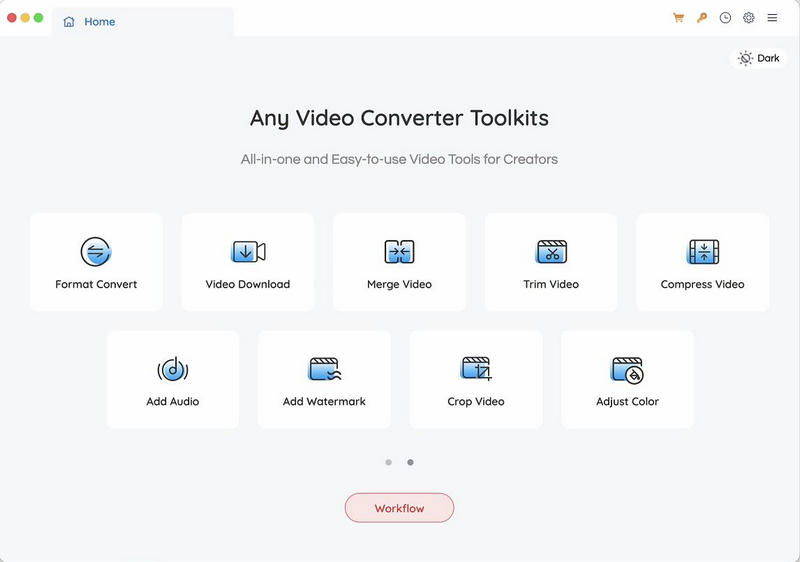
| Features | Free Version | Pro Version |
| Convert between different formats | √ | √ |
| Download video from the Internet | √ | √ |
| DVD burning | √ | √ |
| Extract video, audio and subtitle tracks | √ | √ |
| Compress video | √ | √ |
| Adjust video color | √ | √ |
| Video overlay | √ | √ |
| Audio filter | √ | √ |
| Add audio to videos | √ | √ |
| Change video speed | √ | √ |
| Merge 5+ segments into one video | √ | |
| Split a video into 3+ segments | √ | |
| Add 3+ watermarks in one video | √ | |
| Free download | $19.95/Month; $39.95/Year; $49.95/Lifetime |
Pros: Unlimited free conversion tool without watermark; Comprehensive multimedia toolkit.
Cons: Workflow tool may be a little overwhelming.
Verdict: The free format converter along with its versatility makes it a popular choice for MP3 conversion. The Video Downloader tool is a bonus that allows users to convert YouTube to MP3 directly.
2. Leawo Video Converter
Leawo Video Converter is a versatile MP3 converter that supports more than 180 media formats. Just like Any Video Converter, it also supports DVD burning and video downloads from different sites, but they are advanced features that are only available in Leawo Video Converter Ultimate. The program also offers editing capabilities, allowing users to trim, crop, and add effects to their videos.
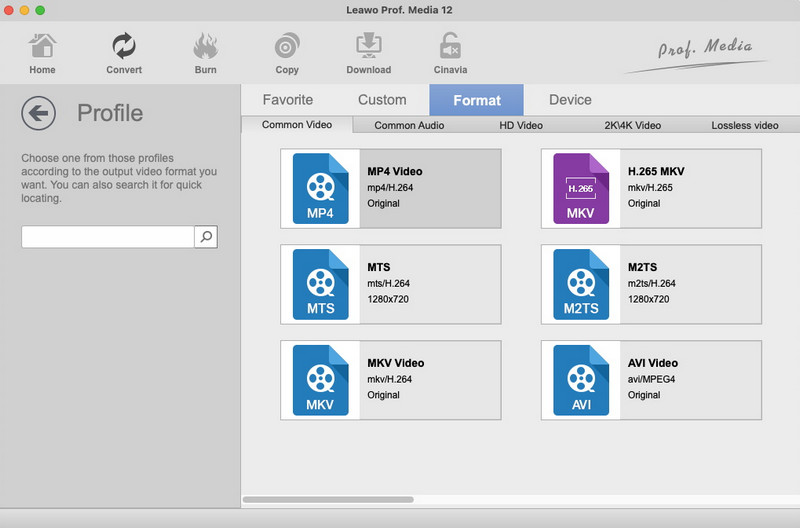
| Features | Free Version | Pro Version | Ultimate Version | Pro. Media |
| Convert Videos | √ | √ | √ | √ |
| Rip DVD | √ | √ | √ | |
| Rip Blu-rays | √ | |||
| Burn DVDs | √ | √ | ||
| Burn Blu-rays | √ | |||
| Copy Blu-ray/DVD | √ | |||
| Download Videos | √ | √ | ||
| Convert 2D to 3D | √ | √ | √ | |
| Edit Video | √ | √ | √ | |
| Free download | $29.95/Year | $49.95/Year | $119.95/Year |
Pros: Clear and organized function modules on format conversion and DVD media
Cons: lack of support for SWF and FLV formats
Verdict: Leawo Video Converter is a good choice if you want to convert DVDs. Extra features, like online video downloads and DVD-burning tools, require that you buy additional modules in the Leawo suite.
3. Movavi Video Converter
Movavi Video Converter is a professional solution that helps users to convert video files to various formats quickly and easily. It comes with a compressor that lets users adjust the converted output size easily with a slider. Some key features of Movavi Video Converter include ultrafast conversion speed, instant file merging, and the ability to trim, rotate, and crop videos. Apart from GPU acceleration, the Snapspeed feature gives an extra boost to the conversion speed. But this feature is only available with the premium version.
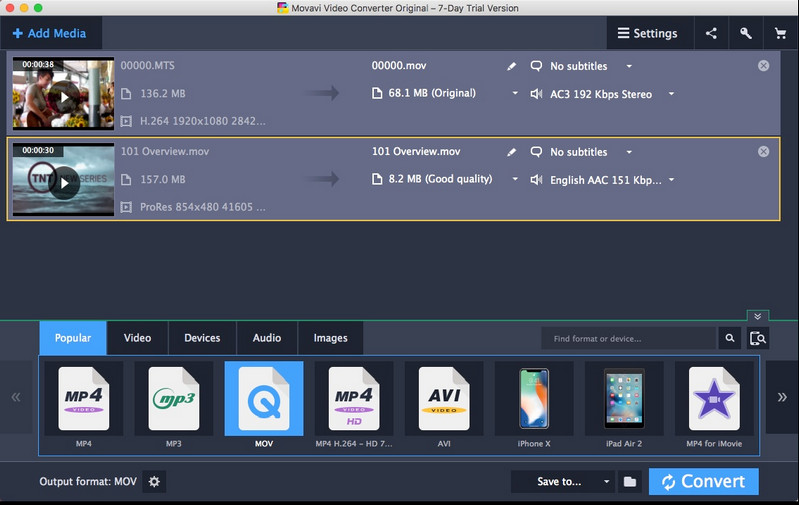
| Features | Trial Version (7-day) | Full Version |
| Premium features | √ | √ |
| Full-length audio conversion | √ | |
| Watermark free | √ | |
| SuperSpeed conversion mode | √ | |
| Free download | $54.94/Year |
Pros: Ability to compress the audio after conversion; Wide format support for videos, audio images, DVDs and images; AI upscaling tool increases video resolution without losing quality.
Cons: Unable to download video from the Internet; Watermark on the free version.
Verdict: Movavi Video Converter integrates format conversion with file size compression, which is a unique advantage. It also allows users to convert photos into slideshows. However, the AI upscaling feature is hardware-demanding.
Summary of Multi-functional MP3 Converters for Mac
The 3 desktop video converters for Mac are not just MP3 converters but packed with other additional features. Any Video Converter provides most editing features, while Movavi Video Converter stands out with AI upscaling. Compared with dedicated audio converters, they have a relatively more complex interface and higher subscription prices. All three video converters support batch conversion and GPU acceleration.
 Part 2: Dedicated MP3 Converters for Mac
Part 2: Dedicated MP3 Converters for Mac
1. Switch Audio File Converter
Switch Audio File Converter is a popular software program that allows users to convert audio files into different formats. It provides a user-friendly interface and supports a wide range of audio formats, including MP3, WAV, WMA, FLAC, OGG, and more. Switch Audio File Converter is known for its ease of use and comprehensive functionality, making it a versatile tool for both personal and professional use.
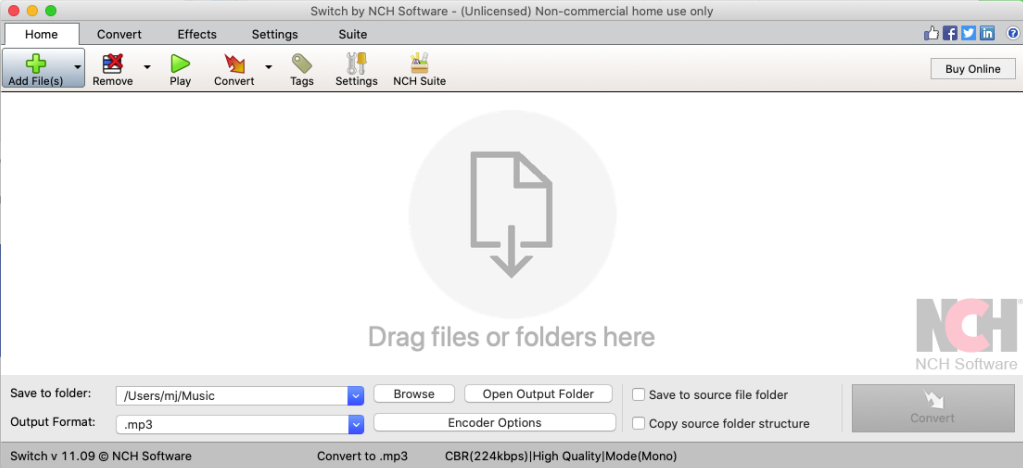
Pros: The software retains important metadata, such as artist name, album title, track number, and cover art
Cons: Advanced features are available only in the Pro version.
Verdict: It is a professional audio converter equipped with useful audio tools such as noise reduction, equalization and audio preview.
2. MediaHuman Audio Converter
MediaHuman Audio Converter is a multimedia software designed for macOS and Windows operating systems. It offers a range of features that allow users to convert audio files, extract audio from video files, and perform other audio-related tasks.
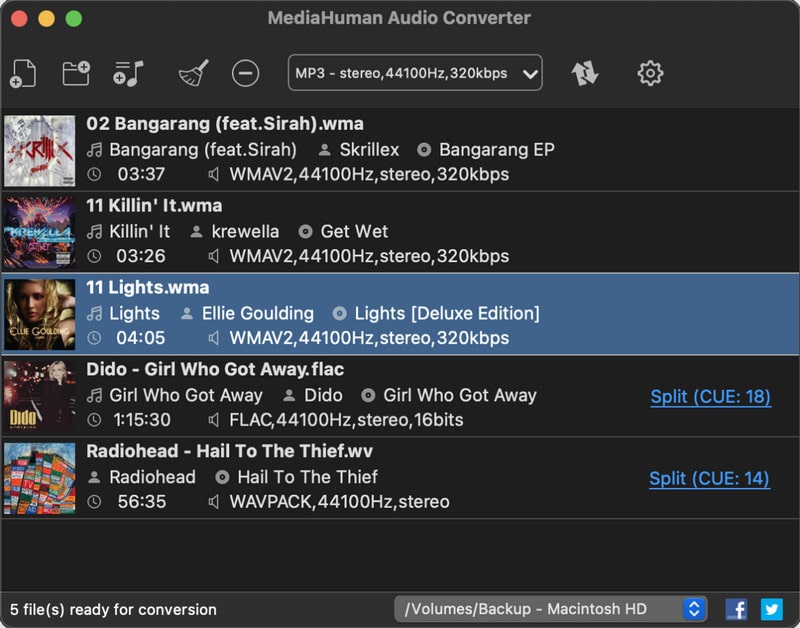
Pros: Easy to use with clear interface; batch conversion supported. the converted audio can be uploaded to iTunes
Cons: Only provide simple editing features
Verdict: It is a free audio converter with simple editing features.
Summary of Dedicated MP3 Converters for Mac
For dedicated audio converters, they mainly focus on audio-related tasks, so the interface is relatively simple to use. And they may lack other advanced features.
 Part 3: Open-source MP3 Converters for Mac
Part 3: Open-source MP3 Converters for Mac
1. VLC Media Player
If you want an MP3 converter for Mac, you can’t miss VLC media player. Mostly known as a cross-platform player that can handle unpopular formats or formats unsupported by other players, it also lets users convert between a variety of formats.
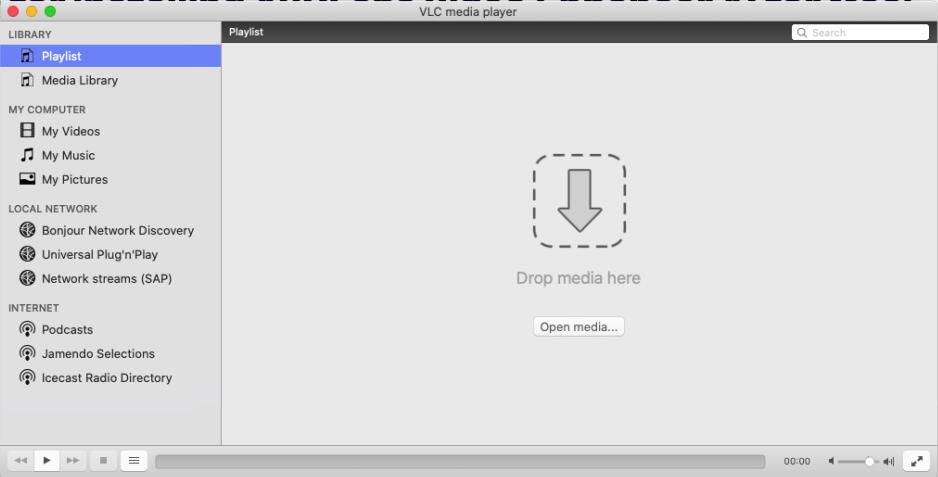
Pros: Simplicity and portability; Completely free
Cons: It can only handle one conversion per time.
Verdict: It’s just 17 Mb, but it’s very powerful. if your computer already has a VLC media player installed, you don’t need to install any additional software.
2. Audacity
Audacity is another popular, free, and open-source audio editor and recorder. The program is mainly designed to edit audio. For example, removing a certain clip from an audio file, applying fade-out, etc. It also supports capturing audio on the screen. With Audacity, you can convert audio files to three common file types: MP3, WAV, and Ogg Vorbis. This feature allows you to modify the format of your audio files to suit your specific needs or compatibility requirements.
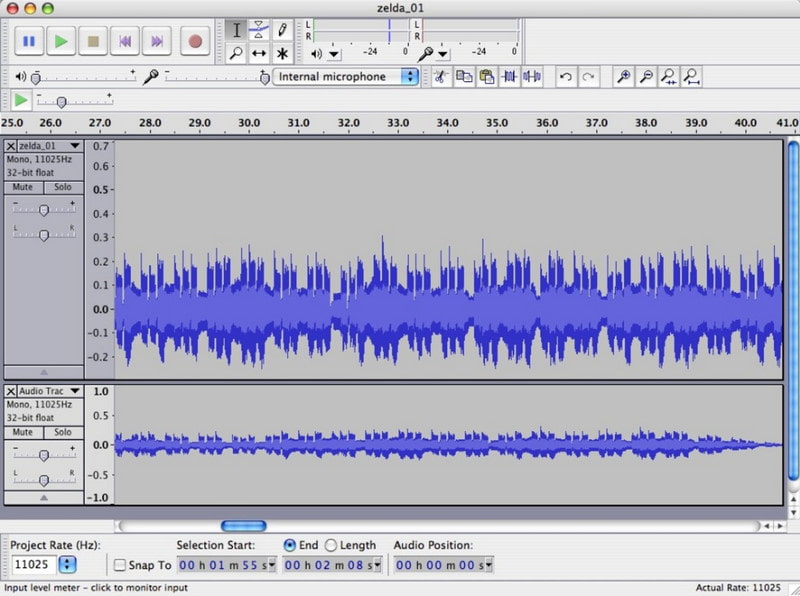
Pros: Audio editor, recorder and converter
Cons: Does not support converting MP3 from videos.
Verdict: If you are looking for a free and lightweight tool to edit and convert short audio clips, look no further than Audacity.
Summary of Open-source MP3 Converter for Mac
These open-source MP3 converters for Mac can save you money. However, they may not have advanced features and options as available in paid solutions.
 Part 4: Online MP3 Converters for Mac
Part 4: Online MP3 Converters for Mac
1. Convertio
Convertio is an online file conversion platform that allows users to convert various types of files between different formats. It supports a wide range of file formats, including documents, images, audio, video, e-books, and more. With Convertio, you can easily convert files without the need for any software installation or registration.
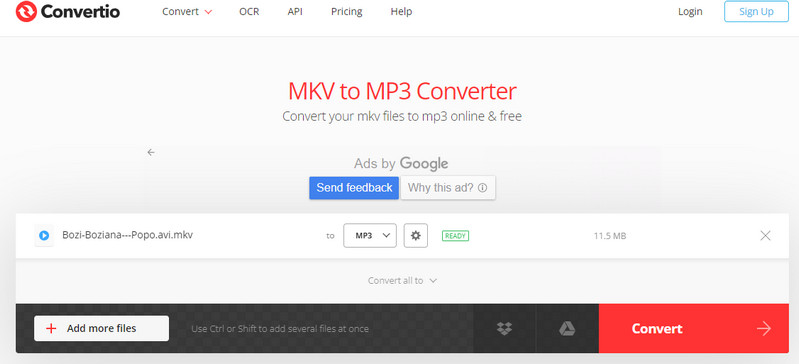
Pros: Straightforward interface; API service available
Cons: A lot of Ads; 100 MB maximum file size; Internet-dependant
Verdict: Convertio is overall a good choice for file conversion. But free users can only upload max. 100 MB file.
2. Restream.io Audio Converter
Restream.io is an online tool that converts your files to MP3 or WAV and downloads them for free. No need to create an account or download any software. Restream Converter supports popular file formats such as MP3, WAV, M4A, FLAC, MP4, MOV, MKV, and more.
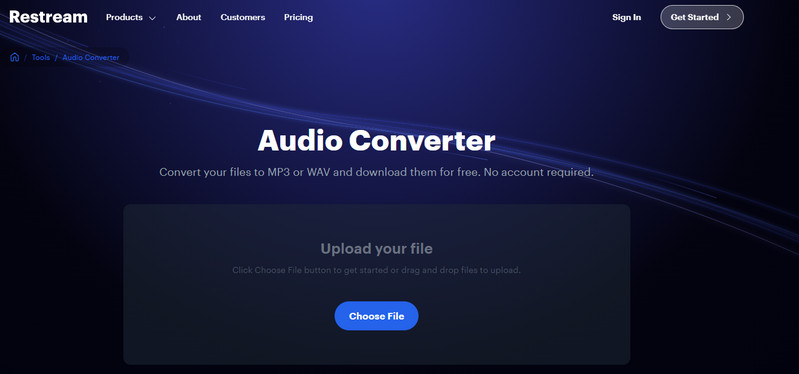
Pros: The website is free of ads; No account registration; Batch processing is supported.
Cons: 1GB upload size limit; Lack of advanced audio settings.
Verdict: Ads-free audio conversion platform with a file size limit of up to 1GB.
Summary of Online MP3 Converters for Mac
Online platforms provide easy and convenient ways to convert files to MP3 on Mac, but cloud conversion methods are subject to file security concerns.
 Part 5: Audiobooks/Music MP3 Converters for Mac
Part 5: Audiobooks/Music MP3 Converters for Mac
1. Any Audible Converter
Any Audible Converter is an excellent tool designed to convert AAX audiobooks from Audible to MP3 and other formats, allowing users to enjoy their favorite books on the go without the limitation of assigned software. During the conversion process, all chapters and ID tags can be preserved without losing the original quality. The software can convert audiobooks locally from computers or directly from an Audible account.
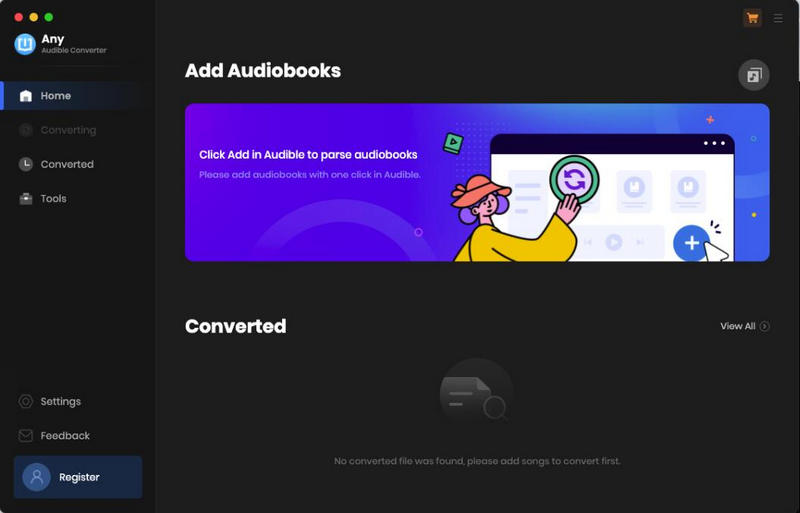
Pros: Download and convert audiobooks to MP3 and a variety of audio formats.
Cons: Only support converting from Audible.
Verdict: Any Audible Converter is a dedicated Audible audiobook to MP3 converter with a simple interface and fast conversion speed.
2. Apple Music
Apple Music is an in-built software on MacOS that allows you to not only manage your music library but also convert audio files to the popular MP3 format. Whether you have WAV, AIFF, AAC, or any other compatible format, Apple Music can quickly and easily convert it to MP3. To convert local music to MP3, first go to Music > Preferences > Files > Import Settings in Apple Music, and then click File > Convert, you can easily create an MP3 version for any audio.
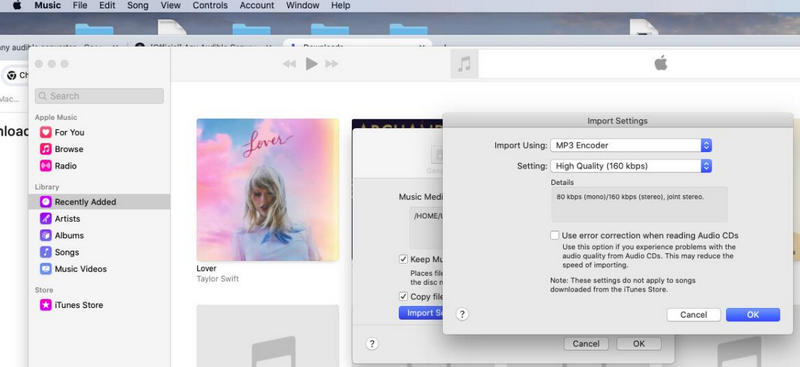
Pros: Free of charge; No download.
Cons: Can only convert local music with limited formats.
Verdict: As Apple's official music software, it's a one-stop hub for all your music needs. It also enables you to create an MP3 version of the files in Apple Music.
Summary of Audiobooks/Music MP3 Converters for Mac
If you want to play music or audiobooks on an arbitrary device, consider an AAX to MP3 converter or use the built-in Apple Music to convert them to MP3 format.
Conclusion:
In conclusion, a high-quality MP3 converter for Mac is a valuable tool that empowers users to enjoy their audio content in the popular MP3 format. Whether it's converting music, podcasts, audiobooks, or other audio files, this software simplifies the process and enhances the overall listening experience on Mac devices. When selecting an MP3 converter for a Mac, it is important to consider factors such as software compatibility, customer reviews, and the reputation of the developer.
Try Any Video Converter to edit your videos with ease!
Related Articles & Tips
 Video Converter
Video Converter
- MP4 Converters
- MKV to MP4 Converters
- AVI To MP4 Converters
- MOV to MP4 Converter
- Best Free AV1 Converters
- HEVC/H.265 Converter
- H.264 Video Converter
- Android Video Converter
- Samsung Video Converter
- Sony PS4 Video Converter
- Nokia Video Converter
- MPEG Video Converter
- Convert 4K to 1080P
- Convert MP4 to MP3
- Convert M2TS to MP4
- Convert MVI to MP4
- Convert WebM to MP4
- Convert Videos to MP3
- Convert MP4 to 3GP
- Convert M4V to MP4
 DVD Converter
DVD Converter
 Video Editor
Video Editor
- Best AI Video Editors
- Free AI Video Generators
- Best AI Slideshow Makers
- Replace Face in Video
- AI Cartoon Video Generators
- Text-to-Video AI Generators
- Best Free Voice Changers
- Text-to-Video AI Generators
- Sites to Download Subtitles
- Add Subtitles to Video
- Free Online Video Compressor
- Convert Your Videos to GIFs
- Blur Video Backgrounds
- Video Editing Apps for YouTube
 Video Enhancer
Video Enhancer
- Best 10 Video Enhancer
- Improve Video Quality
- Fix Blurry Videos
- Remove Noise from Footage
- Upscale Video from HD to 4K
- Upscale Video from 480P to 1080P
- Best AI Video Upscaling Tools
- Make a Blurry Video Clear
- Best Old Video Restorer
- How to Sharpen Video
- Fix Bad Quality Videos
- Increase Video Resolution
- Convert Videos to 4K
- Upscale Anime Videos to 4K
 Photo Enhancer
Photo Enhancer
- Fix Blurry Pictures Online
- Make Blurrys Picture Clear
- Increase Image Resolution Online
- Remove Blur from Images
- AI Image Sharpener Online
- Topaz Gigapixel AI Alternatives
- Fix Low-resolution Photos
- Colorize Historical Photos
- Remove Noise from Photos
- AI Image Sharpener
- AI Face Retoucher
- AI Image Enlargers
 Mobile & PC
Mobile & PC










