Old Photo Restoration Online with AI
"Is there an online photo editing tool to restore old photos? Are there any old photo restoration online tools are recommended? How can I make my old photos look new again?" - Leon William
In this digital age, we have more photos than ever before. But as time goes on, those old images can start to look a little faded and worn. Fortunately, with the help of AI online photo editors, you can bring your old pictures back to life. An AI-powered old photo restoration online tool called AVCLabs Photo Enhancer AI Online is making it easier than ever to give your old photos a new lease on life. This article is all about how AI brings new life to old photos and how you can use AI to restore old photos online for free.

 Part 1: Why Is Important for Old Photo Restoration
Part 1: Why Is Important for Old Photo Restoration
As we mentioned, most of us have a ton of old photos lying around. And, even if you’re lucky enough to have a scanner, there’s no guarantee you’ll be able to make quality reproductions from them. Fortunately, breakthroughs in AI have made it easier than ever to restore old photos . This can be especially useful for older people who may have trouble making new prints from their old photos. Even if you still have your old photos, it can be a challenge to make high-quality reproductions with a home printer. Oftentimes, photo printers don’t have the right paper or the right settings to make an accurate print. Plus, most of us don’t have the time to learn how to make high-quality prints from old photos.
 Part 2: How to Restore Old Photos Online for Free with AVCLabs Photos Enhancer AI Online
Part 2: How to Restore Old Photos Online for Free with AVCLabs Photos Enhancer AI Online
Thanks to AI, you can now use online photo editors to restore your old photos. As an AI-based online photo restorer, AVCLabs Photo Enhancer AI Online helps users restore old photos 100% automatically by using AI photo restoration technology. It also works pretty well in removing blur and noise from old photos online, as well as enhancing old photos by fixing color issues and improving quality with AI. With constant training the AI photo restoration algorithms, it allows users to restore old photos such as photos with blurry faces in one click automatically and intelligently. All you need to do is to upload an old digital photo to AVCLabs Photo Enhancer AI Online and then let AI breathe new life into old photos.
Photo Enhancer AI
- Upscale images with super-resolution.
- Sharpen images online 100% automatically.
- Fix blurry photos by removing noise & grain.
- Face Retouching tool to make portraits beautiful.
- Naturally turn B&W photos into colors.
- Calibrate and fix the color issue of photos.
- Make the images' backgrounds transparent.
- No editing skills are needed.
Let's follow the steps below to restore old photos online for free.
Upload Old Photos to AVCLabs Photos Enhancer AI
Simply navigate to the free online photo restoration tool with any browser (such as Google Chrome, Firefox, Safari)
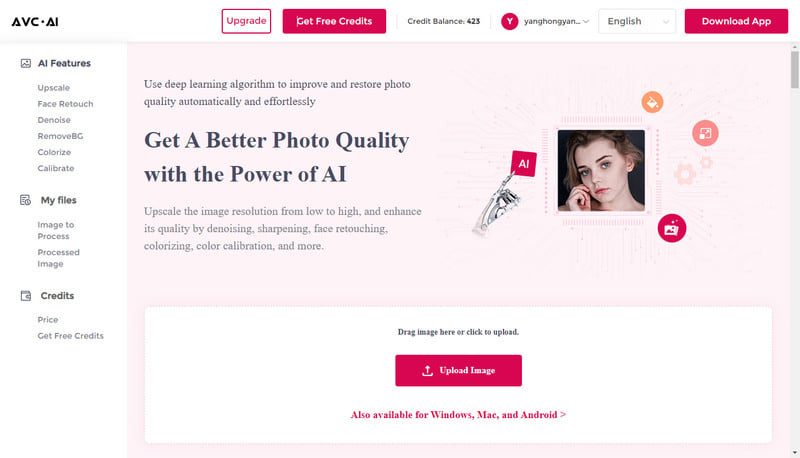
Click on the Upload Image button to add one or multiple old photo that you need to restore to this online tool. Also, you are able to directly drag and drop old photos to the online old photo restoration tool.
Note: The supported input formats are: *.png, *.jpg, *.jpeg, *.bmp, *.jfif and *.webp.
Choose the AI Model and Parameter to Restore the Old Photo
In order to restore the old photo, just select the Upscale model to get started.
It offers 100% to 400% options for scale size, just choose the size according to your need. You are able to remove the blur while increasing the photo's resolution.
AVCLabs Photo Enhancer AI Online not only can you enhance the color and clarity in your old photos, but also the human faces in them automatically. It helps retouch and deblur face. If needed, you are able to turn on the Face Refinement option to retouch portrait photos.
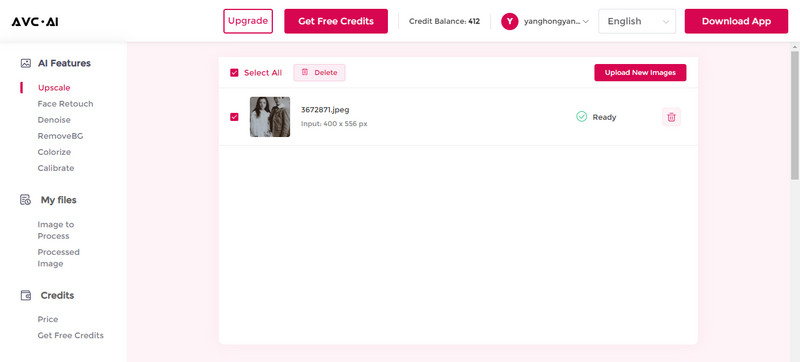
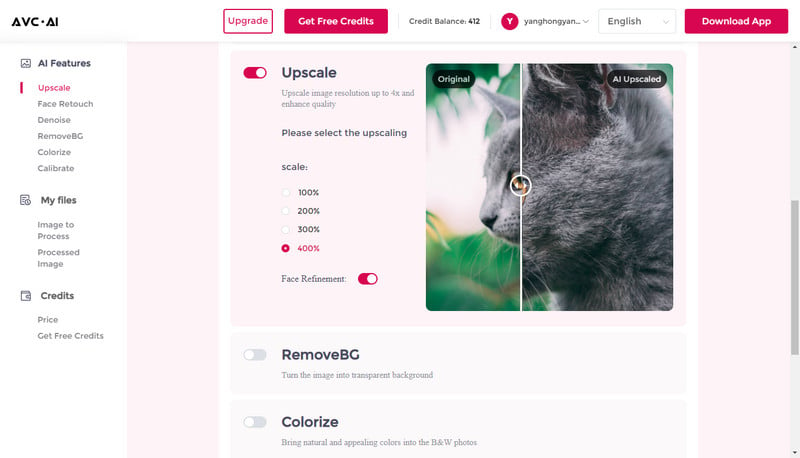
Once all the preparation work is ready, hit on the Start Processing button to start fixing the old photo automatically and wait about 15 to 30 seconds.
Preview the Result And Download the Restored Photo to Your Computer
After the old photo restoring process is completed, just go to the Processed Image tab and click on the Eye icon to preview the original and restored photos. As you can see, the result is quite decent. You can click on the Download Image button to download the restored old photo to your computer.
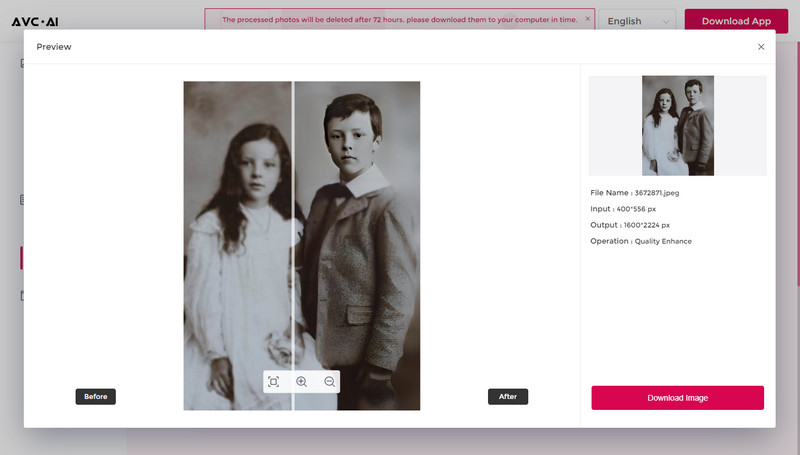
Note: The processed photos will be deleted after 72 hours, please download them to your computer in time.
 Part 3: Performance of the AVCLabs AI Old Photo Restoration
Part 3: Performance of the AVCLabs AI Old Photo Restoration
AI photo restoration tool - AVCLabs Photo Enhancer AI Online helps repair old photos, enhance details, fix colors issues and reduce blur, by making old photos crisper. In addition to removing blur and noise from old photos, AI photo restoration could also involve color correction and face enhancement.
1. Enhance Old Photos
Enhance old photos by sharpening details and improving quality with AI.
2. Face Enhancement
Detect and enhance human faces in old photos with AI Face Enhancement, making them more appealing and focused.
3. Color correction
Fix colors issues of old photos and bring clarity and natural color to your old photos while repairing them.
4. Colorize Old Photos
With the built-in Al Photo Colorizer feature of AVCLabs Photo Enhancer AI Online, you can colorize old pictures of families, historical figures, ancestors, movies, etc. Reimagine the past by coloring pictures of ancestors and historical figures. Restore old images with stunning colors.
Conclusion:
While it’s always wise to be careful with your expectations, using AI to restore old photos can be an amazing experience. Not only can it help you save money on printing new photos, but it can also be a great way to share memories with family members who may not be able to see your old photos. And, thanks to breakthroughs in AI, this process is easier than ever before. With the help of AI, we are not only able to restore photos but also able to perform this process in an automated way.
 Highly Recommended
Highly Recommended
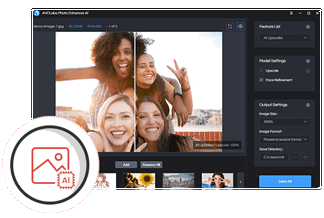
AVCLabs Photo Enhancer AI
If you wanna get better-quality pictures, process multiple photos more stably at the same time or crop photos, the desktop AI Photo Enhancement tool - AVCLabs Photo Enhancer AI is highly recommended. It comes with advanced features, such as adjusting the brightness, contrast, and saturation of photos.
Learn More
Related Articles & Tips
- • How to Easily Remove Watermarks from Photos without Losing Quality
- • How to Convert Low Resolution Image to High Resolution Online
- • How to Make A Pixelated Image Clear Online for Free
- • How to Unpixelate Images Online for Free
- • How to AI Upscale Images Online for Free
- • AI Image Upscale: Enlarge Images without Losing Quality
- • AI Image Enhancer Tools to Enhance Image Quality Automatically
- • How to Colorize Black and White Photos Free
- • Best Anime Image Upscaler: Upscale Anime Images without Losing Quality
- • How to Fix Old Photos Online & Offline for Free without Photoshop
- • How to Fix Blurry Pictures Online for Free
 Video Converter
Video Converter
- MP4 Converters
- MKV to MP4 Converters
- AVI To MP4 Converters
- MOV to MP4 Converter
- Best Free AV1 Converters
- HEVC/H.265 Converter
- H.264 Video Converter
- Android Video Converter
- Samsung Video Converter
- Sony PS4 Video Converter
- Nokia Video Converter
- MPEG Video Converter
- Convert 4K to 1080P
- Convert MP4 to MP3
- Convert M2TS to MP4
- Convert MVI to MP4
- Convert WebM to MP4
- Convert Videos to MP3
- Convert MP4 to 3GP
- Convert M4V to MP4
 DVD Converter
DVD Converter
 Video Editor
Video Editor
- Best AI Video Editors
- Free AI Video Generators
- Best AI Slideshow Makers
- Replace Face in Video
- AI Cartoon Video Generators
- Text-to-Video AI Generators
- Best Free Voice Changers
- Text-to-Video AI Generators
- Sites to Download Subtitles
- Add Subtitles to Video
- Free Online Video Compressor
- Convert Your Videos to GIFs
- Blur Video Backgrounds
- Video Editing Apps for YouTube
 Video Enhancer
Video Enhancer
- Best 10 Video Enhancer
- Improve Video Quality
- Fix Blurry Videos
- Remove Noise from Footage
- Upscale Video from HD to 4K
- Upscale Video from 480P to 1080P
- Best AI Video Upscaling Tools
- Make a Blurry Video Clear
- Best Old Video Restorer
- How to Sharpen Video
- Fix Bad Quality Videos
- Increase Video Resolution
- Convert Videos to 4K
- Upscale Anime Videos to 4K
 Photo Enhancer
Photo Enhancer
- Fix Blurry Pictures Online
- Make Blurrys Picture Clear
- Increase Image Resolution Online
- Remove Blur from Images
- AI Image Sharpener Online
- Topaz Gigapixel AI Alternatives
- Fix Low-resolution Photos
- Colorize Historical Photos
- Remove Noise from Photos
- AI Image Sharpener
- AI Face Retoucher
- AI Image Enlargers
 Mobile & PC
Mobile & PC









