
A Beginners Guide to the Midjourney AI Art Generator: How to Use Midjourney to Create Synthetic AI Art Images for Free
"How do you get Midjourney AI art? How to use Midjourney to create AI art images?" - Nicolas Comer
Artificial intelligence is driving big innovation in the digital media and art space. While we’ve yet to reach the level of sophistication of a human artist, AI has started to make its mark on this industry. In this blog post, you will discover how AI is changing the game for artists and art enthusiasts. You’ll also learn about Midjourney, an AI art generator that anyone can use for free to create synthetic AI art and see examples of the kind of work it can produce.

 Part 1: How Is AI Changing the Art Industry
Part 1: How Is AI Changing the Art Industry
AI has been used in art for decades, from the earliest computer-assisted artworks to modern-day image recognition algorithms. However, a breakthrough in neural networks has created a surge of interest in AI in the art industry again. The biggest innovation that neural networks are bringing to the art industry is their ability to “automatically create art that is aesthetically pleasing and previously unachievable.” While computers have always been able to generate visual content, they have always been based on rules that an artist or designer has put in place. Neural networks, on the other hand, can create new content autonomously. This opens up a wealth of possibilities and has led to an explosion of creative applications of AI in the art industry.
 Part 2: What Is Midjourney
Part 2: What Is Midjourney
Deep in the heart of a research lab, a new artificial intelligence program is making waves. Midjourney is the name of this incredible tool, which takes textual descriptions and creates images from them. The potential applications for this technology are endless, and it's currently in open beta for everyone to try. It is already impressing users with its incredible ability to generate realistic and eye-catching images. Whether you're a professional graphic artist or just someone who likes to dabble in image creation, Midjourney is the perfect tool for you. With its easy-to-use interface and powerful image generating capabilities, Midjourney is sure to revolutionize the way you create art.
 Part 3: How to Use Midjourney to Generate AI Images
Part 3: How to Use Midjourney to Generate AI Images
Gaining access to Midjourney is actually a lot easier than you might initially expect. There’s no program to install or convoluted libraries to set up. If you want to create AI art with Midjourney, you simply need to do three things below.
Note: You can create around 25 free images. After that, you’ll have to purchase a full membership to continue.
Steps to Generate AI Art Images Using Midjourney
Let’s check out how to generate AI art images using Midjourney.
Make Sure You Have A Discord Login
Firstly make sure you have a Discord login. Midjourney works entirely on Discord, so you’ll need an account there to use it. Signing up for Discord is also free if you haven’t done it yet.
Visit the Midjourney website and accept the Discord invite.
After that, visit the Midjourney website with your favorite web browser. Here, choose Join the beta. This will automatically take you to a Discord invite.

Accept the Discord invite to Midjourney. Choose Continue to Discord. Your Discord app will not automatically open. When it does, select the ship-like Midjourney icon on the left menu.
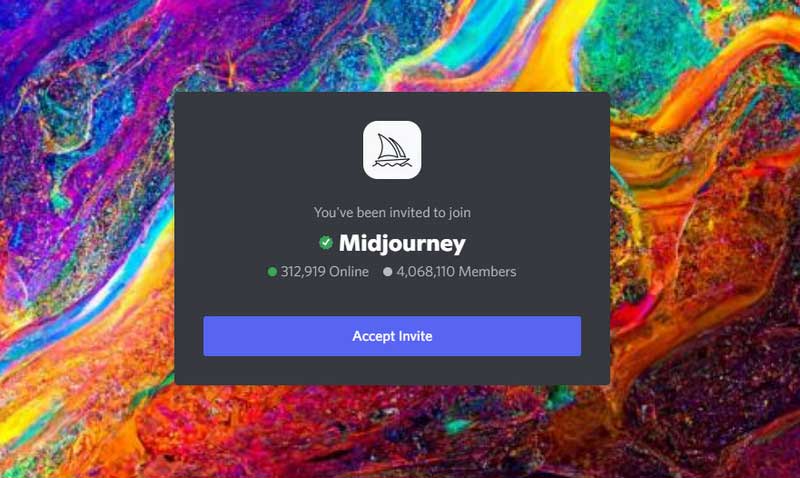
Your Discord app will not automatically open. When it does, select the ship-like Midjourney icon on the left menu to enter into the Midjourney channels.
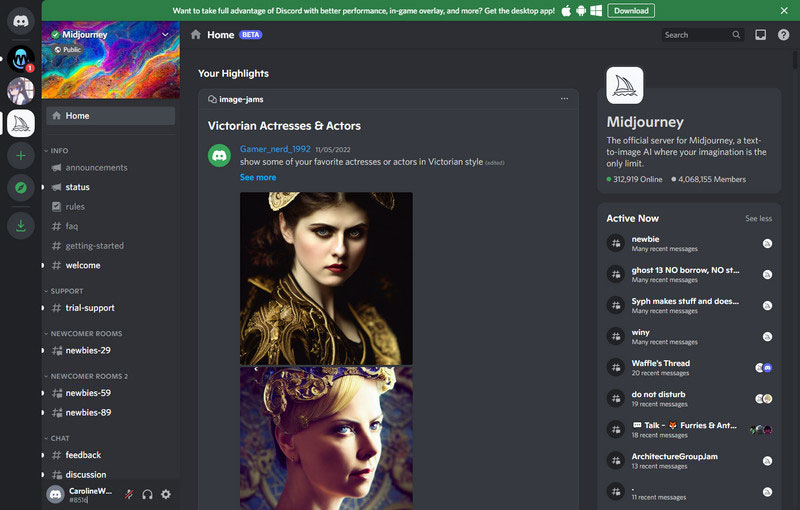
Locate the Newcomer Rooms in The Midjourney Channels
In the Midjourney channels, locate the Newcomer rooms. There will typically be a number of newcomer rooms open, with names like “newbies-29.” You can select any of these to begin.
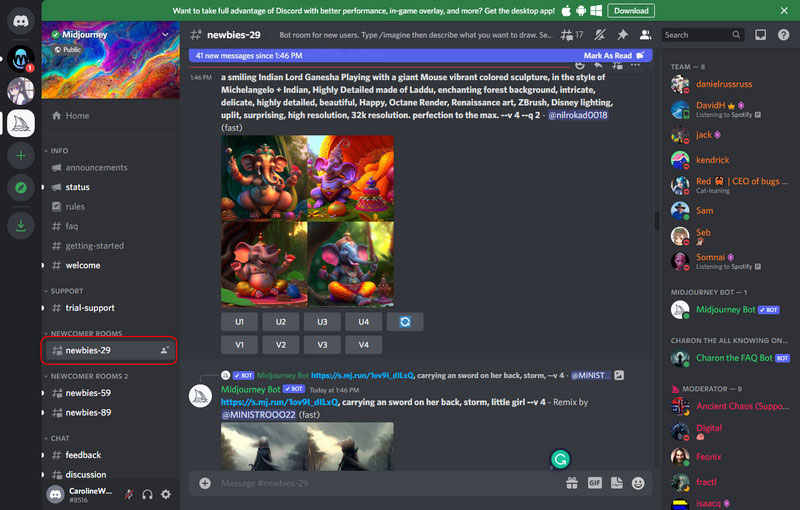
Start Generating AI Art Images Automatically by Midjourney AI Bot
Now you’re ready to start creating AI art images. Simply type /imagine in the Discord chat for your newbies room. This will create a prompt field where you can type the image description. When finished, select Enter to send your prompt. Give Midjourney a minute to generate your images. Typically, the AI will create several different versions based on your description.
Note: The more precise that you can be with your description, the better the AI will be able to produce good results.
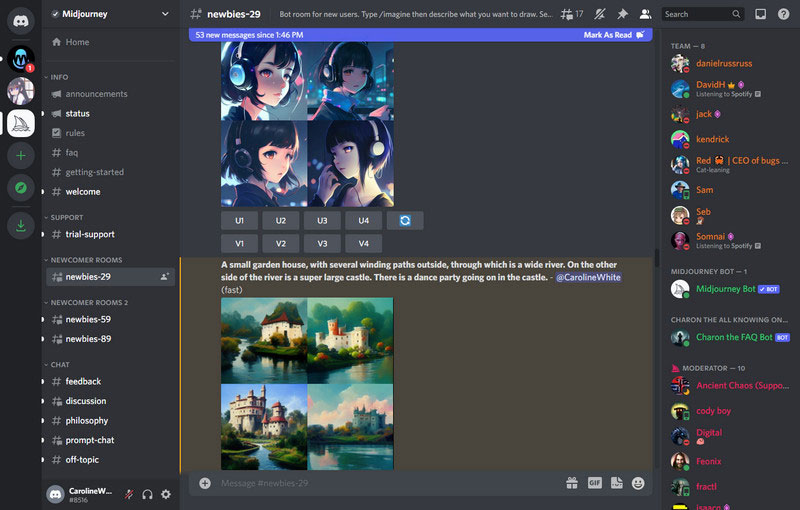
Download the Original or Upscaled Art Images to Your Computer
Left-click on the image, and select the Open original option, then the image will be opened on another page. You can easily download pictures by left click and save the image on your device with a few simple clicks effortlessly.

You can select the variations accordingly. Look images below, and you’ll see a section of U and V buttons labeled 1 through 4. Choosing U will upscale that particular image into a larger, more defined version. Choosing V will create an all-new image based on the present image that you choose.
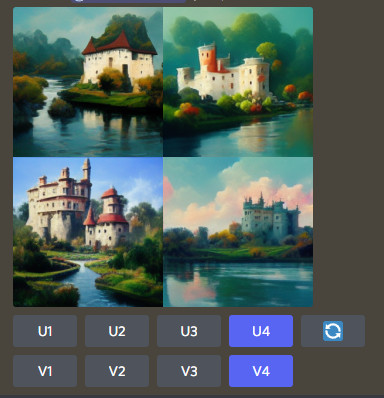
 Part 4: A Collection of Images Created With MidJourney
Part 4: A Collection of Images Created With MidJourney
Let’s have a look at some examples of synthetic AI art images created with Midjourney AI Art Generator. There are many breathtaking works of art created with Midjourney that you can explore.
Example 1. Beautiful Castle Image Generated by Midjourney

Example 2. A Landscape Consisting of Mountains, Rivers, Clouds, Trees, Sun

Example 3. Cute Girl Anime Cartoons Generated by Midjourney

Example 4. Beautiful Girl in Tang Dynasty Generated by Midjourney

Example 5. Love in Times of War Generated by Midjourney

Example 6. Friendship in the Age of Covid-19

 Bonus: Upscale Art Images Generated by MidJourney via AI Image Upscaler
Bonus: Upscale Art Images Generated by MidJourney via AI Image Upscaler
Although the output quality of Midjourney is satisfying and not pixelated, the output still could be optimum if you use an AI-powered Image Upscaler - AVCLabs Photo Enhancer AI. The following illustration is an example of Midjourney+AVCLabs Photo Enhancer AI's image upscaling. As you can see, AVCLabs Photo Enhancer AI supports up to 4x scaling with original details kept in only a few clicks.
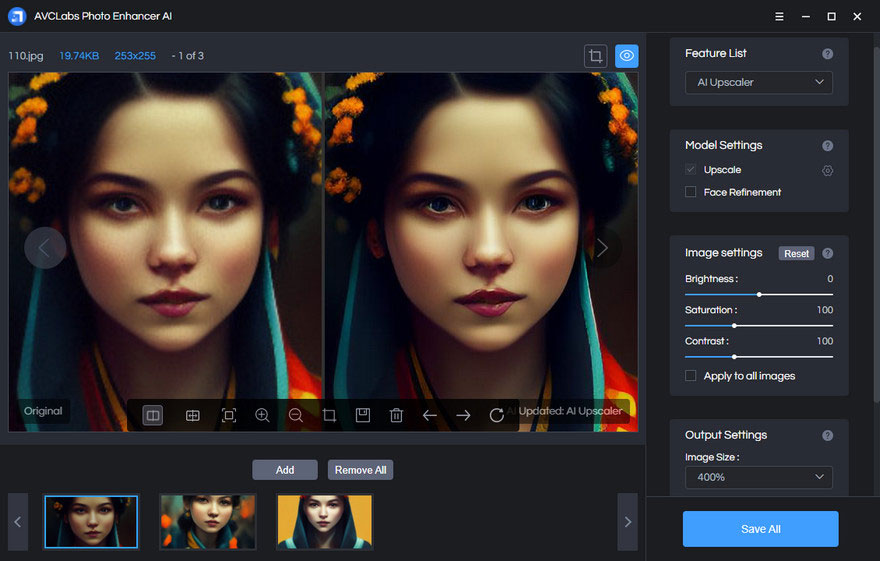
Photo Enhancer AI
- Upscale photo resolution from low to high with super-resolution.
- Fix the blurry photos by removing noise & grain and sharpening.
- AI Face Retouching tool to make the portraits and selfies look beautified.
- AI Photo Colorizer to naturally bring B&W photos into colors.
- AI Color Calibration to fix the color issue of photos.
- AI BG Removal to turn the photo into transparent background.
Conclusion
If you're looking for a new way to create stunning visuals, Midjourney is the perfect solution. Whether you're a professional graphic designer or just enjoy playing around with images, this program will allow you to create beautiful works of art. The possibilities are endless, so why not give it a try today and see for yourself how this incredible AI program can take your image creation to the next level?
You can also use AI Images Upscaer like AVCLabs Photo Enhancer AI to upscale and increase the resolution of images generated by Midjourney.
Try AVCLabs Photo Enhancer AI to breathe new life into your photos!
Related Articles & Tips
- • Explained: What Is ChatGPT? All You Need to Know about ChatGPT
- • 10 Best Anime Character Creator Online | Create Anime Character of Your Own
- • 5 Best AI Video Generators Review | Popular AI Text to Video Generators
- • Best AI Image Quality Enhancer to Upscale and Increase Image Quality Online for Free
- • Top 5 Best Waifu2x Alternatives to Upscale Anime Images Online without Losing Quality
- • Top 5 Free Online Photo Noise Reduction Websites
- • How to Use Remini Photo Enhancer to Improve Your Photos
- • AI Image Upscaler Online | Make Images Bigger Online without Losing Quality
- • How to Turn Black and White Photos to Color Online for Free
- • Best Anime Image Upscaler: Upscale Anime Images without Losing Quality
- • How to Make A Pixelated Image Clear Online for Free
- • Old Photo Restoration Online with AI
 Video Converter
Video Converter
- MP4 Converters
- MKV to MP4 Converters
- AVI To MP4 Converters
- MOV to MP4 Converter
- Best Free AV1 Converters
- HEVC/H.265 Converter
- H.264 Video Converter
- Android Video Converter
- Samsung Video Converter
- Sony PS4 Video Converter
- Nokia Video Converter
- MPEG Video Converter
- Convert 4K to 1080P
- Convert MP4 to MP3
- Convert M2TS to MP4
- Convert MVI to MP4
- Convert WebM to MP4
- Convert Videos to MP3
- Convert MP4 to 3GP
- Convert M4V to MP4
 DVD Converter
DVD Converter
 Video Editor
Video Editor
- Best AI Video Editors
- Free AI Video Generators
- Best AI Slideshow Makers
- Replace Face in Video
- AI Cartoon Video Generators
- Text-to-Video AI Generators
- Best Free Voice Changers
- Text-to-Video AI Generators
- Sites to Download Subtitles
- Add Subtitles to Video
- Free Online Video Compressor
- Convert Your Videos to GIFs
- Blur Video Backgrounds
- Video Editing Apps for YouTube
 Video Enhancer
Video Enhancer
- Best 10 Video Enhancer
- Improve Video Quality
- Fix Blurry Videos
- Remove Noise from Footage
- Upscale Video from HD to 4K
- Upscale Video from 480P to 1080P
- Best AI Video Upscaling Tools
- Make a Blurry Video Clear
- Best Old Video Restorer
- How to Sharpen Video
- Fix Bad Quality Videos
- Increase Video Resolution
- Convert Videos to 4K
- Upscale Anime Videos to 4K
 Photo Enhancer
Photo Enhancer
- Fix Blurry Pictures Online
- Make Blurrys Picture Clear
- Increase Image Resolution Online
- Remove Blur from Images
- AI Image Sharpener Online
- Topaz Gigapixel AI Alternatives
- Fix Low-resolution Photos
- Colorize Historical Photos
- Remove Noise from Photos
- AI Image Sharpener
- AI Face Retoucher
- AI Image Enlargers
 Mobile & PC
Mobile & PC









