6 Best Video Editing Software for Mac Users (Every Skill + Budget)
With some excellent video editing software such as Final Cut Pro and iMovie, Apple’s Mac computers are one of the preferred choices for content creators. However, many third-party video editors also stand out with their friendly interface, variety of features, output options and speed on Mac OS. In this article, we sort out a list of the best video editing software on Mac. Read on to learn how to pick the best software based on your skill level and budget.
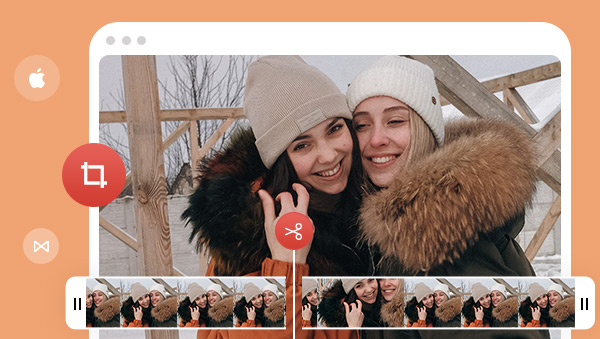
 Part 1: Beginner-friendly Video Editing Software for Mac
Part 1: Beginner-friendly Video Editing Software for Mac
1. Any Video Converter
Any Video Converter is a comprehensive video editor that is packed with up to 20 tools in its toolkit. The program allows users to trim, crop, merge, record, watermark their video footage and more with ease. It is also capable of online video downloads, and format conversion, making it a versatile video & audio tool. Except for single tools, it pioneers a workflow tool that can integrate different single tools to create flexible workflows. You don’t need much editing expertise or experience to use this software.
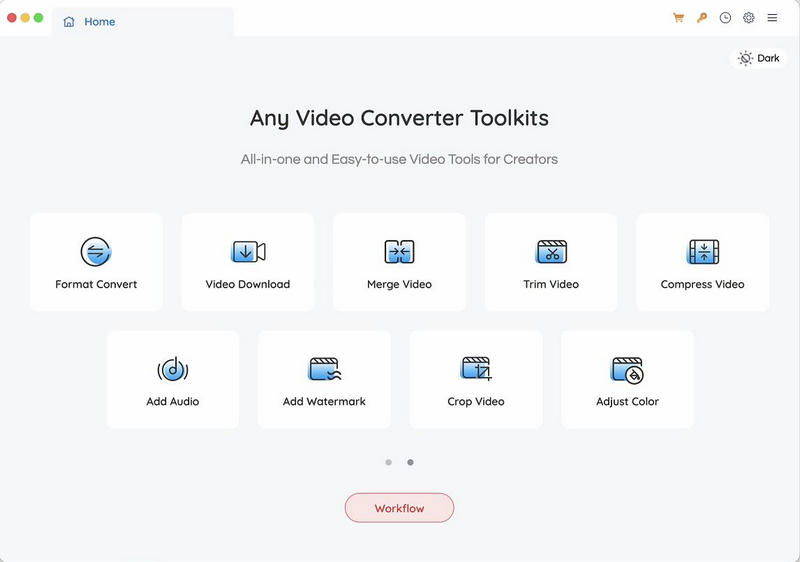
Highlighted features
√ Video Editing Suite
The multimedia toolkit contains a wealth of basic editing features such as crop, compress, merge, split, rotate, change speed, etc. Additionally, you can create picture-in-picture effects with the video overlay tool, extract video, audio, and subtitle tracks as separate files, apply watermarks, calibrate video color, use audio tools to add or remove audio, apply audio effects, filter audio, and even make GIFs and slideshows.
√ Innovative Workflow Tool
Users can combine multiple single tools to create a personalized workflow. For example, if you need to convert the video first, then compress the size, and finally add subtitles to the file. No need to apply single tools one by one. Use the workflow tool to join 3 relevant tools and streamline the process.
√ Added Bonus
Any Video Converter goes beyond just video editing. It also allows users to download videos from popular websites, such as Facebook, Twitter, YouTube, etc. The Format Convert tools are designed to convert video and audio files between 200+ formats. The program also supports DVD burning. There are also recorder tools that help you record the screen and webcam in real-time.
Limitations: The workflow tools are a little challenging.
2. AceMovi Video Editor
AceMovi Video Editor is an easy-to-use video editor that provides basic editing tools. Designed with an intuitive interface, it supports various popular video and audio formats including MP4, M4V, MOV, MKV, MPG, MP3, WAV, etc. Just like Any Video Converter, it is not only a video editor, but also a screen recorder. It maintains a good balance between simple editing and advanced features, catering to both novices and gurus.
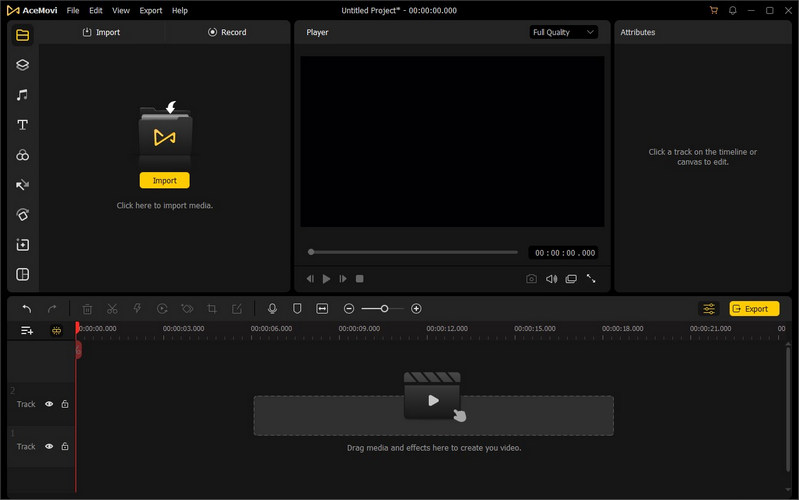
Highlighted Features
√ Templates and Effects
The built-in library offers a wide variety of background music, sound effects, motions, effects, and predesigned animations for you to choose from. You can add them to your project as you see fit. A preview of the video is possible when changes are made. After finishing the video, you can export it to social platforms such as Facebook, YouTube, Vimeo, and other similar sites.
√ More than A Video Editor
The built-in recording tool allows you to capture video and audio on your desktop with high quality.
Limitations: The exported videos in the free trial version will be watermarked.
3. iMovie
iMovie is a video editing software developed by Apple Inc. It is part of the iLife suite of digital media software and is available for macOS and iOS devices. iMovie is known for its user-friendly interface and accessibility, making it a popular choice for beginners and casual video editors.
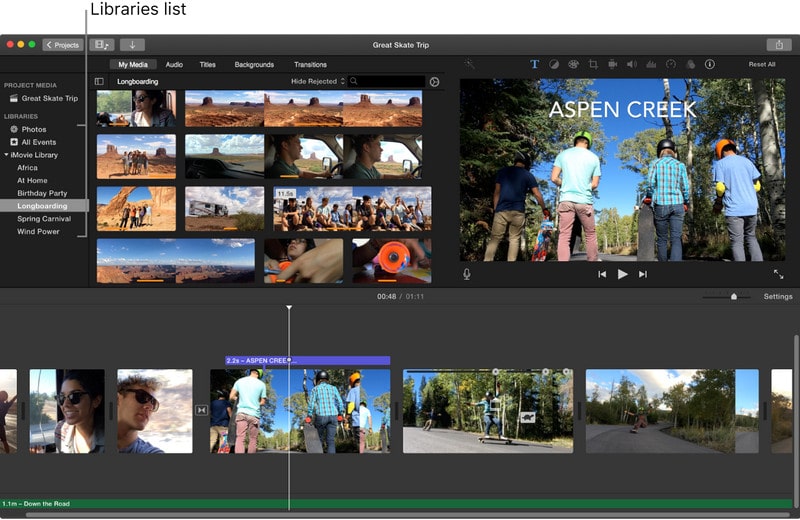
Highlighted features
√ Themes and Templates
iMovie offers a variety of themes and templates to enhance the visual style of videos with pre-designed transitions and effects.
√ Green Screen Effects
iMovie supports green screen effects, allowing users to change backgrounds or create special effects. the green screen effect, also known as chroma keying, allows you to replace a green (or blue) background in your video with another image or video. This feature is commonly used for creating special effects, changing backgrounds, or incorporating subjects into different environments. Seamless integration with other Apple software and devices, such as iCloud and Final Cut Pro.
√ Audio Editing
It includes tools for adjusting audio levels, adding music, and incorporating voiceovers. Titles and Text: Users can insert titles, captions, and text overlays to enhance storytelling and communication.
Limitations: Lacks the flexibility of more professional level editing.
Summary of Beginner-friendly Video Editing Software for Mac
| Features | Availablity | Use-friendly | Price | Download |
| Any Video Converter | Windows and Mac | ★★★★★ | Free; $19.95/Month; $49.95/Lifetime | Free Download |
| Acemovi Video Editor | Windows and Mac | ★★★★★ | 14.95/Month; $79.95/Lifetime | Read More |
| iMovie | Mac | ★★★★ | Free | Read More |
The 3 software above are suitable for beginners who do not have much editing expertise or experience. Any Video Converter provides a magnitude of editing tools as well as a way to combine single tools for custom workflow, Acemovi is a user-friendly tool with many built-in templates, while iMovie is a free video editor dedicated to MacOS.
 Part 2: Professional-grade Video Editing Software for Mac
Part 2: Professional-grade Video Editing Software for Mac
1. Final Cut Pro
Final Cut Pro is a powerful video editing software designed for professional filmmakers, editors, and content creators. Developed by Apple, Final Cut Pro offers a comprehensive set of tools and features that enable users to craft visually stunning and seamless videos. With its intuitive user interface and robust functionality, Final Cut Pro allows users to import, organize, and edit their footage with ease. From basic trimming and cutting to advanced color grading and special effects, this software provides endless possibilities for creativity and storytelling.

Highlighted Features
√ HDR Support
One of the standout features of Final Cut Pro X is its High Dynamic Range (HDR) support. HDR allows video editors to work with footage that contains a wider range of colors and brightness levels. This provides a greater level of detail in both the brightest and darkest areas of the picture, resulting in a more vibrant and realistic image. Whether you're working on a professional-grade film or a personal project, the HDR support in Final Cut Pro X allows you to bring your footage to life in a way that was previously impossible.

√ Magnet Timeline
Final Cut Pro X introduces an innovative Magnetic Timeline. This game-changing feature allows for fluid, intuitive editing that breaks away from the constraints of traditional, track-based timelines. With the Magnetic Timeline, clips move out of the way to avoid clip collisions and sync problems, enabling you to focus more on telling your story and less on the technical aspects of video editing. This feature streamlines the editing process, making it faster and more efficient - a boon for both novice and experienced editors who value speed and simplicity.
Limitations: A steep learning curve for beginners; Only designed for MacOS.
2. Adobe Premiere Pro
Adobe Premiere Pro is a professional video editing software that works well on a Mac. It lets you add transitions and effects, finesse colour, mix audio, create animated titles and get all the tools to tell your story.
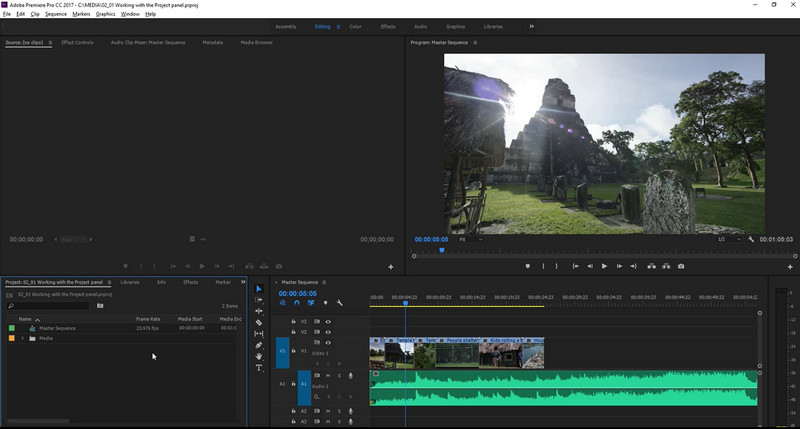
Highlighted features
√ Powerful Editing Capability
Adobe Premiere Pro is renowned for its robust and versatile editing capabilities. It offers a plethora of high-end editing tools and supports 4K, 8K, and VR formats. A customizable interface makes it possible to arrange your workspace in a way that best suits your editing style. Dynamic Link makes it possible to work on multiple projects simultaneously, while the Adobe Sensei-powered auto-ducking feature ensures optimal audio levels.
√ Integration with other adobe products
Adobe Premiere Pro integrates well with Adobe After Effects, a digital visual effects, motion graphics, and compositing application. This allows users to create and modify graphics in After Effects, and then easily import and incorporate those graphics into their Premiere Pro projects. Similarly, it offers smooth compatibility with Adobe Photoshop, enabling users to design and edit images or graphics in Photoshop and then directly import them into Premiere Pro.
Limitations: Adobe is generally stable, but occasional stability issues have been reported. Sometimes the color effect is strange.
3. Davinci Resolve
DaVinci Resolve is another video editing software highly recommended for Mac users. Developed by Blackmagic Design, it's famed for its advanced color correction and grading capabilities, making it a favourite among professionals in the movie industry.
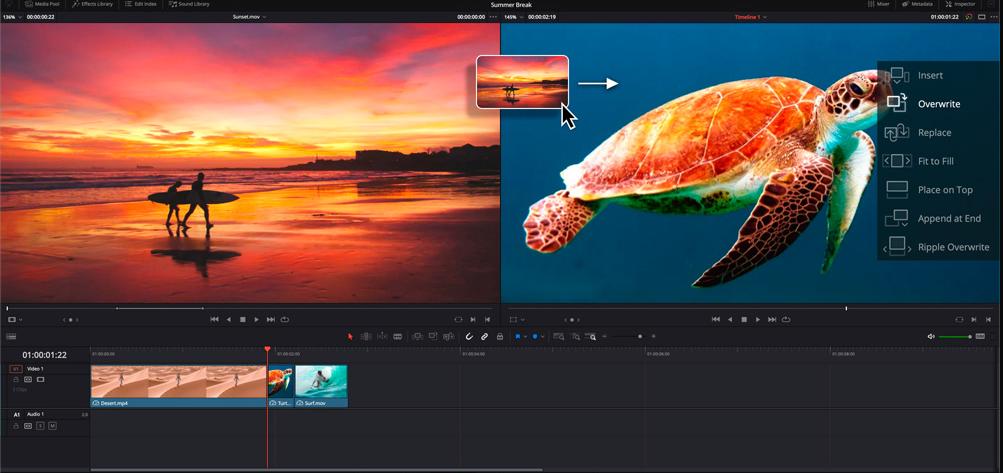
Highlighted features
√ Color grading
Advanced color grading in DaVinci Resolve is one of its most powerful features. This tool allows editors to adjust the color and tone of their videos, giving them the ability to add a specific mood or feel to the footage. There are a variety of color grading tools, such as primary color correction where you can adjust the shadows, midtones, and highlights separately. It also offers secondary color correction, which allows you to isolate and change a specific color within the video. Furthermore, DaVinci Resolve features a dedicated color wheel panel and a range of customizable filters and effects, facilitating precise control over hue, brightness, contrast, and saturation levels.

√ Seamless Workflow
In Resolve, there is no need to mess around different applications. All tools are arranged in a visible row of main tabs, including Fusion (motion graphics), Fairlight (sound editing), color correction, quick cut, full editing tools, and export tools. You can switch between different tools without jumping to another software package.
Limitations: Require powerful hardware; The free one is limiting exports to 4K Ultra HD and 60 fps.
Comparison of 3 professional video editing software for Mac
| Features | Compositing | Best for | Price |
| Final Cut Pro | Layer-based | Remote collaborative post production on Mac OS | Paid with $299.99 |
| Adobe Premier | Layer-based | Professional editing | Subscription-based monthly or annually |
| Davinci Resolve | Nodal based | Color grading | Free; Paid with $295 |
The 3 professional video editing software both has pros and cons. Davinci resolve Final Cut Pro is exclusive to macOS and offers a user-friendly interface, advanced features, and seamless integration with Apple products. Adobe Premiere Pro is available for both Windows and macOS, providing a comprehensive set of tools for video editing, motion graphics, and audio editing. It integrates well with other Adobe Creative Cloud applications. DaVinci Resolve is renowned for its powerful color grading capabilities and also offers advanced editing and audio features.
Conclusion:
In conclusion, each of these video editing softwares for Mac offers a unique set of features that cater to different user needs. Ultimately, the choice of video editing software depends on the specific requirements, skill level, and budget of the user.
Try Any Video Converter to edit your videos with ease!
 Video Converter
Video Converter
- MP4 Converters
- MKV to MP4 Converters
- AVI To MP4 Converters
- MOV to MP4 Converter
- Best Free AV1 Converters
- HEVC/H.265 Converter
- H.264 Video Converter
- Android Video Converter
- Samsung Video Converter
- Sony PS4 Video Converter
- Nokia Video Converter
- MPEG Video Converter
- Convert 4K to 1080P
- Convert MP4 to MP3
- Convert M2TS to MP4
- Convert MVI to MP4
- Convert WebM to MP4
- Convert Videos to MP3
- Convert MP4 to 3GP
- Convert M4V to MP4
 DVD Converter
DVD Converter
 Video Editor
Video Editor
- Best AI Video Editors
- Free AI Video Generators
- Best AI Slideshow Makers
- Replace Face in Video
- AI Cartoon Video Generators
- Text-to-Video AI Generators
- Best Free Voice Changers
- Text-to-Video AI Generators
- Sites to Download Subtitles
- Add Subtitles to Video
- Free Online Video Compressor
- Convert Your Videos to GIFs
- Blur Video Backgrounds
- Video Editing Apps for YouTube
 Video Enhancer
Video Enhancer
- Best 10 Video Enhancer
- Improve Video Quality
- Fix Blurry Videos
- Remove Noise from Footage
- Upscale Video from HD to 4K
- Upscale Video from 480P to 1080P
- Best AI Video Upscaling Tools
- Make a Blurry Video Clear
- Best Old Video Restorer
- How to Sharpen Video
- Fix Bad Quality Videos
- Increase Video Resolution
- Convert Videos to 4K
- Upscale Anime Videos to 4K
 Photo Enhancer
Photo Enhancer
- Fix Blurry Pictures Online
- Make Blurrys Picture Clear
- Increase Image Resolution Online
- Remove Blur from Images
- AI Image Sharpener Online
- Topaz Gigapixel AI Alternatives
- Fix Low-resolution Photos
- Colorize Historical Photos
- Remove Noise from Photos
- AI Image Sharpener
- AI Face Retoucher
- AI Image Enlargers
 Mobile & PC
Mobile & PC










