MPG to MP4 Converter: 9 Best Ways to Convert MPG to MP4
MPG files were popular in the early 2000s, but they are not supported by most modern devices and media players. Therefore, many people choose to convert MPG to MP4, a more accessible and compatible format. If you are looking for an effective MPG to MP4 Converter, you are in the right place. In this article, we will pick the top 9 MPG to MP4 converters for your selection, including online, desktop, free, and paid options.

 Part 1: MPG VS. MP4
Part 1: MPG VS. MP4
Although developed by the same company, MPG and MP4 are sure two different formats. The following chart provides a detailed comparison between the two formats.
| MPG | MP4 | |
| Developer | Moving Picture Experts Group | Moving Picture Experts Group |
| Encoding method | MPEG-1 and MPEG-2 | H.256, H.265, AAC |
| File size | Smaller | Larger |
| Supported player | Windows Media Player, Apple iTunes, Apple QuickTime Media Player, VLC Media Player, and more | Less media player |
| Advantages | Provides quality video using smaller file sizes; Widely used in recording videos | Efficient compression without much quality loss |
| Disadvantages | Sacrifices file size to realize in digital quality | Require specific application recognizing both the video and audio codec to play the media |
 Part 2: Top 9 MPG to MP4 Converters
Part 2: Top 9 MPG to MP4 Converters
1. Any Video Converter (Best for Video Downloads, Conversion, and Edits)
* Operating system: Windows, Mac
* Price: Free version; Pro version at $19.95/Month; $39.95/Year; $49.95/Lifetime
* Watermark: No
* Download online videos: Yes
* Supports DVD burn: Yes
* Ease of use: ⭐⭐⭐⭐⭐
Since its first release in 2006, Any Video Converter has attracted a large user base by the availability of a free version. In 2026, it launched the brand-new Version 8 series, which combines a comprehensive suite of video tools into a single package. This new version boasts an expanded range of features, transforming it from just a converter in a powerful video editor.
The enhanced capabilities of Any Video Converter Version 8 include tools such as downloading, merging, trimming, cropping, watermarking, recording, enhancing, making slideshows, creating GIFs, adding transitions, and extracting/adding/removing subtitles. With these added functionalities, users can now accomplish a wide array of tasks beyond simple video conversion.
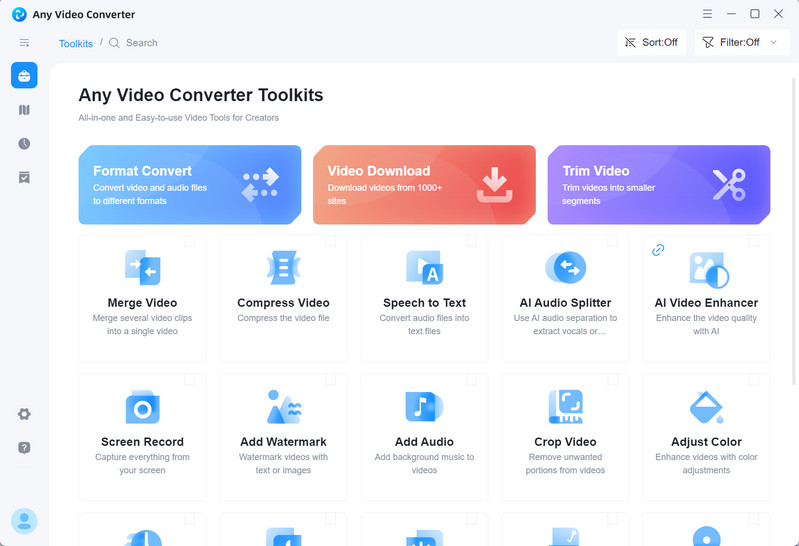
Pros: Provides up to 20 tools in a single toolkit, accommodating to versatile video editing needs; A large part of the tools are offered for free, including the video converter tool; The workflow tool lets users join difficult single tools and combine them into a custom workflow.
Cons: One license for one computer only.
Download Free MPG to MP4 Converter
2. Wondershare Uniconverter (Best for Video Conversion and Compression)
* Operating system: Windows, Mac.
* Price: $49.95/Year; $69.99/2-Year; $79.99/Lifetime
* Watermark: Yes
* Download online videos: Yes
* Support DVD burning: Yes
* Ease of use: ⭐⭐⭐⭐
Similar to Any Video Converter, Wondershare Uniconverter also encompasses a magnitude of tools into a single toolkit. It supports a variety of video and audio formats including MPG and MP4, making it an ideal tool for your conversion needs. Moreover, the software maintains high-quality output even after conversion, assuring you don't compromise on quality when switching formats. This all-in-one video converter not only converts between various formats but also offers other functionalities such as video editing, compression, and DVD burning. It has an AI lab, which lets you use artificial intelligence to perform video editing. Its user-friendly interface and high-speed conversion make it a top choice for both amateurs and professionals alike.
Pros: Provides some AI-based functions such as vocal remover, noise remover, etc.
Cons: The price is a little expensive compared to other video converters on the market.
3. Movavi Video Converter (Best for Video Conversion and Upscaling)
* Operating system: Windows, Mac
* Price: $54.95/Year; $69.95/Lifetime
* Watermark: Yes
* Download online videos: No
* Support DVD burn: Yes
* Ease of use: ⭐⭐⭐⭐
Movavi Video Converter is one of the best video converters that stands out with its simple interface yet powerful functions. It supports a wide array of input formats, including video, DVDs, audio, and images. The program incorporates a compression feature within the conversion process, giving users free control over the final converted file size. As for the conversion speed, it provides a SuperSpeed mode that allows users to convert video files much faster than usual without losing any quality, but it is a premium feature. Recently, Movavi Converter introduced an AI upscaling feature within the converter, which uses deep-learning algorithms to repair low-quality footage or compensate for possible quality loss during transcoding. However, it is a lengthy process and requires demanding computer hardware.
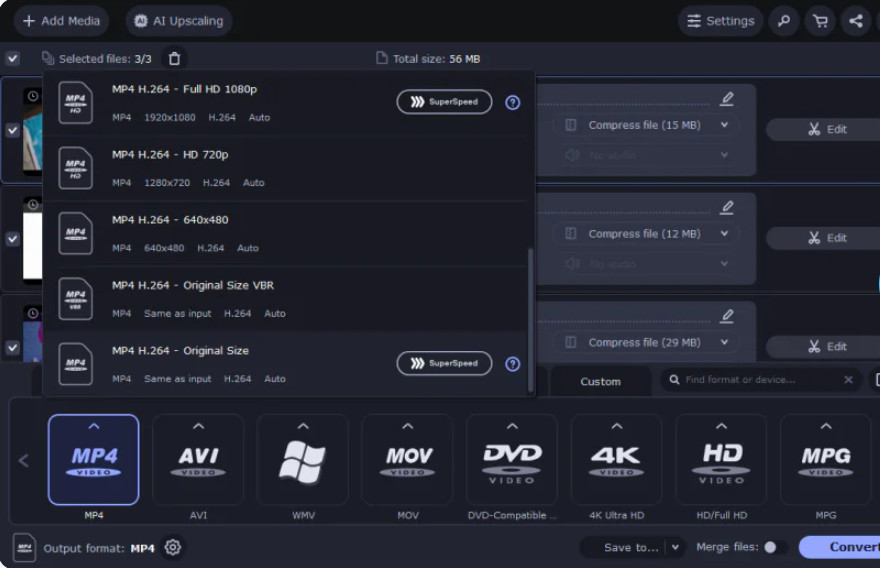
Pros: SuperSpeed mode to boost processing speed; AI upscaling available for enhancing video quality.
Cons: Does not support downloading videos from online sites.
4. VLC Media Player (Best for Simple and Basic Conversion for Free)
* Operating system: Windows, Mac, Linux
* Price: Free
* Watermark: No
* Download online videos: Yes
* Supports DVD burn: No
* Ease of use: ⭐⭐⭐⭐
Looking for a free mpg to mp4 converter? You might be interested to learn VLC media player. VLC, short for VideoLAN Client, is an open-source multimedia player that supports various audio and video formats. However, its capabilities go beyond playback. With VLC, you have access to a powerful video converter that can handle a wide array of file conversions. Whether you need to convert an MPG video to MP4, AVI, MKV, or even lesser-known formats like OGG or WebM, VLC has got you covered. You can modify various parameters such as bitrate, resolution, and aspect ratio to achieve the desired output quality. Additionally, VLC allows you to trim and crop videos, add subtitles, and apply filters, enabling you to personalize your converted videos according to your preferences. However, for basic to intermediate video conversion needs, VLC is more than capable.
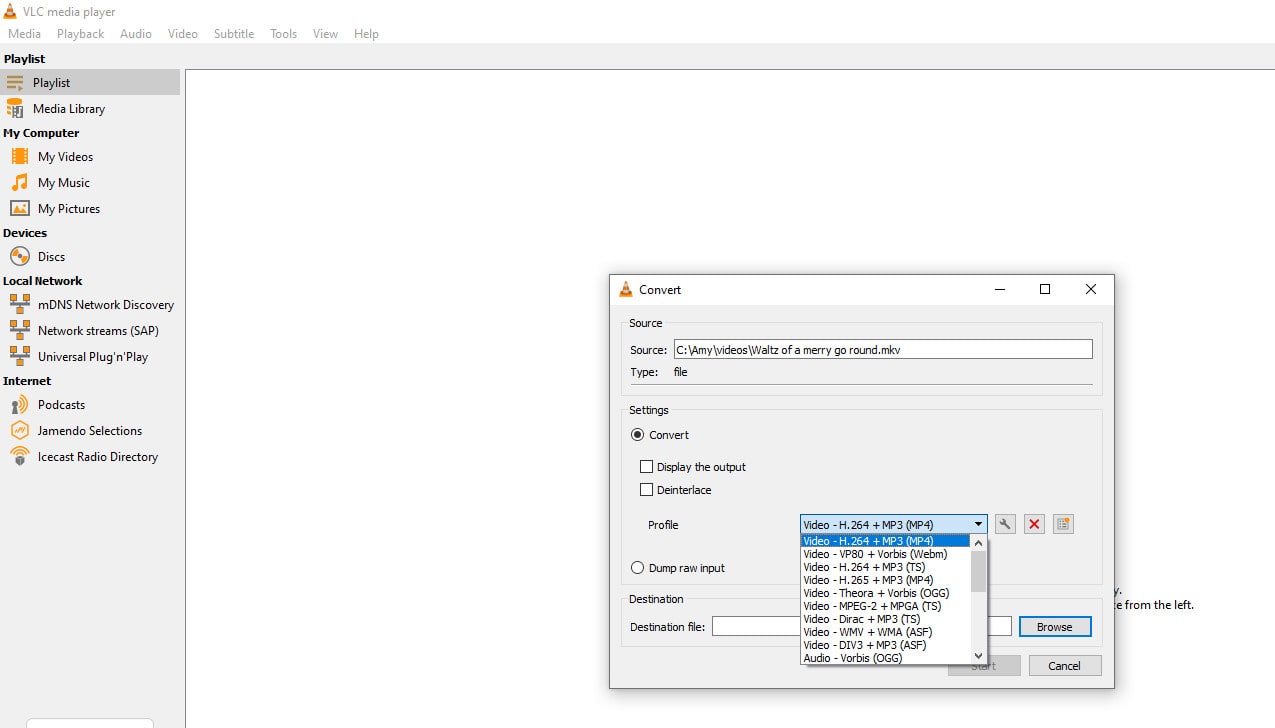
Pros: Cross-platform compatibility; No extra software needed if you already have this player on your computer.
Cons: Does not support batch processing.
5. AVS Video Converter (Best for Converting FLV Format on Windows)
* Operating system: Windows
* Price: Free
* Watermark: No
* Download online videos: No
* Supports DVD burn: Yes
* Ease of use: ⭐⭐⭐⭐⭐
AVS video converter is a dedicated multimedia software that can transcode video files between multiple formats. With a focus on format conversion, it offers various output presets for playback on a specific device and presets tailored to social media platforms for easy uploads and sharing, including YouTube, Facebook, Vimeo, DailyMotion, Telly, Flickr, and Dropbox. Its video editor has an edge over other video converters, with options for video effects, audio effects, and the option to trim the video on a timeline. Just like any video converter, it also supports DVD/Blu-ray discs. There are other 4 software developed by the same company, purchasing a single program will grant you access to 5 programs. The unique feature bout this program is that it offers a command line mode to batch-process the video. You can also extract audio and images from videos, but it is a full-version feature.
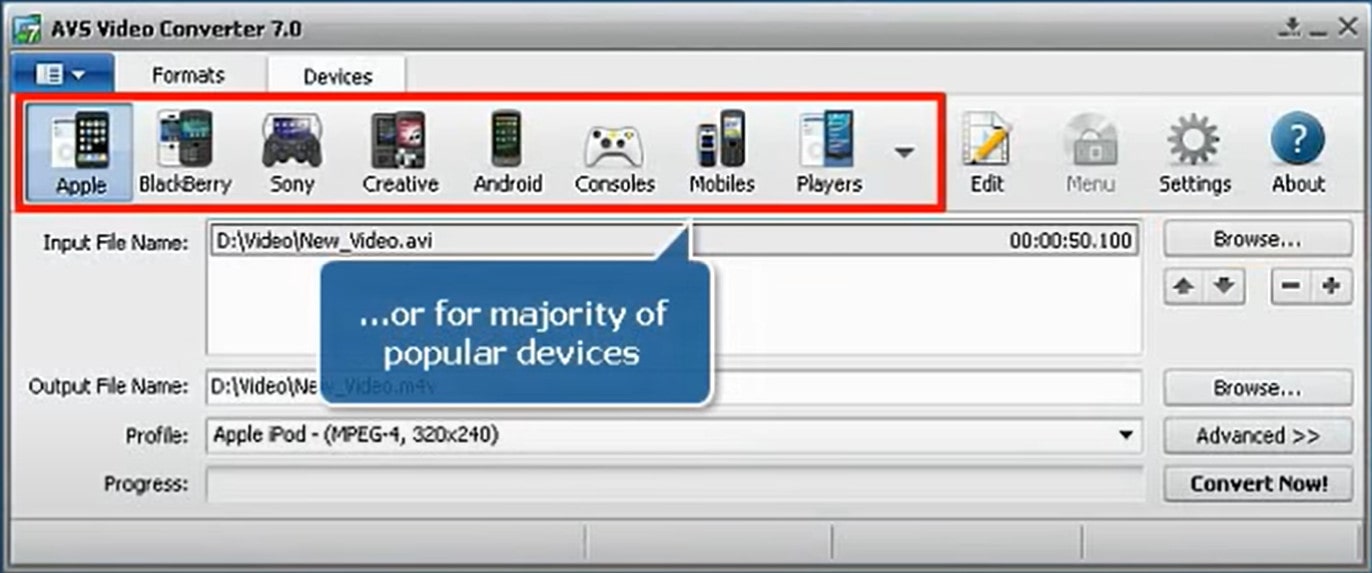
Pros: The interface is a little outdated;
Cons: It is only available with the Windows version and lacks the video download features; Watermark on the output for the free version.
6. Cisdem Video Converter (Best for Batch Processing)
* Operating system: Windows, Mac, Linux
* Price: Free
* Watermark: No
* Download online videos: Yes
* Supports DVD burn: No
* Ease of use: ⭐⭐⭐⭐
Cisdem Video Converter is a professional transcoding tool that lets users convert videos, burn DVDs, and download online videos. To edit videos, you will be directed to an independent editing panel with options to trim, crop, add effects, rotate, add watermarks, add subtitles, and adjust volume. There will be a side-by-side preview on the editing panel so you can know what the editing changes will look like. Compared to other video converters, the interface looks simple.
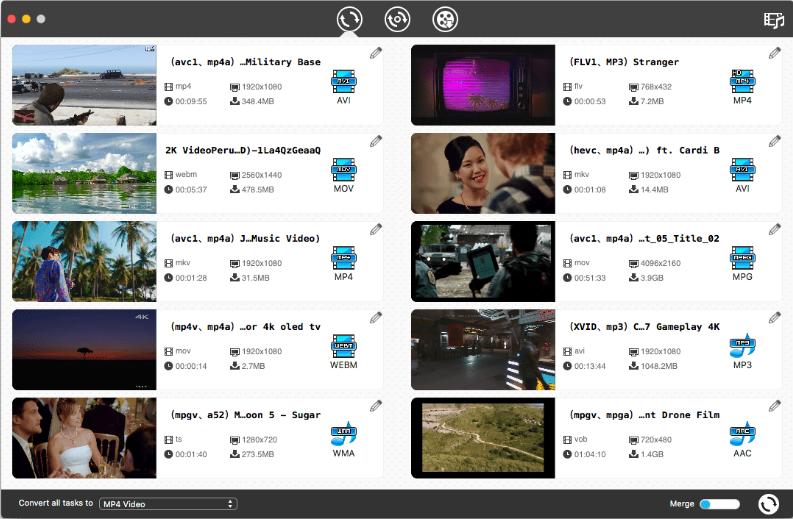
Pros: The interface is a little outdated; Watermark on the free version.
Cons: It is only available with the Windows version and lacks video download features.
7. Restream.io Video Converter (Free Conversion Platform with a File Size Limit of 1GB)
* Operating system: Online
* Price: Free
* Watermark: No
* Download online videos: No
* Supports DVD burn: No
* Ease of use: ⭐⭐⭐⭐⭐
Restream.io Video Converter is a powerful platform that provides video conversion, audio conversion, audio remover, and video transcription services. The video conversion tool can transform almost any format into MP4 or WEBM, including MOV, MKV, AVI, GIF, WMV, MP3 and more. No registration or sign-up is needed.
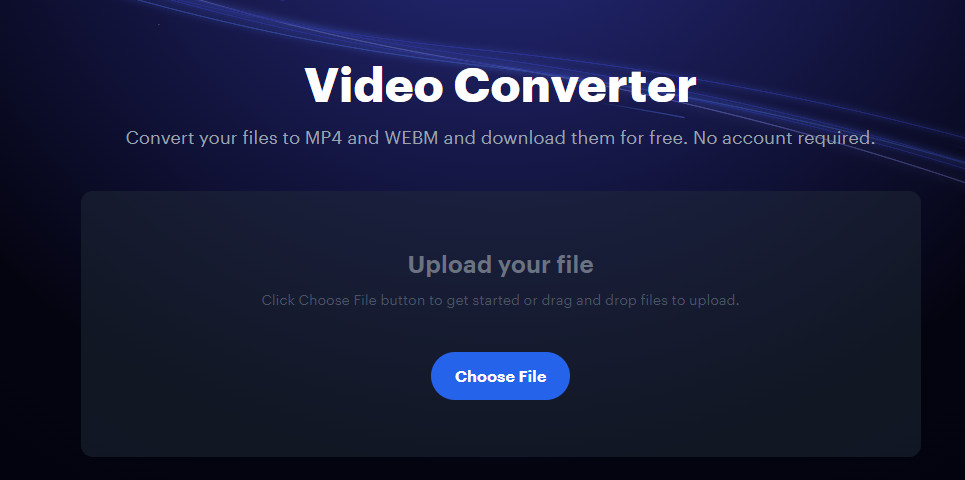
Pros: Support batch processing; Free conversion service requiring no registration.
Cons: 1GB upload size limit; Only support WEBM and MP4 output; Lack of customization settings for conversion.
8. Zamzar (Versatile and Paid File Converter Platform)
* Operating system: Online
* Price: Price varies according to different plans, starting at $18 per month
* Watermark: No
* Download online videos: No
* Supports DVD burn: No
* Ease of use: ⭐⭐⭐⭐
Zamzar is a popular online video conversion platform that allows users to easily convert and transform various types of media files. With Zamzar, you can convert videos, audio files, images, documents, and more in just a few simple steps. Simply upload your file, choose the desired output format, and let Zamzar handle the rest. This platform also provides a desktop application option.
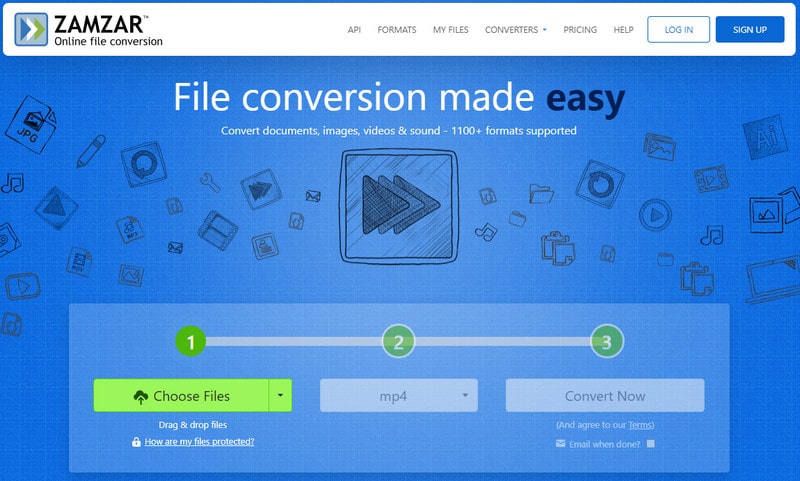
Pros: User-friendly interface; A multitude of conversion formats.
Cons: Lack of customization options for video and audio output parameters; Free users can only convert 2 files per day for free.
9. Video Candy (Free Conversion Platform with Plenty of Editing Tools)
* Operating system: Online
* Price: Free
* Watermark: No
* Download online videos: No
* Supports DVD burn: No
* Ease of use: ⭐⭐⭐⭐⭐
Video Candy is a free online video editor that provides a comprehensive list of tools including video converter, video compressor, trimmer, screen recorder, slideshow maker, etc. Compared with other online tools, the conversion is even simpler. You just need to upload the video and that’s all. The website will automatically start to convert the uploaded file without interruption. After conversion, users can either download the converted file or continue editing by choosing an editing tool from the tool list provided.

Pros: Provides more video editing tools than other online platforms; Free conversion.
Cons: Does not support customization of video and audio parameters during conversion.
 Part 3: How to Convert MPG to MP4?
Part 3: How to Convert MPG to MP4?
If you're going on a long trip or have limited internet access, downloading your YouTube playlist as MP3 allows you to listen to your favorite songs even without an internet connection. We will take Any Video Converter as an example to show you how to download YouTube Playlist as MP3.
Download and Run Any Video Converter
Download and launch the program on your computer. Choose the Format Convert tool.
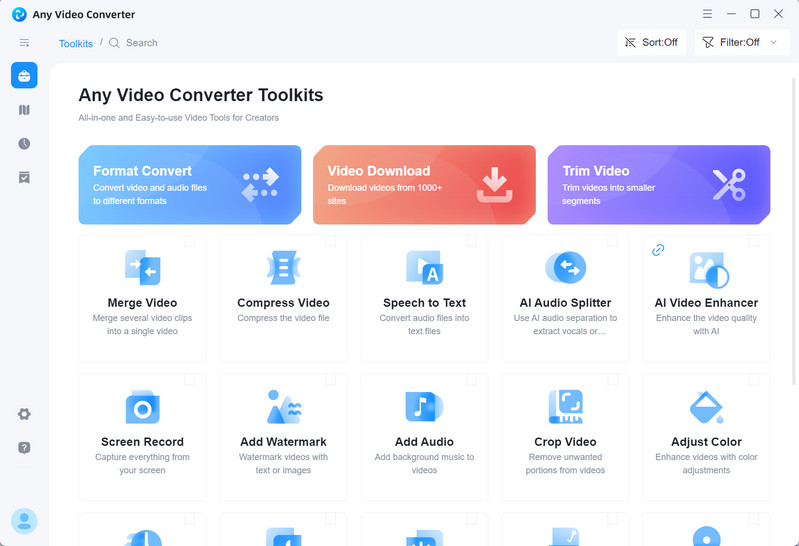
Import MPG files
Drag and drop MPG files to the program or choose from a folder. Batch processing is supported.
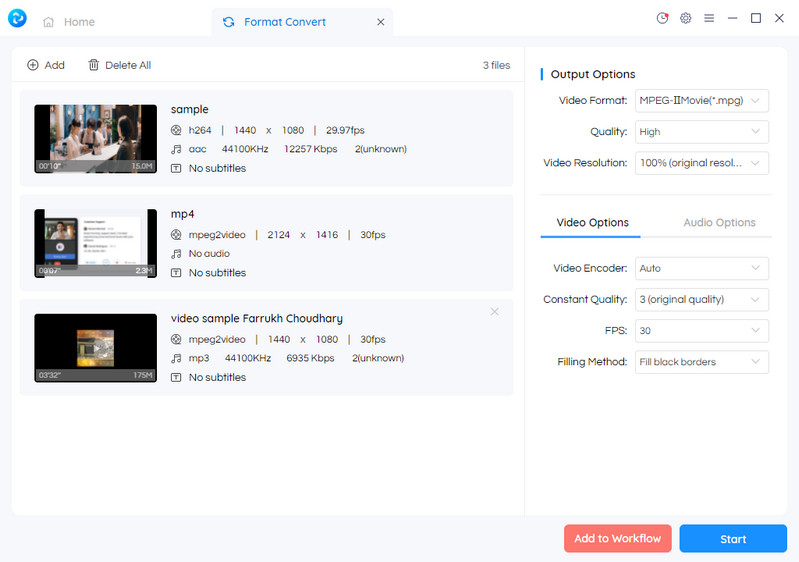
Configure Output Settings
Choose Custom MP4 Movie (*.mp4) as Video Format.
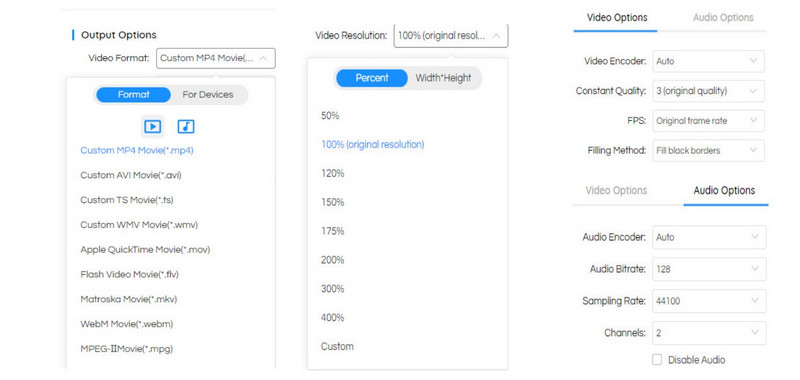
Start Converting
Hit the Start button to start converting videos.
Conclusion:
Each solution has its strengths and weaknesses. Compared to desktop solutions, online MPG to MP4 converters are subject to a certain file size limit. Therefore, if you are looking for secure and fast-speed conversion, we recommend using software like Any Video Converter, which not only caters to your format conversion needs but allows you to download and edit videos with ease.
Try Any Video Converter to convert your MPG videos to MP4 with ease!
 Video Converter
Video Converter
- MP4 Converters
- MKV to MP4 Converters
- AVI To MP4 Converters
- MOV to MP4 Converter
- Best Free AV1 Converters
- HEVC/H.265 Converter
- H.264 Video Converter
- Android Video Converter
- Samsung Video Converter
- Sony PS4 Video Converter
- Nokia Video Converter
- MPEG Video Converter
- Convert 4K to 1080P
- Convert MP4 to MP3
- Convert M2TS to MP4
- Convert MVI to MP4
- Convert WebM to MP4
- Convert Videos to MP3
- Convert MP4 to 3GP
- Convert M4V to MP4
 DVD Converter
DVD Converter
 Video Editor
Video Editor
- Best AI Video Editors
- Free AI Video Generators
- Best AI Slideshow Makers
- Replace Face in Video
- AI Cartoon Video Generators
- Text-to-Video AI Generators
- Best Free Voice Changers
- Text-to-Video AI Generators
- Sites to Download Subtitles
- Add Subtitles to Video
- Free Online Video Compressor
- Convert Your Videos to GIFs
- Blur Video Backgrounds
- Video Editing Apps for YouTube
 Video Enhancer
Video Enhancer
- Best 10 Video Enhancer
- Improve Video Quality
- Fix Blurry Videos
- Remove Noise from Footage
- Upscale Video from HD to 4K
- Upscale Video from 480P to 1080P
- Best AI Video Upscaling Tools
- Make a Blurry Video Clear
- Best Old Video Restorer
- How to Sharpen Video
- Fix Bad Quality Videos
- Increase Video Resolution
- Convert Videos to 4K
- Upscale Anime Videos to 4K
 Photo Enhancer
Photo Enhancer
- Fix Blurry Pictures Online
- Make Blurrys Picture Clear
- Increase Image Resolution Online
- Remove Blur from Images
- AI Image Sharpener Online
- Topaz Gigapixel AI Alternatives
- Fix Low-resolution Photos
- Colorize Historical Photos
- Remove Noise from Photos
- AI Image Sharpener
- AI Face Retoucher
- AI Image Enlargers
 Mobile & PC
Mobile & PC










