YouTube Shorts Downloader | How to Download YouTube Shorts Videos to HD, MP4, MP3
"How do I download YouTube short videos?" - Nguyen Matt
Are you a fan of YouTube Shorts? Do you love being able to watch content quickly without having to wait for it to load, but hate not being able to have them forever? If so, then this blog post is perfect for you! Here we explain how simple and easy it is to use a YouTube Shorts downloader named Any Video Converter Free in order to save those quick-fire clips onto your device. Whether they are the latest music videos or the funniest gameplays. Now you can download all your favourite YouTube shorts in HD quality with an MP4 format or download MP3 audio from YouTube Shorts. Read on and learn how!
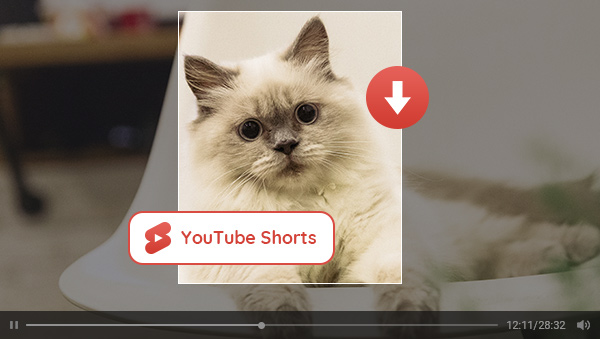
 Part 1: Why You Need A YouTube Shorts Downloader
Part 1: Why You Need A YouTube Shorts Downloader
In this day and age where video content dominates the internet, it's no surprise that YouTube Shorts, a new short-form vertical video format introduced by the media giant, has taken the world by storm. And with millions of users creating and sharing their own Shorts content, it's only natural to want to save or download them for later viewing. This is where a YouTube Shorts downloader comes in handy. Not only does it provide an easy and convenient way to download Shorts videos, but it also ensures that you can watch them offline without worrying about internet connection or data usage. With the ability to save your favorite Shorts and re-watch them at your leisure, a YouTube Shorts downloader is a must-have tool for any avid Shorts user.
 Part 2: Benefits of Using A Free YouTube Shorts Downloader
Part 2: Benefits of Using A Free YouTube Shorts Downloader
As the popularity of YouTube Shorts continues to grow, many users are discovering the benefits of using a YouTube Shorts downloader. This type of tool allows you to save your favorite shorts to your device, making it easy to access them later or share them with others.
One of the main advantages of using a downloader is that it allows you to watch shorts even when you don't have an internet connection outside. This is particularly useful for those who travel frequently or live in areas with spotty internet coverage.
Additionally, using a YouTube Shorts downloader can give you greater control over your media consumption, as you can organize your saved shorts in a way that suits your preferences. With so many benefits, it's no wonder that many YouTube Shorts enthusiasts are turning to downloaders as a valuable addition to their media toolkit.
 Part 3: How to Download YouTube Shorts Videos to HD, MP4, MP3 via Any Video Converter Free
Part 3: How to Download YouTube Shorts Videos to HD, MP4, MP3 via Any Video Converter Free
In today's digital age, downloading videos has never been easier. YouTube Shorts, a new feature of the popular video-sharing site, has quickly gained popularity among users. However, downloading these captivating videos to your local storage can be a challenge. Any Video Converter Free is such a great YouTube shorts downloader that can make downloading these videos a breeze. With a few steps, you can download YouTube Shorts videos in high-definition (HD) MP4 or MP3 formats. This software is free, user-friendly, and efficient, making it the perfect tool for those looking to download YouTube Shorts videos hassle-free. With Any Video Converter Free, you can enjoy watching YouTube Shorts videos offline at your convenience.
Moreover, it also comes with multiple video editing features such as cropping area or adjusting the width and height to crop, trimming any video files to delete unwanted lengths, splitting a video into multiple segments, merging multiple media clips into one video, adding transitions to your video clips, adjusting audio volume and adding audio effects, etc.
Features of Any Video Converter
- Convert videos between any formats freely.
- Download videos and music from 100+ sites.
- Edit video clips with cut, crop, and special effects.
- Add transitions to your video clips to showcase the scene changes, or seamlessly join separate shots.
- Adjust the audio volume and add audio effects.
- Support NVIDIA NVENC hardware acceleration.
Steps to Download YouTube Shorts Videos to HD, MP4, MP3 Using Any Video Converter
Run Any Video Converter
Download and install Any Video Converter on your computer, and then double-click on the icon to launch this powerful free YouTube shorts downloader.
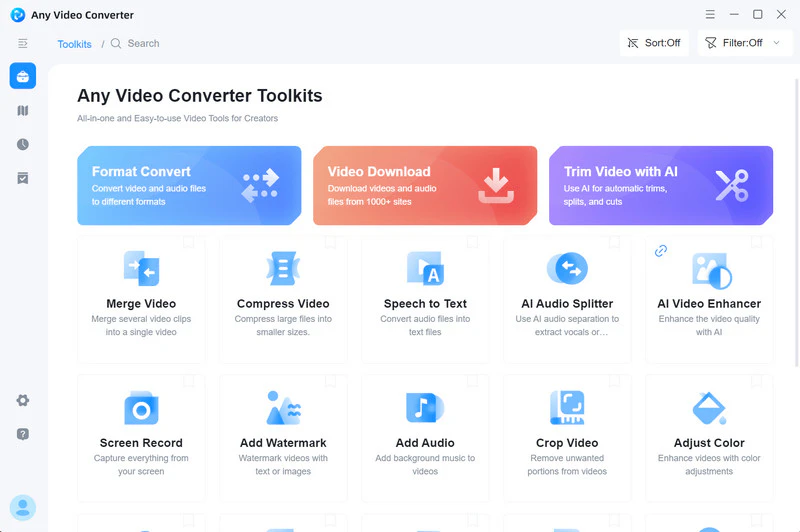
Navigate to the Video Downloader Tool and Add YouTube Shorts Videos Links
To download videos from YouTube Shorts to MP4, MKV, MP3, FLAC, and WAV, you just need to simply select the Video Downloader tool.
Add videos to your list by either copying and pasting the URLs and clicking "Analyze" to begin its analysis.
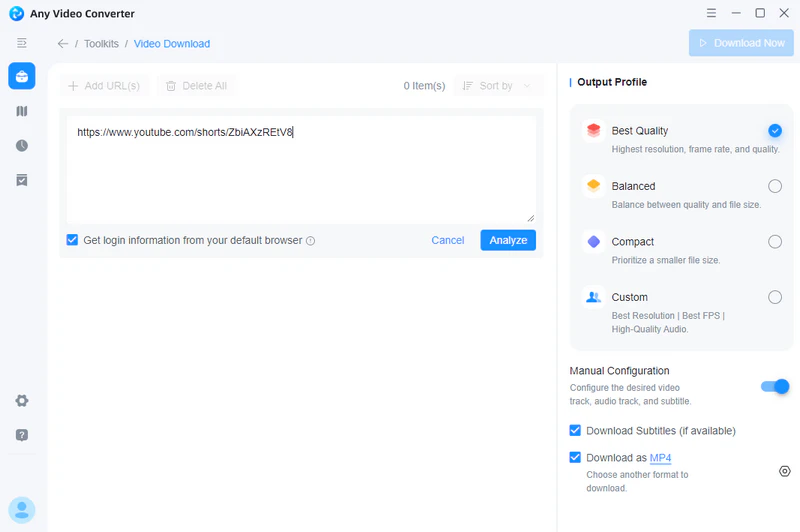
Configure Download Settings
Once the analyzing process is done, the video file will be made visible with title, duration, file size, audio track, and video track. Now you can start the setting section.
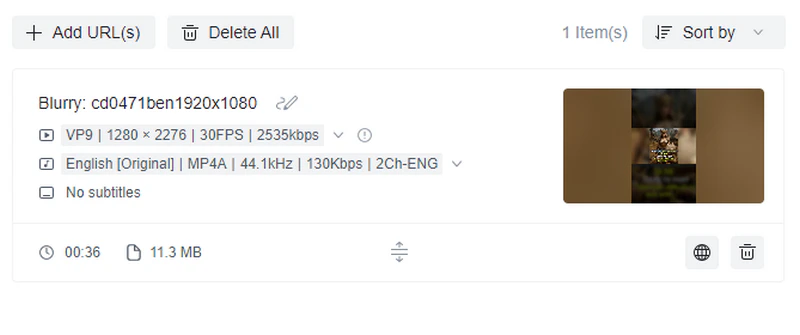
First, select the MP4, MKV, MP3, FLAC, or WAV format you want to download by clicking the bottom button "![]() ". Then, configure the desired video/audio quality, like best, balanced, or compact quality. You can preview different video/audio tracks and file sizes with different qualities on the left. When you download multiple YouTube short videos, you can enable "Manual Configuration" to configure different video/audio tracks for different short videos.
". Then, configure the desired video/audio quality, like best, balanced, or compact quality. You can preview different video/audio tracks and file sizes with different qualities on the left. When you download multiple YouTube short videos, you can enable "Manual Configuration" to configure different video/audio tracks for different short videos.
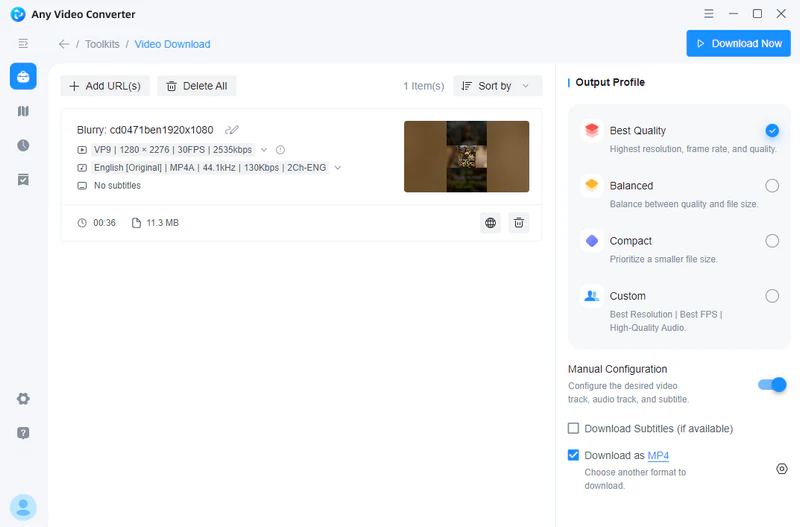
Download the YouTube Short Videos
Now, click on the "Download Now" button to start downloading any videos from YouTube Shorts to MP4, MKV, MP3, FLAC, or WAV.
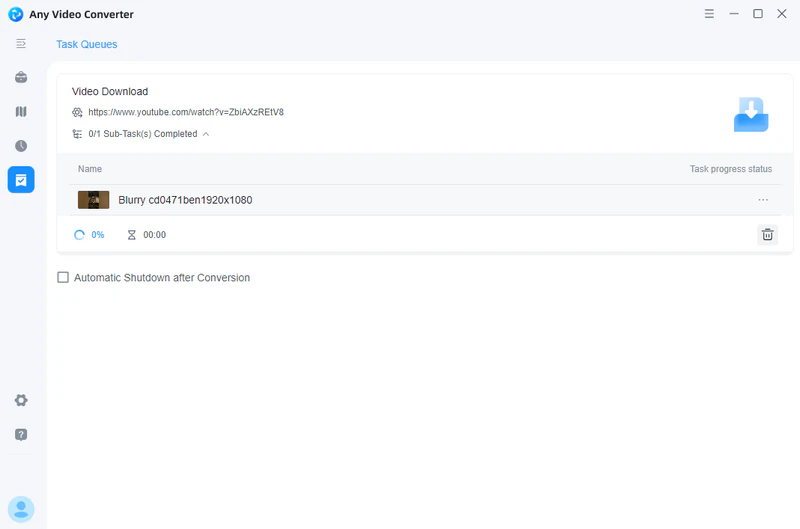
 Part 4: FAQs about Downloading YouTube Shorts Videos
Part 4: FAQs about Downloading YouTube Shorts Videos
Here are the answer of FAQs about downloading YouTube Shorts videos, so you can save and enjoy your favorite clips without any hassle.
Q: How do I get Youtube short link?
A: Thanks to YouTube's built-in link shorter, it is easy to shorten the YouTube URL. Here are the steps.
Step 1. Open the YouTube website and find your favorite video.
Step 2. Under the video, find and tap the "SHARE" icon.
Step 3. From the popup window, click the blue button "COPY" in the box and paste it anywhere you want. Or you can directly share it with others.
Q: Can I download YouTube Shorts Video in HD?
A: Yes, our downloader allows you to download YouTube Shorts in HD and other quality, including, 720P, 1080P, 2K, 4K, 8K.
Q: Can I convert YouTube Shorts to MP4?
A: Yes, with Any Video Converter Free YouTube Shorts downloader, you can easily convert YouTube Shorts to MP4 format. It allows you to save videos on your device. It is a simple, free, and convenient tool to download YouTube Shorts videos.
Q: Can I download YouTube Shorts in MP3 format?
A: Yes, Any Video Converter Free allows users to download YouTube Shorts in MP3 or other audio formats like M4A.
Q: Is it possible to download YouTube Shorts to PCs?
A: Yes, you just need to copy the link of the YouTube Shorts you want to download and paste the links to Any Video Converter Free, then click on the “Start” button to start downloading YouTube Shorts to PC.
Q: Is it possible to download songs, music, Audio MP3 from YouTube Shorts?
A: Any Video Converter Free gives users the ability to download videos from YouTube Shorts and save them in MP3 or M4A format.
Conclusion:
Overall, downloading YouTube Shorts videos can be an extremely useful tool for creating high-quality content while also saving time and storage space. With a YouTube Shorts downloader, you can easily download videos from YouTube Shorts to HD, MP4, or MP3 formats with just a few simple clicks. Moreover, with the Any Video Converter Free, it can be done without spending a penny. However, before you do so, remember to double-check that the video is copyright-free or else legal action could be taken. All in all, using a YouTube Shorts downloader can help you create amazing content at lightning speed and make sharing your clips even easier. Now go out there and start creating some great YouTube shorts!
Try Any Video Converter to edit your videos with ease!
 We also Recommend
We also Recommend
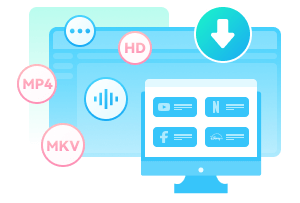
SameMovie Video One
- Download videos from Netflix, Amazon, and 1,000+ sites.
- Record from YouTube Live, Amazon Live, TikTok Live, etc.
- Save streaming movies and series to MP4 or MKV.
- Batch download videos in top quality (up to 8K).
- Support 10X faster speed & ads-free downloads.
- Preserve multi-language audio tracks (5.1 Dolby) & subtitles.
Read More

Related Articles & Tips
- • Free YouTube to MP4 Downloader | How to Download YouTube Videos to MP4
- • Free Reddit Video Downloader | How to Download Videos from Reddit
- • Most Popular Sites for MP4 Movies Download
- • 10 Best Free YouTube to MP3 Converters: How to Download YouTube Videos to MP3 Files
- • Free Tiktok Video Downlader | How to Download TikTok Videos on PC
- • Video Resizer for Social Media | How to Resize Video for Instagram, TikTok, Facebook, YouTube Free
- • How to Convert Horizontal Video to Vertical for TikTok, Instagram, YouTube Shorts
- • Video Aspect Ratio Changer | How to Change Video Aspect Ratio
- • Video Resizer for TikTok | How to Resize Video for TikTok Free
 Video Converter
Video Converter
- MP4 Converters
- MKV to MP4 Converters
- AVI To MP4 Converters
- MOV to MP4 Converter
- Best Free AV1 Converters
- HEVC/H.265 Converter
- H.264 Video Converter
- Android Video Converter
- Samsung Video Converter
- Sony PS4 Video Converter
- Nokia Video Converter
- MPEG Video Converter
- Convert 4K to 1080P
- Convert MP4 to MP3
- Convert M2TS to MP4
- Convert MVI to MP4
- Convert WebM to MP4
- Convert Videos to MP3
- Convert MP4 to 3GP
- Convert M4V to MP4
 DVD Converter
DVD Converter
 Video Editor
Video Editor
- Best AI Video Editors
- Free AI Video Generators
- Best AI Slideshow Makers
- Replace Face in Video
- AI Cartoon Video Generators
- Text-to-Video AI Generators
- Best Free Voice Changers
- Text-to-Video AI Generators
- Sites to Download Subtitles
- Add Subtitles to Video
- Free Online Video Compressor
- Convert Your Videos to GIFs
- Blur Video Backgrounds
- Video Editing Apps for YouTube
 Video Enhancer
Video Enhancer
- Best 10 Video Enhancer
- Improve Video Quality
- Fix Blurry Videos
- Remove Noise from Footage
- Upscale Video from HD to 4K
- Upscale Video from 480P to 1080P
- Best AI Video Upscaling Tools
- Make a Blurry Video Clear
- Best Old Video Restorer
- How to Sharpen Video
- Fix Bad Quality Videos
- Increase Video Resolution
- Convert Videos to 4K
- Upscale Anime Videos to 4K
 Photo Enhancer
Photo Enhancer
- Fix Blurry Pictures Online
- Make Blurrys Picture Clear
- Increase Image Resolution Online
- Remove Blur from Images
- AI Image Sharpener Online
- Topaz Gigapixel AI Alternatives
- Fix Low-resolution Photos
- Colorize Historical Photos
- Remove Noise from Photos
- AI Image Sharpener
- AI Face Retoucher
- AI Image Enlargers
 Mobile & PC
Mobile & PC










