How to Download Netflix TV Shows and Movies on Windows PC

Netflix allows the subscribers to download TV shows and movies to watch offline later, but there are many restrictions when it comes to downloading them to your devices:
- Not all Netflix videos are available to download.
- The downloading feature is limited to iOS, Android, Amazon Fire, and Windows 10 & 11 apps.
- Downloads are not currently supported on Mac OS X.
- You can currently download a maximum of 100 titles on a single device at any given time.
- Some titles can only be downloaded a limited number of times per year due to licensing rights for those titles.
- Once your account is expired, any downloaded titles will no longer be available to watch.
If you are going to break the chains and attempt to download Movies and TV shows from Netflix on a PC running Windows 10/8.1/8/7, now how lucky you are, because our professional Netflix Video downloader is available to support downloading Netflix movies and TV shows to high definition MP4 on Windows 11/10/8.1/8/7 laptops or tablets.
Compared with the Netflix video screen recorders, Netflix Video Downloader is dominant in the market. It downloads Netflix videos at a faster speed with HD quality (up to 1080p) and multiple subtitles and audio tracks preserved.
How to Download Movies and TV Shows with HD Resolution Kept?
Here is the tutorial on how to download Netflix movies and TV shows on Windows 10/8.1/8/7 laptops or tablets with Netflix Video Downloader. Before starting, you can download Netflix Video Downloader on your Windows PC from:
Customize the Output Settings
Before starting downloading videos from Netflix, you will need to click the Setting button at the top-right corner to customize the output settings including video quality and output path. Here you can choose the video format to MP4 or MKV, video quality from Low Quality (240p) up to High Definition (1080p or 720p).
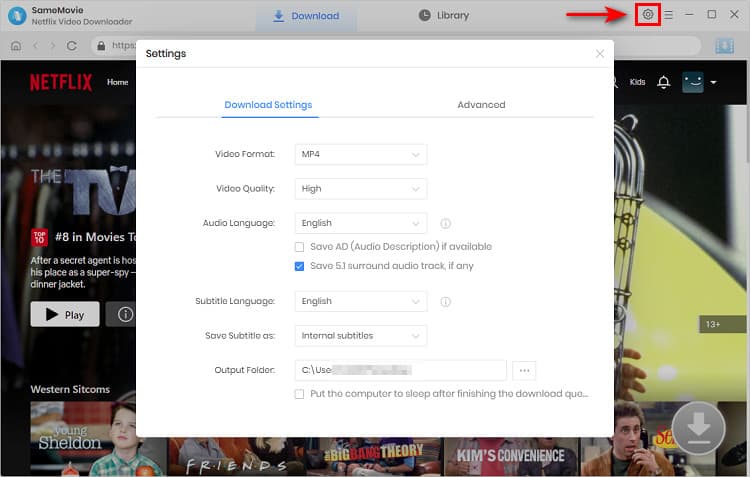
Search for the Movies and TV Shows
Open the program. Then input some keywords into the search box of Netflix Video Downloader. Netflix Video Downloader supports searching for movies and TV shows on Netflix by name or title.
After the results show, press the video and a Download icon will be activated.
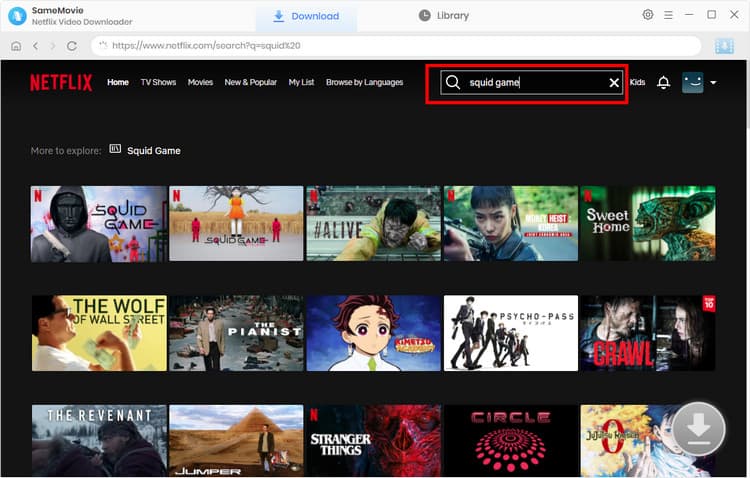
Select the Audio Track and Subtitles
Click the Download button and there will be a pop-up window that indicates you select the seasons as well as the titles, and select the audio track and subtitles by clicking on the "Advanced Download" button in the lower-left.
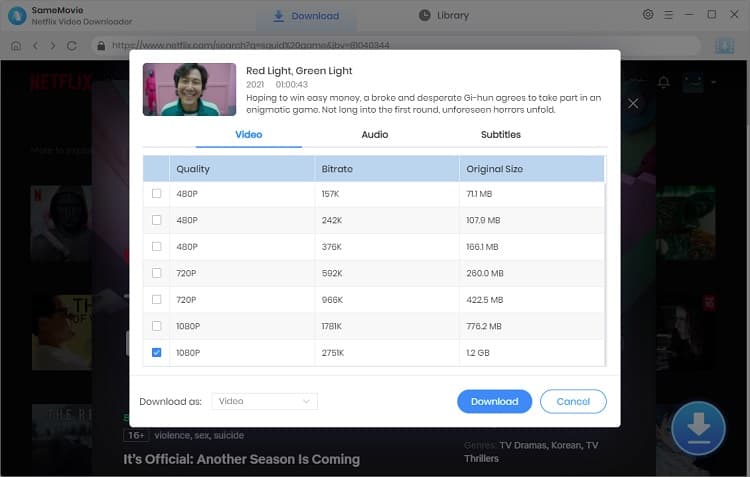
Start Downloading Netflix Movies and TV Shows
Click the the "Download" button to start downloading Netflix TV shows and movies to the output directory. You can check the downloading progress (status, quality and minutes left) on the right panel of Netflix Video Downloader. Once the download is completed, you can navigate to the "Library" tab to check all downloaded movies or TV shows.
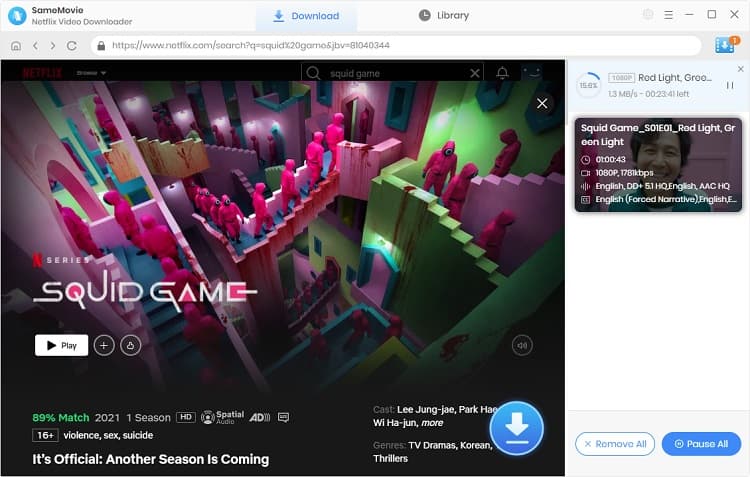
Netflix Video downloader downloads videos from Netflix with high definition quality kept. You can save the downloaded TV shows and movies on Windows 10/8.1/8/7 for later watching or transfer them to your portable devices for enjoying while traveling! Or if you want to burn the downloaded Netflix videos to DVD, you can use Any Video Converter to burn videos to AVCHD for free!
 Highly Recommended
Highly Recommended

Download Videos from Disney+ to MP4
To download videos from Disney+ for offline listening on various media players and portable devices, you can use DispCam Disney+ video downloader to download Disney+ videos in MP4 format. This Disney Plus Video Downloader adopts the innovative and unique recording technology which allows users to save a collection videos from Disney+ so as to watch them offline on more devices.
Read More
 Video Converter
Video Converter
- MP4 Converters
- MKV to MP4 Converters
- AVI To MP4 Converters
- MOV to MP4 Converter
- Best Free AV1 Converters
- HEVC/H.265 Converter
- H.264 Video Converter
- Android Video Converter
- Samsung Video Converter
- Sony PS4 Video Converter
- Nokia Video Converter
- MPEG Video Converter
- Convert 4K to 1080P
- Convert MP4 to MP3
- Convert M2TS to MP4
- Convert MVI to MP4
- Convert WebM to MP4
- Convert Videos to MP3
- Convert MP4 to 3GP
- Convert M4V to MP4
 DVD Converter
DVD Converter
 Video Editor
Video Editor
- Best AI Video Editors
- Free AI Video Generators
- Best AI Slideshow Makers
- Replace Face in Video
- AI Cartoon Video Generators
- Text-to-Video AI Generators
- Best Free Voice Changers
- Text-to-Video AI Generators
- Sites to Download Subtitles
- Add Subtitles to Video
- Free Online Video Compressor
- Convert Your Videos to GIFs
- Blur Video Backgrounds
- Video Editing Apps for YouTube
 Video Enhancer
Video Enhancer
- Best 10 Video Enhancer
- Improve Video Quality
- Fix Blurry Videos
- Remove Noise from Footage
- Upscale Video from HD to 4K
- Upscale Video from 480P to 1080P
- Best AI Video Upscaling Tools
- Make a Blurry Video Clear
- Best Old Video Restorer
- How to Sharpen Video
- Fix Bad Quality Videos
- Increase Video Resolution
- Convert Videos to 4K
- Upscale Anime Videos to 4K
 Photo Enhancer
Photo Enhancer
- Fix Blurry Pictures Online
- Make Blurrys Picture Clear
- Increase Image Resolution Online
- Remove Blur from Images
- AI Image Sharpener Online
- Topaz Gigapixel AI Alternatives
- Fix Low-resolution Photos
- Colorize Historical Photos
- Remove Noise from Photos
- AI Image Sharpener
- AI Face Retoucher
- AI Image Enlargers
 Mobile & PC
Mobile & PC









